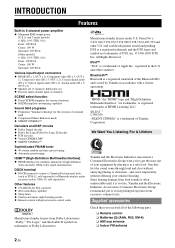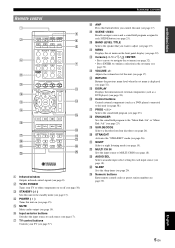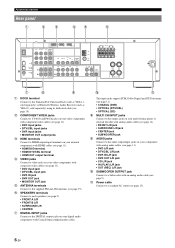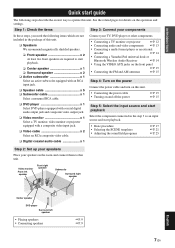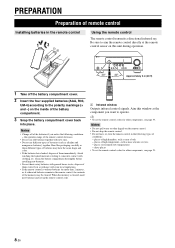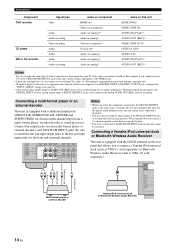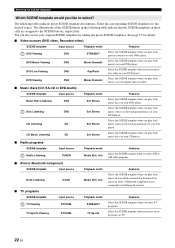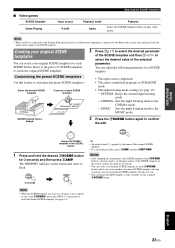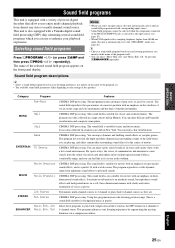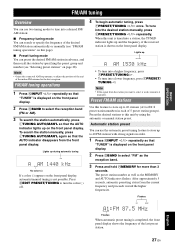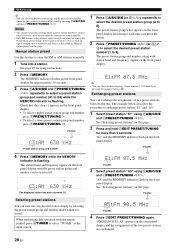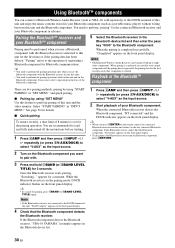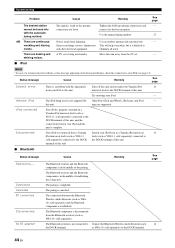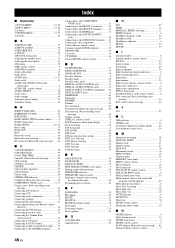Yamaha HTR 6230 Support Question
Find answers below for this question about Yamaha HTR 6230 - AV Receiver.Need a Yamaha HTR 6230 manual? We have 1 online manual for this item!
Question posted by jtschelk on March 10th, 2012
I Want To Hook Up My New Tv So I Can Hear It Through The Receiver.
The person who posted this question about this Yamaha product did not include a detailed explanation. Please use the "Request More Information" button to the right if more details would help you to answer this question.
Current Answers
Related Yamaha HTR 6230 Manual Pages
Similar Questions
How Do I Reset My Yamaha Htr 6230 Receiver Back To Factory Settings.
I am having trouble with my Yamaha htr 6230 receiver I can't get the front speakers to work, the cen...
I am having trouble with my Yamaha htr 6230 receiver I can't get the front speakers to work, the cen...
(Posted by 19dmt73 7 years ago)
Yamaha Speaker Bar Ats 1010 Can You Hook Up Tv And Dvd Seperate For Sound
(Posted by adfrskyfi 10 years ago)
Connection Question
Do I connect the Yamaha ATS-1010 sound bar to my Direct TV DVR receiver or to my TV?
Do I connect the Yamaha ATS-1010 sound bar to my Direct TV DVR receiver or to my TV?
(Posted by bmoore3206 11 years ago)
Went To Turn On My Htr-6230 Av Receiver And It Won't Power Up. Why Not?
Been trouble free for months. All cords are plugged in.
Been trouble free for months. All cords are plugged in.
(Posted by Anonymous-18619 13 years ago)
Can I Play Records With This Receiver? It Doesn't Seem To Have Compatible Imputs
(Posted by davidpolo 13 years ago)