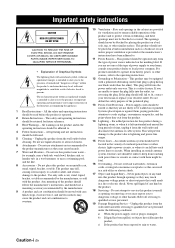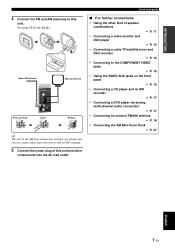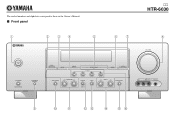Yamaha HTR-6030 Support Question
Find answers below for this question about Yamaha HTR-6030.Need a Yamaha HTR-6030 manual? We have 1 online manual for this item!
Question posted by herbiecrone on May 23rd, 2011
I Have A Htr-6030 120 Volt Amp And I'm Getting No Power. Is This A Blown Fuse An
I have an HTR-6030 120 amp and I'm getting no power. Is this a blown fuse and if so where can I get another one?
Current Answers
Related Yamaha HTR-6030 Manual Pages
Similar Questions
Mixer
Hello i have a mixer and i don't no how to connect that to a yamaha htr 6130 can i get help for it?
Hello i have a mixer and i don't no how to connect that to a yamaha htr 6130 can i get help for it?
(Posted by henkregtop77 2 years ago)
Yamaha Xm4220 Power Amp (red Protection Light On)
Hi, when i power up amp the red protection light is on, channel d clip light is also red, any help w...
Hi, when i power up amp the red protection light is on, channel d clip light is also red, any help w...
(Posted by dal160 3 years ago)
I Want A Powerful Sound Output On My Yamaha Natural Sound Av Receiver, Htr-6030
Would you please assist me how ican tune my YAMAHA NATURAL SOUND AV RECEIVER, HTR-6030 with asub-woo...
Would you please assist me how ican tune my YAMAHA NATURAL SOUND AV RECEIVER, HTR-6030 with asub-woo...
(Posted by hopewhay 9 years ago)
Yamaha Htr-6030 120volts
Not getting any power in my amp. Is it a fuse problem and if so where could I get another one?
Not getting any power in my amp. Is it a fuse problem and if so where could I get another one?
(Posted by herbiecrone 12 years ago)