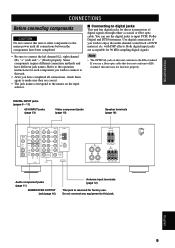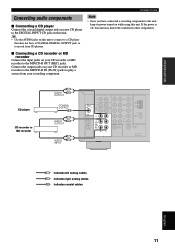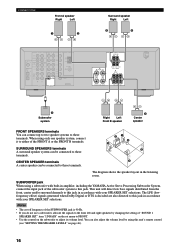Yamaha HTR-5730 Support Question
Find answers below for this question about Yamaha HTR-5730.Need a Yamaha HTR-5730 manual? We have 1 online manual for this item!
Question posted by mukabwae on May 12th, 2011
How Can I Get A Remote For Yamaha Htr-5730 End Am In Nairobi Kenya?
The person who posted this question about this Yamaha product did not include a detailed explanation. Please use the "Request More Information" button to the right if more details would help you to answer this question.
Current Answers
Related Yamaha HTR-5730 Manual Pages
Similar Questions
Yamaha Htr-5840, Remote Issues
Remote for Yamaha HTR-5840 not working. Tried everything to no luck.
Remote for Yamaha HTR-5840 not working. Tried everything to no luck.
(Posted by Anonymous-165928 4 years ago)
Htr-3063 Volume Control Issue Through Remote Control
My HTR-3063 has developed a problem from my latest move cross country. Increasing the volume through...
My HTR-3063 has developed a problem from my latest move cross country. Increasing the volume through...
(Posted by troelsner 6 years ago)
How Do I Program A Yamaha Htr 5750 To A Dish Remote
how do I program a Yamaha HTR 5750 to a Dish remote
how do I program a Yamaha HTR 5750 to a Dish remote
(Posted by Cowboyddff 7 years ago)
Can't Get Music From My Speakers
I tried different channels with my speakers, I know they work , I tried them on another, am I missin...
I tried different channels with my speakers, I know they work , I tried them on another, am I missin...
(Posted by robesp 7 years ago)