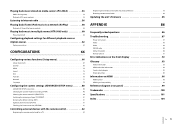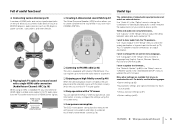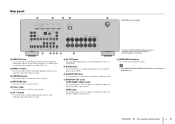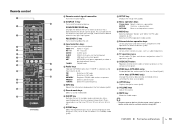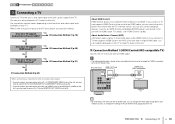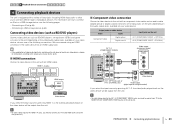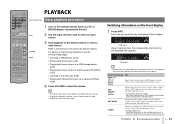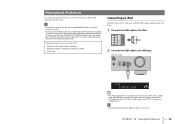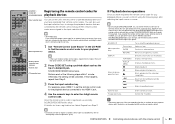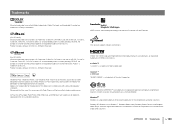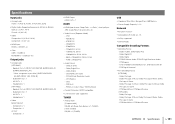Yamaha HTR-4065 Support Question
Find answers below for this question about Yamaha HTR-4065.Need a Yamaha HTR-4065 manual? We have 1 online manual for this item!
Question posted by lvance41820 on January 27th, 2014
Yamaha Htr-4065 Play Tv And Ipod Same Time
hi. our previous receiver was connected to a box that allowed us to route music from the receiver to various locations in the home. this would happen even with the tv being watched. our question is whether this yamaha receiver can be wired to do the same?
Current Answers
Related Yamaha HTR-4065 Manual Pages
Similar Questions
Yamaha Htr 3064 Upgrade The Receiver Without Internet Access
helloCould you guide me how to upgrade my yamaha htt 3064 without internet access My receiver is not...
helloCould you guide me how to upgrade my yamaha htt 3064 without internet access My receiver is not...
(Posted by azam8652 2 years ago)
My Yamaha Htr-4065 Av Receiver Is Not Powering Up.
I have a Yamaha AV receiver HTR-4065, totally dead. no standby LED or FL display shows when it plugg...
I have a Yamaha AV receiver HTR-4065, totally dead. no standby LED or FL display shows when it plugg...
(Posted by shafiqswapon 6 years ago)
Yamaha Htr-4065.'internal Erorr'
Yamaha HTR-4065, Displays "internal error" , everything is working. I ask you to help determine the ...
Yamaha HTR-4065, Displays "internal error" , everything is working. I ask you to help determine the ...
(Posted by atrocuk 7 years ago)
Hi, Can I Play Tv Picure Through Hdmi And Sound Thru Optical Lead At Same Time
just got a yamaha rxv473 AV RECIEVERand all was great until i tried to play sky hd. wanted to use hd...
just got a yamaha rxv473 AV RECIEVERand all was great until i tried to play sky hd. wanted to use hd...
(Posted by robvander7 11 years ago)