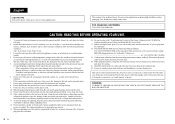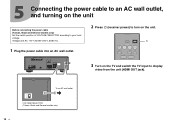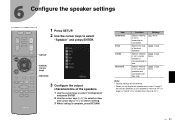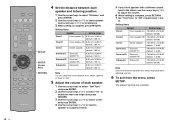Yamaha HTR-2071 Support Question
Find answers below for this question about Yamaha HTR-2071.Need a Yamaha HTR-2071 manual? We have 1 online manual for this item!
Question posted by den2112mul on May 11th, 2022
My Sub Port Is Not Working
Hi, I'm using a 6ohm passive sub with the sub set to use but no sound is heard through the sub channel when I activate the test tone. I know my sub works as I have swapped the left rear surround with the sub and it works in that terminal, but my left surround won't work in the sub terminal. Is this a fault with my receiver??
Current Answers
Related Yamaha HTR-2071 Manual Pages
Similar Questions
Yamaha Htr 2071 Internal Error
How Solve Internal Error in Yamaha HTR2071
How Solve Internal Error in Yamaha HTR2071
(Posted by Ganeshbpl2001 2 years ago)
Sub Not Working
Hooked up new B&W sub and its not working. Is there something in setup to activate sub?
Hooked up new B&W sub and its not working. Is there something in setup to activate sub?
(Posted by bsgrumpy 10 years ago)
Jbl Cinema 300 Subwoofer Does Not Work With Rx-v371 Receiver
(Posted by amkiki 10 years ago)