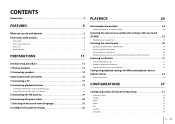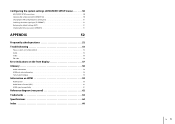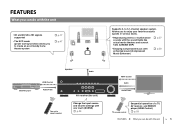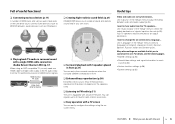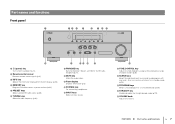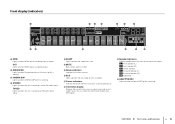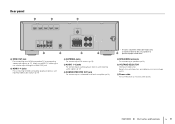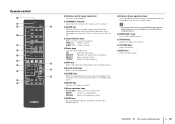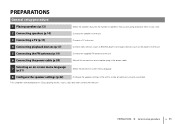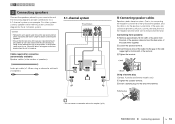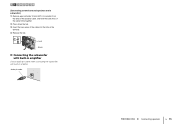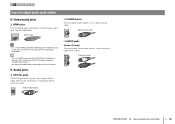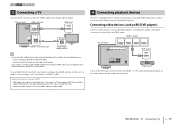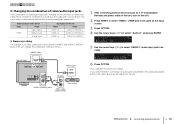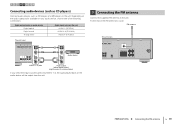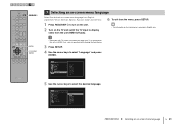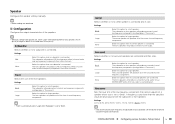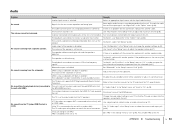Yamaha HTR-2067 Support Question
Find answers below for this question about Yamaha HTR-2067.Need a Yamaha HTR-2067 manual? We have 1 online manual for this item!
Question posted by paultreloar67 on January 4th, 2023
Bluetooth Conversion
Current Answers
Answer #1: Posted by hzplj9 on January 4th, 2023 2:15 PM
https://www.manualslib.com/manual/1178905/Yamaha-Htr-2067.html
It shows the inputs for audio sources.
Page 18 shows the audio input connection which are Red & White which conforms to the cables you have. The output of the bluetooth adapter needs to supply sufficient output to drive the input. This can be found in the guide for the B/T device. Normal signal level is around 700 mv.
Hope that solves your problem. Please mark as helpful if it leads you to a satisfactory solution.Thank you.
Related Yamaha HTR-2067 Manual Pages
Similar Questions
Looking to convert from 55 in Samsung Televesion to my Yamaha HTR-5240 Yamaha receiver for my surrou...
It takes about 2 minutes before I have audio after start up with loud buzz sound before finally rece...