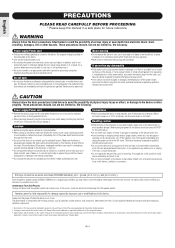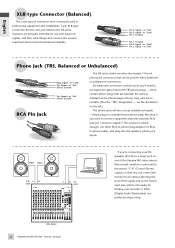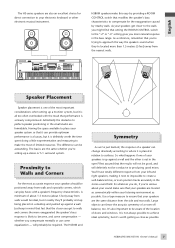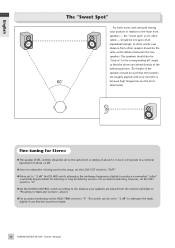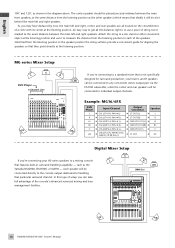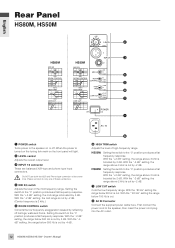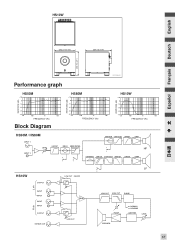Yamaha HS80M Support Question
Find answers below for this question about Yamaha HS80M - HS 80M Speaker.Need a Yamaha HS80M manual? We have 1 online manual for this item!
Question posted by AMJMUSIC on May 16th, 2010
Strange Voice In The Tweeter
I HAVE TWO HS80M MONITORS AND ONLY ONE OF THEM HAVE A PARASITE SOUND IN IT'S TWEETER THAT IS ONLY APPARENT WHEN I PLAY WITH ACOUSTIC SOUNDS SUCH AS PIANO OR GUITAR IN ANY DAW APPLICATION !
THEY ARE NEW AND THIS IS REALLY EMBARRASSING, IS THERE ANY SOLUTION PLEASE?
Current Answers
Related Yamaha HS80M Manual Pages
Similar Questions
Small Buzzing Noise In One Speaker
Can anyone tell me what may be going on with my NS 6900 front speaker? When the system is powered ju...
Can anyone tell me what may be going on with my NS 6900 front speaker? When the system is powered ju...
(Posted by elchazwozza 2 years ago)
Yamaha Hs80m Speaker Won't Sound At All
Hello,My right side yamaha HS80m speaker is not working at all. I was using both of them as normal, ...
Hello,My right side yamaha HS80m speaker is not working at all. I was using both of them as normal, ...
(Posted by hacastro89 5 years ago)
Power Failure
Hi, my name is Wilson. my new pair of the yamaha Hs80m monitor can't turn on after they did just onc...
Hi, my name is Wilson. my new pair of the yamaha Hs80m monitor can't turn on after they did just onc...
(Posted by wilmela 11 years ago)
Only One Loudspeaker Works
I have two Yamaha HS80M monitors, both are plugged in to a Nano Patch which is then plugged in to th...
I have two Yamaha HS80M monitors, both are plugged in to a Nano Patch which is then plugged in to th...
(Posted by padriaansz 12 years ago)
Yamaha Hs80m Problem
One of my HS80M monitors will produce a violent non-musical thumping noise that physically moves the...
One of my HS80M monitors will produce a violent non-musical thumping noise that physically moves the...
(Posted by solo1saied 13 years ago)