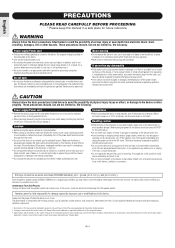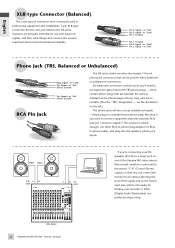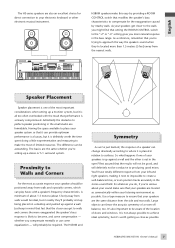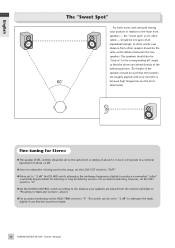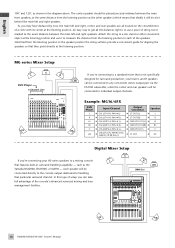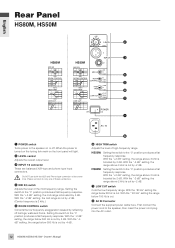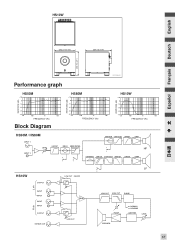Yamaha HS80M Support Question
Find answers below for this question about Yamaha HS80M - HS 80M Speaker.Need a Yamaha HS80M manual? We have 1 online manual for this item!
Question posted by maikdoterra on May 29th, 2010
Why The Stero Image On My Monitors Are Diferent?
I have a pair of hs80 monitors, and im getting tired of trying to get a decent mix, i have balanced my room with ARC System from Ik Multimedia, and its almos flat, so i know that thats not the problem, but recently i discovered that in my right monitor it seems to sound more clear and louder the mid and high mid frecuencies, that in my left monitor, when you hear a mix is like if the voice was been pan to the right, i checked all my volumes and settings back on the monitors and everithing its al right, but also i notice that is a noise been produced by my digi 002 when i raise or lowdown the main volume, so im thinking on two posibilities 1: the crossover of my left monitor maybe have a damage and 2: could it be my digi???,
It will be great if you can give me some ideas to know/discover what it can be, please, heeeelp.
Current Answers
Related Yamaha HS80M Manual Pages
Similar Questions
Release Date Of S12 Me Monitor Speakers
please tell me the release date of th S12Me Yamaha monitor speakers/wedges
please tell me the release date of th S12Me Yamaha monitor speakers/wedges
(Posted by casstsim 1 year ago)
Yamaha Hs80m Speaker Won't Sound At All
Hello,My right side yamaha HS80m speaker is not working at all. I was using both of them as normal, ...
Hello,My right side yamaha HS80m speaker is not working at all. I was using both of them as normal, ...
(Posted by hacastro89 5 years ago)
Yamaha Sv15 Speaker Replacement
I would like to know the speaker specifications of the Yamaha sv15 to get the Piezo and the Lf 15" s...
I would like to know the speaker specifications of the Yamaha sv15 to get the Piezo and the Lf 15" s...
(Posted by nuendo74 8 years ago)
Strange Voice In The Tweeter
I HAVE TWO HS80M MONITORS AND ONLY ONE OF THEM HAVE A PARASITE SOUND IN IT'S TWEETER THAT IS ONLY AP...
I HAVE TWO HS80M MONITORS AND ONLY ONE OF THEM HAVE A PARASITE SOUND IN IT'S TWEETER THAT IS ONLY AP...
(Posted by AMJMUSIC 13 years ago)