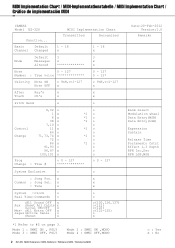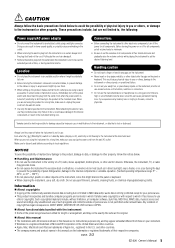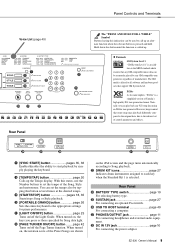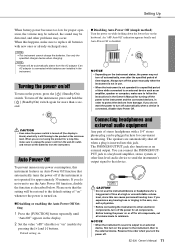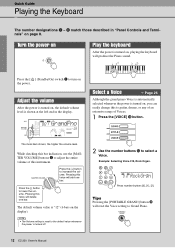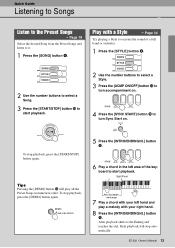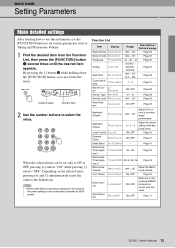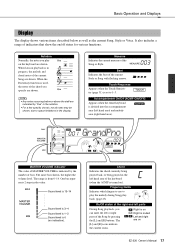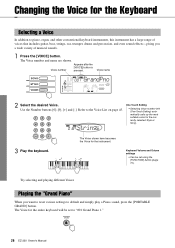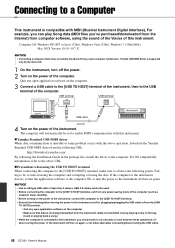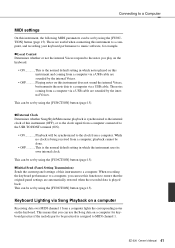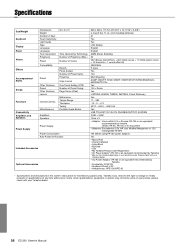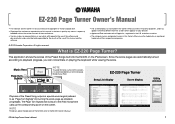Yamaha EZ-220 Support Question
Find answers below for this question about Yamaha EZ-220.Need a Yamaha EZ-220 manual? We have 3 online manuals for this item!
Question posted by pastormax on January 5th, 2021
No Sound From The Keyboard
Current Answers
Answer #1: Posted by waelsaidani1 on January 5th, 2021 6:20 PM
If the speaker setting is set to "OFF," try setting it to "Normal" or "ON". The following may be available on your instrument.
- Normal: The speaker will sound only if headphones are not connected.
- Off: The speaker will not sound. You can only hear the instrument sound via the headphones or an external device connected to the AUX OUT jacks.
[NOTE]
Depending on the models, the speaker setting cannot be changed. In this case, the speaker setting is not cause for no sound.
Make sure the master volume is not set too low.
Set it to an appropriate level using the slider or knob.
Try to restart the instrument to the factory settings.
Related Yamaha EZ-220 Manual Pages
Similar Questions
My Yamaha Dgx 220 Keyboard Perform Low Sound.cannot Get Perfect Sound If Master Volume Position Leve...