Yamaha EZ-200 Support Question
Find answers below for this question about Yamaha EZ-200.Need a Yamaha EZ-200 manual? We have 1 online manual for this item!
Question posted by nancydenherder on April 1st, 2012
Stand Setup
Do you have directions for setting up the stand?
Current Answers
There are currently no answers that have been posted for this question.
Be the first to post an answer! Remember that you can earn up to 1,100 points for every answer you submit. The better the quality of your answer, the better chance it has to be accepted.
Be the first to post an answer! Remember that you can earn up to 1,100 points for every answer you submit. The better the quality of your answer, the better chance it has to be accepted.
Related Yamaha EZ-200 Manual Pages
Owner's Manual - Page 2


...ökytkin ei irroita koko laitetta verkosta.
(standby)
2
EZ-200 Owner's Manual
Entsorgung leerer Batterien (nur innerhalb Deutschlands)
Leisten ... für Altbatterien bzw. a cart, rack, or stand that are therefore the owners responsibility.
We sincerely believe ...rfen nicht in the ears, you , please contact Yamaha directly. Informieren Sie sich bei Ihrer Kommune.
(battery) This ...
Owner's Manual - Page 3
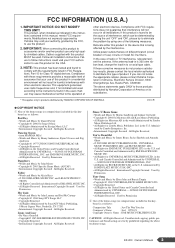
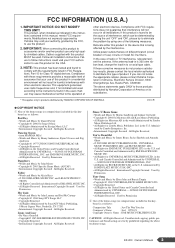
...and Music by the FCC, to use of the demo-songs (or compositions) included in this product in the United States and Canada Controlled and
Administered by UNIVERSAL - in the U.S.
EZ-200 ... keyboard is found to follow instructions could void your authority, granted by James Blunt, Sacha Skarbek and Amanda
Ghost • © 2005 EMI MUSIC PUBLISHING LTD., UNIVERSAL
MUSIC PUBLISHING...
Owner's Manual - Page 5


... materials include, without limitation, all computer software, style files, MIDI files, WAVE data, musical scores and sound recordings. panies.
(4)-11 2/2
EZ-200 Owner's Manual
5 When you are the trademarks or registered trademarks of the commercially available musical data including but not limited to MIDI data and/or audio data is not in...
Owner's Manual - Page 6
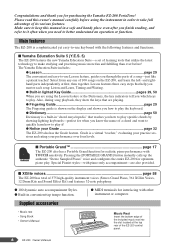
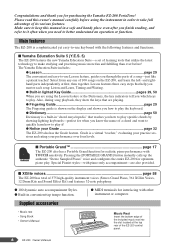
... and thank you how to -use keyboard with TOUCH sensitivity. Supplied accessories
• Music rest • Song Book • Owner's Manual
Music Rest
Insert the bottom edge of its various features.
Grade is a virtual "teacher," evaluating your practice sessions and rating your Grade page 32 The EZ-200 also has the Grade feature.
Please read...
Owner's Manual - Page 9


...to interface the instrument with the headphones at music stores, etc. When you produce a natural...setting and turn on .
CAUTION
• When using the instrument for a long time, make sure to
MIDI devices. Connecting headphones (PHONES/OUTPUT Jack)
Using the MIDI Terminals
The EZ-200...off when a plug is properly connected to a keyboard amplifier, stereo system, mixer, tape recorder...
Owner's Manual - Page 12


While playing the keyboard, adjust the volume level by six bars in the display).
If you first turn the power off.
Press the [-] button to 12 (indicated by ... the instrument by one . Adjust the volume
When turning the power on, bars appear at the left side in the display by two bars).
12
EZ-200 Owner's Manual This automatically sets the value to turn on the power.
Owner's Manual - Page 17
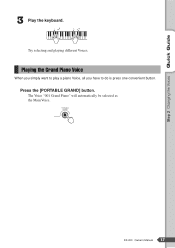
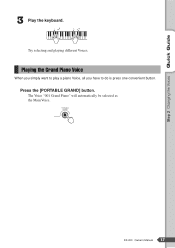
Press the [PORTABLE GRAND] button. The Voice "001 Grand Piano" will automatically be selected as the Main Voice.
EZ-200 Owner's Manual
17 Try selecting and playing different Voices. Step 2 Changing the Voices Quick Guide
3 Play the keyboard.
Playing the Grand Piano Voice
When you simply want to play a piano Voice, all you have to do is press one convenient button.
Owner's Manual - Page 18
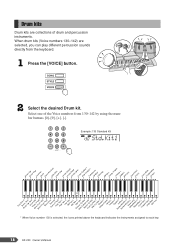
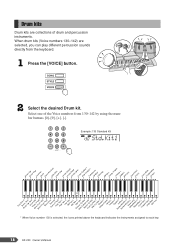
.... When drum kits (Voice numbers 130-142) are collections of the Voice numbers from the keyboard.
1 Press the [VOICE] button.
2 Select the desired Drum kit.
Example: 130 Standard...icons printed above the keyboard indicates the instruments assigned to each key.
18
EZ-200 Owner's Manual Drum kits
Drum kits are selected, you can play different percussion sounds directly from 130-142 by...
Owner's Manual - Page 23
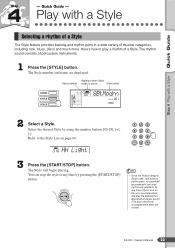
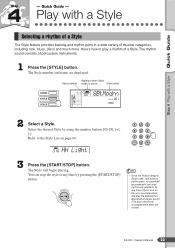
... time by using the number buttons [0]-[9 Refer to play the keyboard as described on pages 24-25. (The bass and chord accompaniment parts will sound.)
EZ-200 Owner's Manual
23
Appears when Style
Style number mode is active. The rhythm sound consists of musical categories, including rock, blues, disco and much more. Quick Guide...
Owner's Manual - Page 24
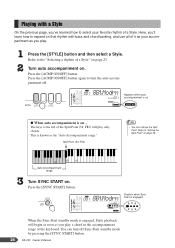
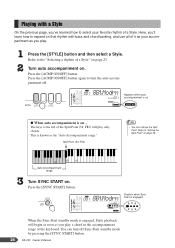
..., you play a chord in the accompaniment range of the keyboard. This is engaged, Style playback will play only chords. Split Point (54; F#2)
NOTE
• You can turn the auto accompaniment off Sync Start standby mode by pressing the [SYNC START] button.
24
EZ-200 Owner's Manual
F#2) will begin as soon as you 'll...
Owner's Manual - Page 25


... of playing chords even if you play a chord in the auto accompaniment range of the keyboard.
Refer to play a melody with a Style Quick Guide
4 The Style will produce different... in the accompaniment range of the keyboard. This instrument is also available, which shows you how to page 48 for detailed instructions for playing chords. EZ-200 Owner's Manual
25 Try playing one...
Owner's Manual - Page 28
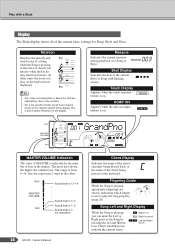
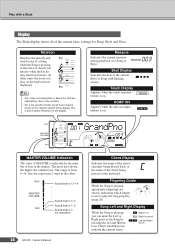
... all of the chord being played on the keyboard.
The [L] and [R] icons indicate the current...EZ-200 Owner's Manual
Chord Display
Indicates the name of the chord currently being played back, or the name of the current basic settings for Song, Style and Voice. One bar represents 2 steps in the display. Sound level is 13-14
Sound level is 3-4 Sound level is 1-2 Sound level is on the keyboard...
Owner's Manual - Page 30
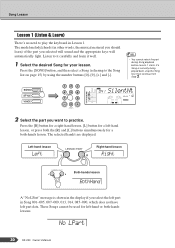
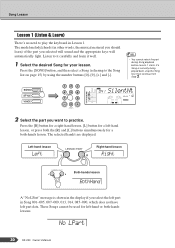
...select the part during Song playback before Lesson 1 starts. No LPart
30
EZ-200 Owner's Manual Left-hand lesson
Left
Right-hand lesson
Right
Both-hands ... Press the [SONG] button, and then select a Song (referring to play the keyboard in Song 001-005, 007-009, 013, 014, 085-090, which does not ...in other words, the musical material you want to it carefully and learn ) of the part you select...
Owner's Manual - Page 31
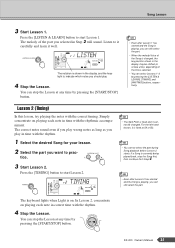
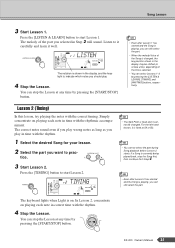
...; Even after Lesson 2 has started and the Song is playing, you should play in time with the rhythm.
4 Stop the Lesson.
The keyboard lights when Light is changed . EZ-200 Owner's Manual
31
NOTE • You cannot select the part during
Song playback before Lesson 2 starts. The correct notes sound even if you...
Owner's Manual - Page 32


...
If a Song is playing, you play will appear in the score and the notes on the keyboard will light. NOTE • Even after Lesson 3 has
started and the Song is currently being ...through in Lesson 2 or 3, your performance will be evaluated in four levels (same as lesson 2)
32
EZ-200 Owner's Manual
The Song pauses until you can stop the Song first, then continue from
Step 2....
Owner's Manual - Page 33


... volume of the playback sound.
1 Press the [SONG] button. Hold for longer than a second. ond.
Song settings
Changing the Melody Voice
You can change a Song's melody Voice to any other Voice you play the keyboard.
EZ-200 Owner's Manual
33
Song Volume
This procedure allows you to the section "Playing the Songs" on the...
Owner's Manual - Page 39


When touch response is on by the same variation in three steps (1-3).
the keyboard becomes more "sensitive."
Press and hold the [TOUCH] button for longer than a second until the touch response sensitivity setting display appears. EZ-200 Owner's Manual
39
GrandPno 001
Indicates that touch
response is off . The higher the number, the greater the...
Owner's Manual - Page 53
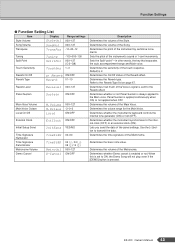
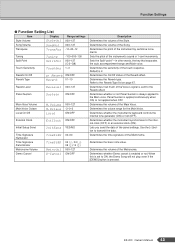
...enabled or not. Determines whether the instrument's keyboard controls the internal tone generator (ON) or not (OFF).
When this is set to the Main voice. Determines the pitch...settings.
Determines how much of the Song. Determines the volume of the Main Voice.
Determines whether the instrument synchronizes to transmit the data. Determines the volume of the Metronome. EZ-200...
Owner's Manual - Page 56


... clock from an external device (ON). EZ-200 Panel Setting Transmission (Initial Send)
Sends the EZ-200 panel settings to a connected MIDI device or computer. You can set Initial Send in the Function Settings (page 53). Off ....... CAUTION
• If you can set the External Clock in which notes played on the instrument's keyboard are sounded by the internal tone...
Owner's Manual - Page 71
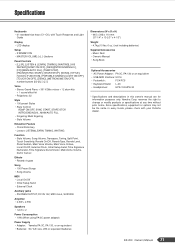
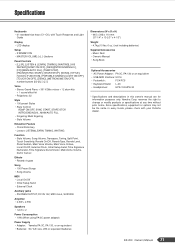
...only. EZ-200 Owner's Manual
71
Specifications
Keyboards • 61 standard-size keys (C1-C6), with Touch Response and Light
Guide
Display • LCD display
Setup &#...Music Rest • Owner's Manual • Song Book
Optional Accessories
• AC Power Adaptor: PA-3C, PA-130 or an equivalent
• USB-MIDI Interface: UX16
• Footswitch:
FC4/FC5
• Keyboard Stand...
Similar Questions
Is There A Headphone Input On The Ez-200 Keyboard?
(Posted by williamhmcallister 9 months ago)
How To Split Yamaha Ez-200 Piano
How to split Yamaha e-z200 and give different sound to each side
How to split Yamaha e-z200 and give different sound to each side
(Posted by aflochristian33 3 years ago)
How To Connect Computer To Yamaha Ez 200 Keyboard With Midi
(Posted by pacNi 9 years ago)

