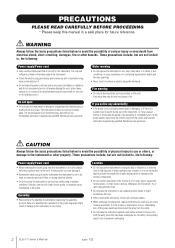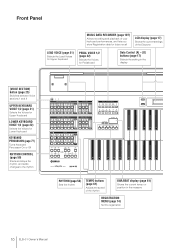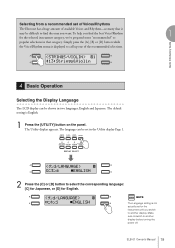Yamaha ELB-01 Support Question
Find answers below for this question about Yamaha ELB-01.Need a Yamaha ELB-01 manual? We have 3 online manuals for this item!
Question posted by marksantiago7777 on February 25th, 2023
Problem With Yamaha Elb-01
Hello! I am using an old ELB-01 and was working fine until one day, it seems getting haywire while playing.it keeps on changing the setting, shifting between various instruments and rhythms without me touching anything. it was driving me nuts. All keys were fine. It is just having a mind of its own :(thanks in advance for the help
Current Answers
Answer #1: Posted by Odin on February 25th, 2023 11:03 AM
Do a factory reset. See https://www.manualslib.com/manual/430739/Yamaha-Electone-Stagea-Elb-01.html?page=20#manual.
Hope this is useful. Please don't forget to click the Accept This Answer button if you do accept it. My aim is to provide reliable helpful answers, not just a lot of them. See https://www.helpowl.com/profile/Odin.
Answer #2: Posted by jagga8 on March 30th, 2023 12:17 AM
It sounds like your ELB-01 may be experiencing a hardware or software issue causing it to behave erratically. Here are a few troubleshooting steps you can try:
- Check the power supply: Make sure the power supply for your ELB-01 is stable and providing consistent power. If the power supply is faulty or fluctuating, it can cause the keyboard to behave erratically.
- Reset the keyboard: Try resetting your ELB-01 to its factory settings. This will erase any custom settings or configurations that may be causing the issue. Refer to the user manual or contact the manufacturer for instructions on how to perform a factory reset.
- Check for physical damage: Inspect your keyboard for any physical damage or loose connections. A loose or damaged connector can cause the keyboard to behave erratically.
- Check for software updates: Check to see if there are any available software updates for your ELB-01. Updating the software may fix any bugs or issues that are causing the erratic behavior.
- Contact the manufacturer: If none of the above steps resolve the issue, contact the manufacturer's customer support team for assistance. They may be able to provide additional troubleshooting steps or recommend a repair or replacement solution.
s jagadeesh
Related Yamaha ELB-01 Manual Pages
Similar Questions
About The Organ's Sounds And Special Efects.
hi, Happy New Year. I Live In Costa Rica And My English Is Very Bad. This Is My Second Question, And...
hi, Happy New Year. I Live In Costa Rica And My English Is Very Bad. This Is My Second Question, And...
(Posted by giorosabal 9 years ago)
The Diferents Sounds Of Organs In The Organ Elb-01, And Special Efects.
good Afternoon, And Sorry, I' Dont Speak English, Only Spanish. I Have A Question: éste &oacu...
good Afternoon, And Sorry, I' Dont Speak English, Only Spanish. I Have A Question: éste &oacu...
(Posted by giorosabal 9 years ago)
Comparable Musical Keyboard To Yamaha Psr I425 That You Can Buy In America
(Posted by khkrmard 9 years ago)
How To Set Lower Keyboard Percussion On Yamaha Elb-01?
(Posted by brianooijw 11 years ago)