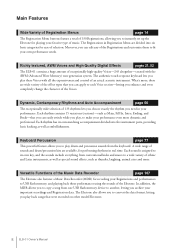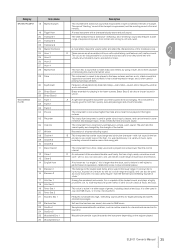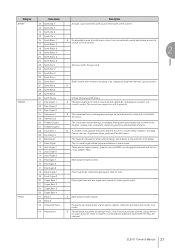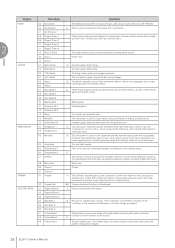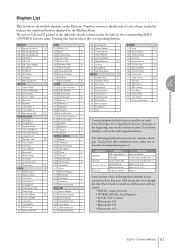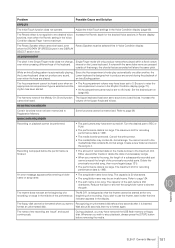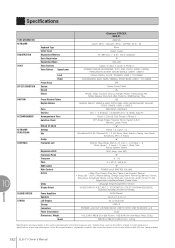Yamaha ELB-01 Support Question
Find answers below for this question about Yamaha ELB-01.Need a Yamaha ELB-01 manual? We have 3 online manuals for this item!
Question posted by giorosabal on December 31st, 2014
About The Organ's Sounds And Special Efects.
hi, Happy New Year. I Live In Costa Rica And My English Is Very Bad. This Is My Second Question, And Sorry For My Very Bad English. the Organ Elb-01 Have; reverb, Digital Tremolo, Sustain In The Pedals, Hard Volume, And This Organ Have Diferents Reals Organ's Sounds, For Example Church Organ, Jazz Organ, Rock Organ And Other Sounds About Organs??? Thanks.
Current Answers
Answer #1: Posted by Odin on December 31st, 2014 5:31 PM
It seems you want to know the features and special effects of this organ. You'll find extensive information that should meet your concerns at http://asia.yamaha.com/en/products/musical-instruments/keyboards/electone/elb-01/.
Hope this is useful. Please don't forget to click the Accept This Answer button if you do accept it. My aim is to provide reliable helpful answers, not just a lot of them. See https://www.helpowl.com/profile/Odin.
Related Yamaha ELB-01 Manual Pages
Similar Questions
Problem With Yamaha Elb-01
Hello! I am using an old ELB-01 and was working fine until one day, it seems getting haywire while p...
Hello! I am using an old ELB-01 and was working fine until one day, it seems getting haywire while p...
(Posted by marksantiago7777 1 year ago)
The Diferents Sounds Of Organs In The Organ Elb-01, And Special Efects.
good Afternoon, And Sorry, I' Dont Speak English, Only Spanish. I Have A Question: éste &oacu...
good Afternoon, And Sorry, I' Dont Speak English, Only Spanish. I Have A Question: éste &oacu...
(Posted by giorosabal 9 years ago)
Comparable Musical Keyboard To Yamaha Psr I425 That You Can Buy In America
(Posted by khkrmard 9 years ago)
How To Set Lower Keyboard Percussion On Yamaha Elb-01?
(Posted by brianooijw 11 years ago)