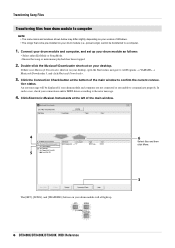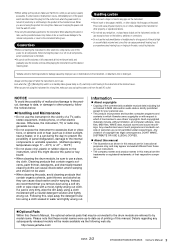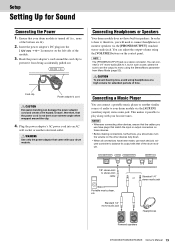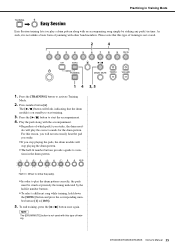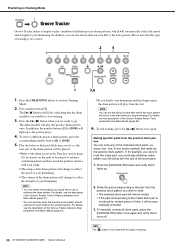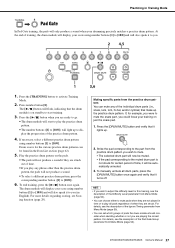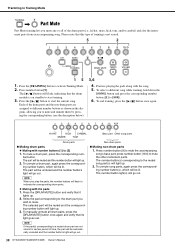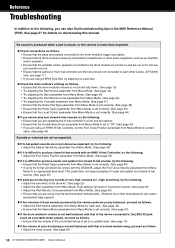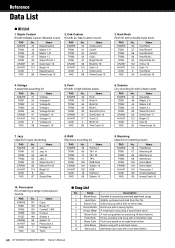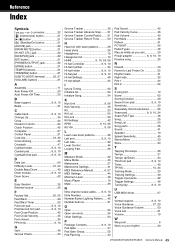Yamaha DTX430K Support Question
Find answers below for this question about Yamaha DTX430K.Need a Yamaha DTX430K manual? We have 2 online manuals for this item!
Question posted by Thesondralee on July 7th, 2015
Intermittent High Hat Miss When Simultaneously Played With Snare
I've noticed with my Yamaha DTX 430kelectronic drum set that while playing the high hat and the snare simultaneously, the HH won't hit every time. What could be the problem? Is there a software upgrade or anything?
Current Answers
Related Yamaha DTX430K Manual Pages
Similar Questions
Its 2022 - Can I Still Use My Yamaha Clp-150 To Record Midi On Latest Macbook?
Dear readers, after many days of trying and investing in stupid stuff as usbc-to USB adapters and hu...
Dear readers, after many days of trying and investing in stupid stuff as usbc-to USB adapters and hu...
(Posted by angelikaborn 1 year ago)
Yamaha Clp Sound Module Problem.
I purchased a new CLP470 from a dealer in a neighboring city. It was delivered on June 6, 2012. The ...
I purchased a new CLP470 from a dealer in a neighboring city. It was delivered on June 6, 2012. The ...
(Posted by wvron 10 years ago)
Yamaha Yhr662
HELLO FROM MALTA I JUST PURCHASED A 1976 YAMAHA YHR 662 HORN FROM A RETIRED PLAYER AND HE SAID THAT...
HELLO FROM MALTA I JUST PURCHASED A 1976 YAMAHA YHR 662 HORN FROM A RETIRED PLAYER AND HE SAID THAT...
(Posted by lonewolf73 12 years ago)
Difference Between Yamaha Svb-100
Yamaha Svb-100sk
And Yamaha Svb-200
No more details. Thank you!!!
No more details. Thank you!!!
(Posted by daniel74180 12 years ago)