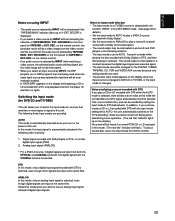Yamaha DSP-A595a Support Question
Find answers below for this question about Yamaha DSP-A595a.Need a Yamaha DSP-A595a manual? We have 1 online manual for this item!
Question posted by wrightchantelle647 on April 20th, 2022
Price On Yamaha Dsp A595a
Current Answers
Answer #1: Posted by Odin on April 20th, 2022 6:25 PM
If you want to buy, that will be difficult, as this product is discontinued; and you will probably have to look for used. A good resource is http://www.searchtempest.com/, which covers Craigslist, eBay, and many other sources. I suggest using a free tracking program like https://www.followthatpage.com/ to save you from having to repeat your search over time.
If you want to sell, the most important consideration is what others are selling for [bearing in mind the asking price is often higher than the selling price]. (You may want to look at http://www.ehow.com/how_5162521_price-used-appliances.html. Although concerned with appliances, it is applicable to other products.) SearchTempest [above] is a good resource for finding others' asking prices.
Hope this is useful. Please don't forget to click the Accept This Answer button if you do accept it. My aim is to provide reliable helpful answers, not just a lot of them. See https://www.helpowl.com/profile/Odin.
Related Yamaha DSP-A595a Manual Pages
Similar Questions
can banana plugs be used to connect speaker cable on Yamaha A595a sound pro
Does a Yamaha DSP 200 have a bass output and if it does how many amperes does it have for the bass
I have inherited a Yamaha DSP A990 amplifier, in excellent condition.Having no use for it, I am wond...
I have a Yamaha dsp ax1, but there's a problem. Only the main left, right A, B, and rear left work b...