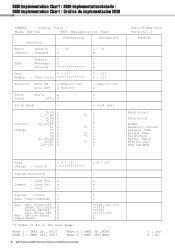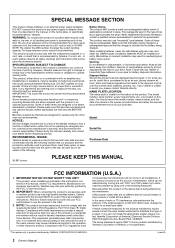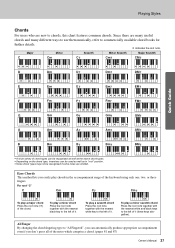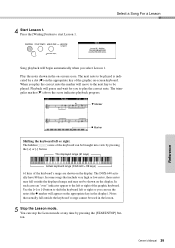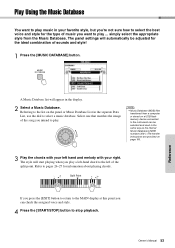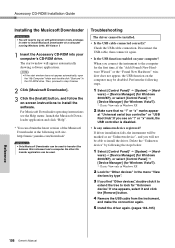Yamaha DGX-640 Support Question
Find answers below for this question about Yamaha DGX-640.Need a Yamaha DGX-640 manual? We have 3 online manuals for this item!
Question posted by obedal2000 on June 28th, 2022
Using New Expansion Packs In Yamaha Dgx 640
Hello. I have a Yamaha DGX 640. I don't like the Grand Piano sounds. I would like to use other purchased voices or expansion packs and transfer them to the instrument. I've tried using Yamaha Expansion manager and Musicsoft but these two programs don't let me see the ins or n27 file that I need to use in expansion manger to get the instrument recognized. Do you have a proposal for me? Thanks.
Current Answers
Answer #1: Posted by hzplj9 on June 29th, 2022 2:55 AM
Check this link for more expansion packs.
https://pt.yamaha.com/files/download/brochure/6/328706/PK_General_Catalogue_ENG.pdf
Hope that helps.
Related Yamaha DGX-640 Manual Pages
Similar Questions
Yamaha Dgx-520 Portable Grand Piano Drivers
Where can I download the drivers for my Yamaha DGX-520 Portable Grand Piano? And why is it so diffic...
Where can I download the drivers for my Yamaha DGX-520 Portable Grand Piano? And why is it so diffic...
(Posted by vtenort 8 years ago)
How To Use The Instruments On Yamaha Dgx 640 On Garageband
(Posted by litconus 10 years ago)
Pls Help, The Lcd Screen Is All Blue? Our Dgx-640 Is Less Than Week Of Use.
suddenly the LCD screen is all blue, can't see anything when pressing tune/style etc. LCD is all blu...
suddenly the LCD screen is all blue, can't see anything when pressing tune/style etc. LCD is all blu...
(Posted by bellahmarri 11 years ago)
Dgx - 640
price? with purchasing dgx-640, what other things are comes along with piano?
price? with purchasing dgx-640, what other things are comes along with piano?
(Posted by sultanmerchnat 11 years ago)
Pls Advise Me The Price Of Yamaha Dgx-640.
Hi Good Day. Please advise me a price of YAMAHA DGX-640 for my daughter. Best regards' Minn
Hi Good Day. Please advise me a price of YAMAHA DGX-640 for my daughter. Best regards' Minn
(Posted by sumingjg1 12 years ago)