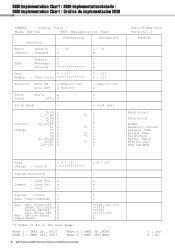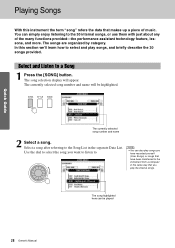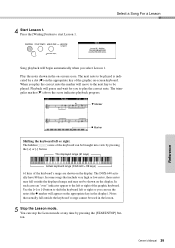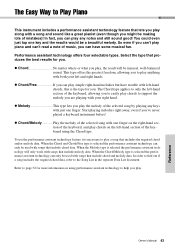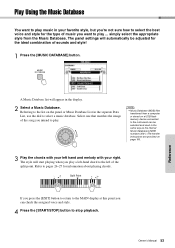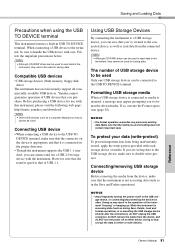Yamaha DGX-640 Support Question
Find answers below for this question about Yamaha DGX-640.Need a Yamaha DGX-640 manual? We have 3 online manuals for this item!
Question posted by edjieHannu1 on August 31st, 2014
I Cant Use My Dgx 640 With Mac
The person who posted this question about this Yamaha product did not include a detailed explanation. Please use the "Request More Information" button to the right if more details would help you to answer this question.
Current Answers
Related Yamaha DGX-640 Manual Pages
Similar Questions
Using New Expansion Packs In Yamaha Dgx 640
Hello. I have a Yamaha DGX 640. I don't like the Grand Piano sounds. I would like to use other purch...
Hello. I have a Yamaha DGX 640. I don't like the Grand Piano sounds. I would like to use other purch...
(Posted by obedal2000 1 year ago)
How To Use The Instruments On Yamaha Dgx 640 On Garageband
(Posted by litconus 10 years ago)
Pls Help, The Lcd Screen Is All Blue? Our Dgx-640 Is Less Than Week Of Use.
suddenly the LCD screen is all blue, can't see anything when pressing tune/style etc. LCD is all blu...
suddenly the LCD screen is all blue, can't see anything when pressing tune/style etc. LCD is all blu...
(Posted by bellahmarri 11 years ago)
Dgx - 640
price? with purchasing dgx-640, what other things are comes along with piano?
price? with purchasing dgx-640, what other things are comes along with piano?
(Posted by sultanmerchnat 11 years ago)
Pls Advise Me The Price Of Yamaha Dgx-640.
Hi Good Day. Please advise me a price of YAMAHA DGX-640 for my daughter. Best regards' Minn
Hi Good Day. Please advise me a price of YAMAHA DGX-640 for my daughter. Best regards' Minn
(Posted by sumingjg1 12 years ago)