Yamaha DGX-640 Support Question
Find answers below for this question about Yamaha DGX-640.Need a Yamaha DGX-640 manual? We have 3 online manuals for this item!
Question posted by ktrimbrand on April 3rd, 2014
How To Increase Volume On Yamaha 640 Keyboard
The person who posted this question about this Yamaha product did not include a detailed explanation. Please use the "Request More Information" button to the right if more details would help you to answer this question.
Current Answers
There are currently no answers that have been posted for this question.
Be the first to post an answer! Remember that you can earn up to 1,100 points for every answer you submit. The better the quality of your answer, the better chance it has to be accepted.
Be the first to post an answer! Remember that you can earn up to 1,100 points for every answer you submit. The better the quality of your answer, the better chance it has to be accepted.
Related Yamaha DGX-640 Manual Pages
Midi Reference - Page 2
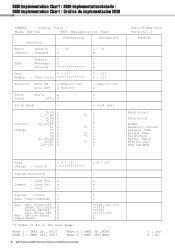
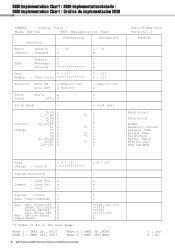
.../MIDI-Referenz/Référence MIDI/Referencia MIDI
o : Yes x : No MIDI Implementation Chart / MIDI-Implementationstabelle / MIDI Implementation Chart / Gráfico de implementación MIDI
YAMAHA [ Digital Piano ]
Model DGX-640
MIDI Implementation Chart
Function...
Owner's Manual - Page 3


...this serial number in the European Union] If you wish to products distributed by Yamaha Music U.K. If you will help to the following code:
BLUE
: NEUTRAL
BROWN :...PROCEDURE)
Responsible Party : Yamaha Corporation of America Address : 6600 Orangethorpe Ave., Buena Park, Calif. 90620
Telephone : 714-522-9011 Type of Equipment : Digital Piano
Model Name : DGX-640
This device complies with ...
Owner's Manual - Page 4


... to the product at their minimum levels and gradually raise the volume controls while playing the instrument to the instrument or overheating.
• Check the electric plug periodically and remove any liquid such as candles, on it, or place it inspected by Yamaha service personnel. • The power cord or plug becomes frayed or...
Owner's Manual - Page 5


...keyboard. • When cleaning the instrument, use
others' copyrights. Make sure to use a soft, dry cloth. Such copyrighted materials include, without limitation, all computer software, style files, MIDI files, WAVE data, musical...AC outlet. Yamaha cannot be held responsible for a long time, make sure you unplug the power cord from those on the surface of the instrument.
If water ...
Owner's Manual - Page 6


... when an XF file containing lyric data is Yamaha's original style file format which ensures that any GM-compatible music data can play back differently compared to the ...original data, due to all software and hardware products that some songs may play back any GM-compatible tone generator, regardless of manufacturer. The instrument...
Owner's Manual - Page 7


... Library at: http://www.yamaha.co.jp/manual/
Included Accessories
The DGX-640 package includes the following items. Please check that you fill out the User Registration form. This section explains how to use the basic functions.
Music Rest
Insert the music rest into the slots as shown. Owner's Manual 7 Data List
Voice List, MIDI...
Owner's Manual - Page 8


... real thing.
This is play on the keyboard-alternately on the display as the song plays.
All you have a heavier touch, while the higher ones are using violin to play it instead. Play a Variety of Instrument Voices
Page 18
With the DGX-640, the instrument voice that matches the music you want to play, or experiment...
Owner's Manual - Page 9


...38
The Easy Way to Play Piano
43
Play Using the Music Database
53
Change a Song's Style
54
Record Your Own ...Keyboard 81 Looking Up Chords Using the Chord Dictionary 82
Song Settings
83
Changing the tempo of the Song 83 Song Volume ...and from a Computer ..98 Transferring Data Between the Computer and Instrument 99
Accessory CD-ROM Installation Guide
102
Important Notices about the...
Owner's Manual - Page 13
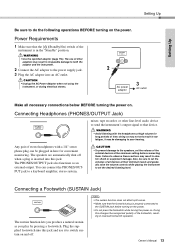
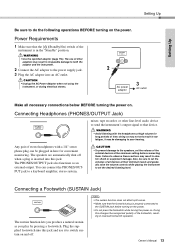
...you play by pressing a footswitch. Owner's Manual 13
Any pair of the
instrument is in reversed footswitch operation. The speakers are automatically shut off . The ...keyboard amplifier, stereo system,
CAUTION
• To prevent damage to the speakers, set the volume of the external devices at their minimum levels and gradually raise the volume controls while playing the instrument...
Owner's Manual - Page 16
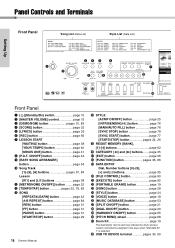
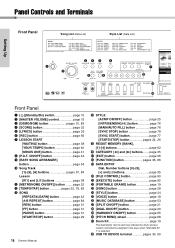
...
i
o
!1 !2
u !0
!3 !4
Front Panel
q [ ](Standby/On) switch page 15 w [MASTER VOLUME] control page 15 e [DEMO/BGM] button pages 31, 85 r [SCORE] button page 32 t [LYRICS]...button page 28 @4 [STYLE] button page 24 @5 [VOICE] button page 18 @6 [MUSIC DATABASE] button page 53 @7 [SPLIT ON/OFF] button page 21 @8 [DUAL ON/...instruments assigned to the keys when "Standard Kit 1" is selected.
#2 ...
Owner's Manual - Page 18


... ... NOTE • See the separate Data List
for a complete list of musical sounds. The main voice selection display will play . Select 117 Flute
18 Owner's Manual
Quick Guide
Try Playing a Variety of Instrument Voices
Quick Guide
In addition to play on the keyboard.
1 Press the [VOICE] button. The voice selected here becomes the...
Owner's Manual - Page 34


...a basic function. Rotate clockwise to increase the volume.
1 Press a button to lower the volume.
Select an auto-accompaniment style. ...Reference
Volume Adjustment Adjusts the volume of the sound heard via the instrument's speakers or a pair of headphones plugged into the PHONES jack.
Basic Operation
Reference
Basic Operation
Overall DGX-640 control is based on the keyboard.
...
Owner's Manual - Page 64


...To clear Song, Style, and Music Database files that have purchased will be cleared.
Refer to the section "Transfer a backup file from the instrument to a computer. The following ...Registration Memory • FUNCTION Settings: Tuning, Split Point, Touch Sensitivity, Style Volume,
Song Volume, Metronome Volume, Grade, Demo Cancel, Demo Group, Demo Play Mode, Language Selection, Panel ...
Owner's Manual - Page 91
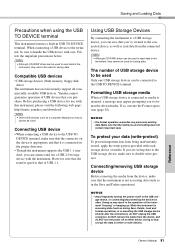
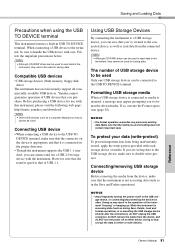
.... When connecting a USB device to the terminal, be sure to handle the USB device with this instrument, please visit the following web page: http://music.yamaha.com/download/
NOTE • Other USB devices such as a computer keyboard or mouse
cannot be used
Only one USB storage devices can save data you can be connected...
Owner's Manual - Page 100


... downward [Move] button and a confirmation message will appear.
5 Click the button to the right of files stored temporarily" to the instrument, and click "Open". q Click the CD-ROM drive
q Click the "Electronic Musical Instruments", and then "Flash Memory"
7 After selecting the file in " and select the CD-ROM drive from the "SongData" Folder...
Owner's Manual - Page 101


... backup file on or off. If you transmit or receive. If you click "Electronic Musical Instruments" in the lower right corner of the Musicsoft Downloader display. Keep this in flash memory... Connecting to a Computer
8 Close the window to a computer.
Transfer a Backup file from the instrument to a computer
You can specify which channels are channel 1 for the right-hand part and channel...
Owner's Manual - Page 107


...music.yamaha.com/download/
Playback response is delayed.
• Does your computer via USB, the instrument...mouse and keyboard.
2 Start the computer and log on to the
Administrator account. puter except for the mouse and keyboard.
2...? • Are the volume settings of the instrument, play- Accessory CD-ROM Installation Guide
When controlling the instrument from your computer satisfy the...
Owner's Manual - Page 112


...ENDING/
rit., MAIN/AUTO FILL
• Fingering:
Multi Finger, Full Keyboard, AI Fingered
• Style Volume
Music Database
• 305 + External files
Education Feature
• Dictionary •...-150 or an equivalent recommended by Yamaha Others: PA-5D, PA-150 or an equivalent
Dimensions (W x D x H)
• 1,397 x 445 x 146 mm (55" x 17-1/2" x 5-3/4") with keyboard stand: 1,399 x 445 x ...
Owner's Manual - Page 119


..., Hamamatsu, Japan 430-8650 Tel: +81-53-460-2312
EKB50
HEAD OFFICE Yamaha Corporation, Pro Audio & Digital Musical Instrument Division
Nakazawa-cho 10-1, Naka-ku, Hamamatsu, Japan 430-8650 Tel: +81-53-460-3273 Yamaha Corporation of products, please contact your nearest Yamaha representative or the authorized distributor listed below. Guadalupe del Moral C.P. 09300, Mé...
Similar Questions
Problems Of Yamaha Sy85
We bought a Yamaha SY85 secondhand. Then we got this problem that there is only one sound in the key...
We bought a Yamaha SY85 secondhand. Then we got this problem that there is only one sound in the key...
(Posted by jirehemmanuelgumaro 7 years ago)
How To Use The Instruments On Yamaha Dgx 640 On Garageband
(Posted by litconus 10 years ago)
Connecting A Yamaha P-90 To A Personal Windows 7 Computer
How do I do this?
How do I do this?
(Posted by howardluz 10 years ago)


