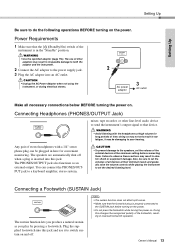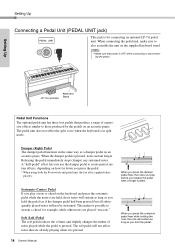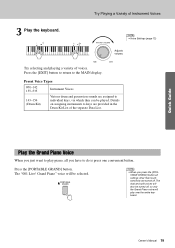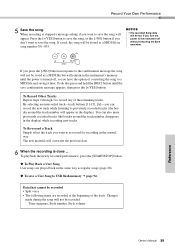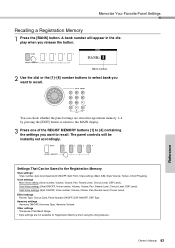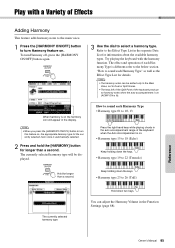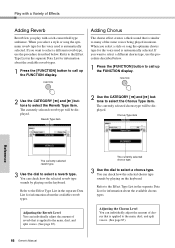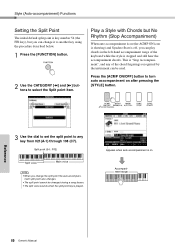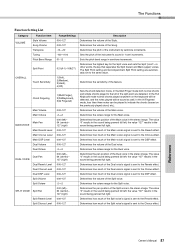Yamaha DGX-640 Support Question
Find answers below for this question about Yamaha DGX-640.Need a Yamaha DGX-640 manual? We have 3 online manuals for this item!
Question posted by eddiemilij on June 1st, 2014
Dgx 640 How To Split Voice
The person who posted this question about this Yamaha product did not include a detailed explanation. Please use the "Request More Information" button to the right if more details would help you to answer this question.
Current Answers
Related Yamaha DGX-640 Manual Pages
Similar Questions
Using New Expansion Packs In Yamaha Dgx 640
Hello. I have a Yamaha DGX 640. I don't like the Grand Piano sounds. I would like to use other purch...
Hello. I have a Yamaha DGX 640. I don't like the Grand Piano sounds. I would like to use other purch...
(Posted by obedal2000 1 year ago)
Yamaha Dgx 640 How To Remove Instruments From Auto Accompaniment
(Posted by tpscCs 10 years ago)
Dgx - 640
price? with purchasing dgx-640, what other things are comes along with piano?
price? with purchasing dgx-640, what other things are comes along with piano?
(Posted by sultanmerchnat 11 years ago)
Pls Advise Me The Price Of Yamaha Dgx-640.
Hi Good Day. Please advise me a price of YAMAHA DGX-640 for my daughter. Best regards' Minn
Hi Good Day. Please advise me a price of YAMAHA DGX-640 for my daughter. Best regards' Minn
(Posted by sumingjg1 12 years ago)
Changing Dual Voice On Dgx-640
I am following the instructions on page 73 of the owners manual to change the dual voice linked to p...
I am following the instructions on page 73 of the owners manual to change the dual voice linked to p...
(Posted by robaldenblack 12 years ago)