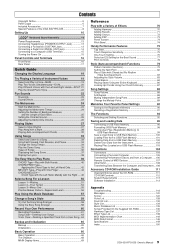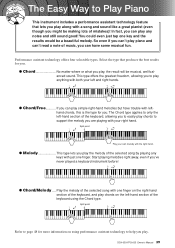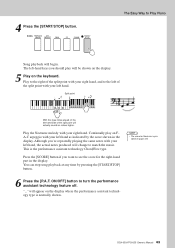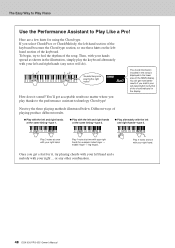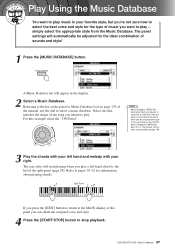Yamaha DGX-630 Support Question
Find answers below for this question about Yamaha DGX-630.Need a Yamaha DGX-630 manual? We have 1 online manual for this item!
Question posted by nhorn1945 on August 19th, 2022
When Playing With Split Keyboard And Chord Mode. The Cord Volume Drops. Cannot H
Current Answers
Answer #1: Posted by Odin on August 19th, 2022 5:10 PM
parts will begin playing when you play a chord in the accompaniment
range of the keyboard if style playback is turned on. Also:
The harmony effects (01-26) behave differently according to their
type. Types 01-10, 13 function when style playback is on, chords are
played in the accompaniment range of the keyboard, and a melody is
played in the right-hand range. Types 15-26 will function whether
style playback is on or off. For types 23-26 you need to play two
notes at the same time.
If the issue persists or if you require further advice, you may want to consult the company: use the contact information at https://www.contacthelp.com/yamaha.
Hope this is useful. Please don't forget to click the Accept This Answer button if you do accept it. My aim is to provide reliable helpful answers, not just a lot of them. See https://www.helpowl.com/profile/Odin.
Related Yamaha DGX-630 Manual Pages
Similar Questions
a good volume. It doesnt have that grand sound.
when i use the learning mode (waiting) and choose to play right hand lesson, the key i press is toos...
I have a problem with my auto accompaniment on my psr 8000,when playing without the auto accompanime...