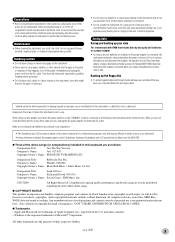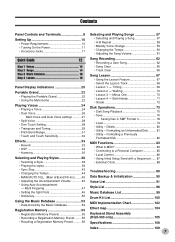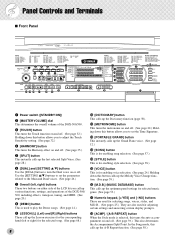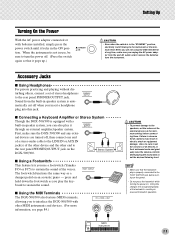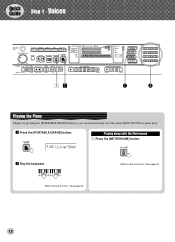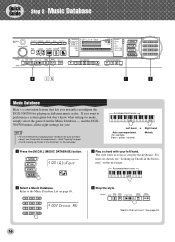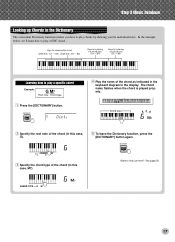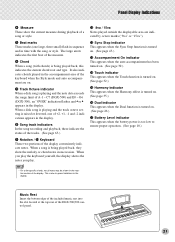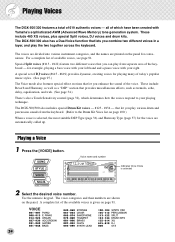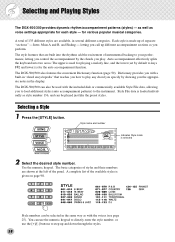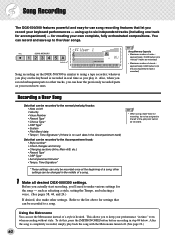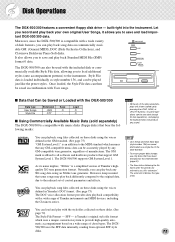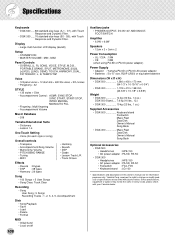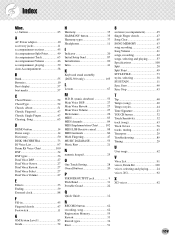Yamaha DGX-500 Support Question
Find answers below for this question about Yamaha DGX-500.Need a Yamaha DGX-500 manual? We have 1 online manual for this item!
Question posted by theboychris70 on October 19th, 2017
Where Can I Buy The Cd Rom, For The Dgx-205?
Someone unknown, donated the keyboard to the church, where we have a singing group, & a piano player, who wants to put our 136 songs onto the internal memory.
Current Answers
Answer #1: Posted by Troubleshooter101 on October 19th, 2017 5:36 AM
You can buy the CD- Rom from the link down below
Thanks
Please respond to my effort to provide you with the best possible solution by using the "Acceptable Solution" and/or the "Helpful" buttons when the answer has proven to be helpful. Please feel free to submit further info for your question, if a solution was not provided. I appreciate the opportunity to serve you!
Troublshooter101
Related Yamaha DGX-500 Manual Pages
Similar Questions
Looking To Buy Wife Jazz & Rock Kits For Dgx-500
Wife B-day is 8Aug & want to get her "rock kit" & "jazz kit" for her Yamaha DGX-500, can you...
Wife B-day is 8Aug & want to get her "rock kit" & "jazz kit" for her Yamaha DGX-500, can you...
(Posted by bejandard 6 years ago)
Dgx 500 Portable Keyboard Mdb Song Names
I would like a list of the complete song names of the MDB 208 songs on the DGX500 keyboard.
I would like a list of the complete song names of the MDB 208 songs on the DGX500 keyboard.
(Posted by vetkj4 8 years ago)
How Do I Purchase A New Cd Rom For This?
How do I purchase a new CD rom for this E403? I'd like to use it as a MIDI keyboard as well. It was ...
How do I purchase a new CD rom for this E403? I'd like to use it as a MIDI keyboard as well. It was ...
(Posted by Layabracy 11 years ago)