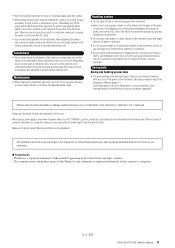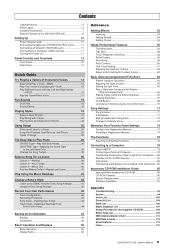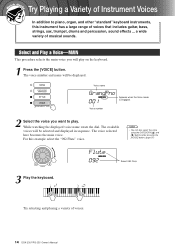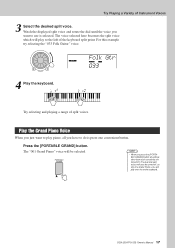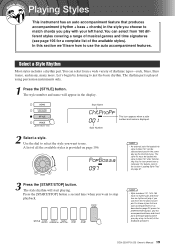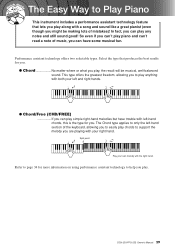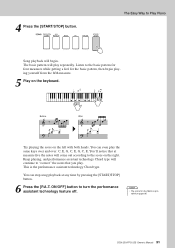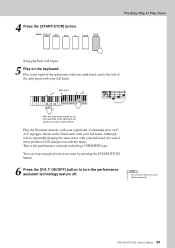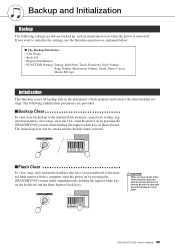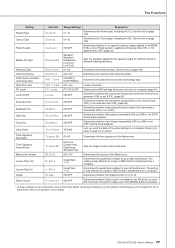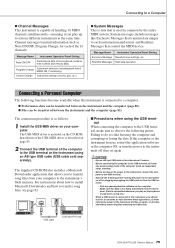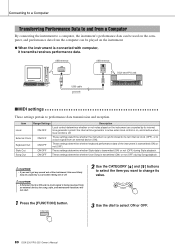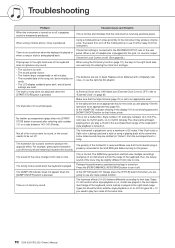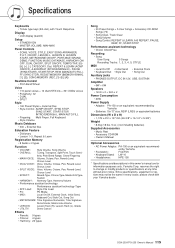Yamaha DGX-230 Support Question
Find answers below for this question about Yamaha DGX-230.Need a Yamaha DGX-230 manual? We have 1 online manual for this item!
Question posted by hussainshamsuddin on April 7th, 2012
How Do I Connect The Keyboard To A Mixer
My dgx has stereo output whereas my mixer has a left and right channel inputs. How do I then connect my dgx to a mixer?
Current Answers
Related Yamaha DGX-230 Manual Pages
Similar Questions
Yamaha Keyboard Dgx 305 Connect To The Computer
Can I connect dgx 305 to computer for more voice, and how?
Can I connect dgx 305 to computer for more voice, and how?
(Posted by olawale1048 9 months ago)
How To Disassemble Keyboard Clp-230
I whant to repair mechanism of Kay's.Yuri.
I whant to repair mechanism of Kay's.Yuri.
(Posted by Dnepro49 2 years ago)
I Am Trying To Find An Original Cd That Came With The Dgx-230.
The DGX-230 keyboard I recently purchased came with a DVD instead of the original CD. It doesn't see...
The DGX-230 keyboard I recently purchased came with a DVD instead of the original CD. It doesn't see...
(Posted by caevans0952 11 years ago)
Keyboard Voices On Garageband?
Hi, I got my Yamaha hooked up to my Macbook Pro. The only way I can play from my keyboard to Garageb...
Hi, I got my Yamaha hooked up to my Macbook Pro. The only way I can play from my keyboard to Garageb...
(Posted by Jackmeyer8 11 years ago)
What Is The Difference Between Dgx-230 And Dgx-230ms?
Some stores mention MS. What does Ms stand for?
Some stores mention MS. What does Ms stand for?
(Posted by Anonymous-38437 12 years ago)