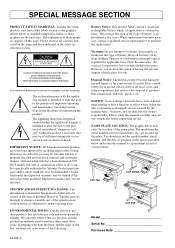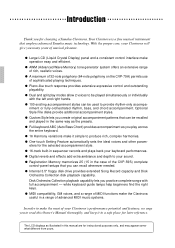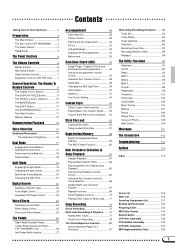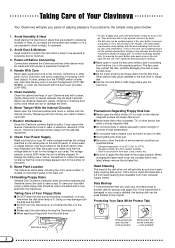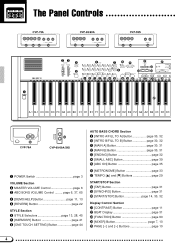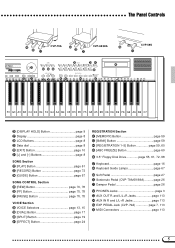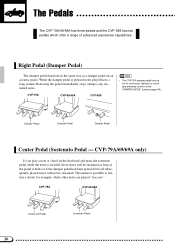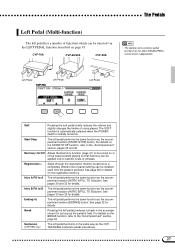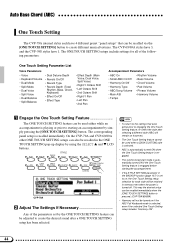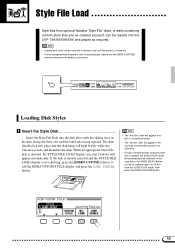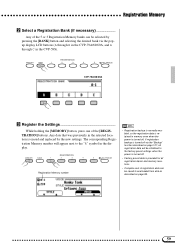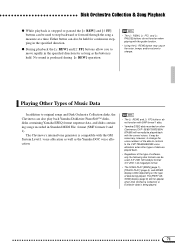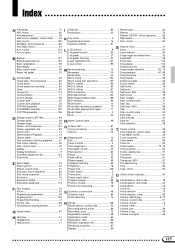Yamaha CVP-59S Support Question
Find answers below for this question about Yamaha CVP-59S.Need a Yamaha CVP-59S manual? We have 1 online manual for this item!
Question posted by rjolson on February 13th, 2014
Manual For Yamaha Clavinova Cvp-59s
Current Answers
Answer #1: Posted by BusterDoogen on February 15th, 2014 12:55 PM
I hope this is helpful to you!
Please respond to my effort to provide you with the best possible solution by using the "Acceptable Solution" and/or the "Helpful" buttons when the answer has proven to be helpful. Please feel free to submit further info for your question, if a solution was not provided. I appreciate the opportunity to serve you!
Related Yamaha CVP-59S Manual Pages
Similar Questions
I Turned my Yamaha Clavinova CVP 65 on today (was working great yesterday) and instead of the white ...
My Yamaha Clavinova CVP-900 which was working fine suddenly lost all sound. It powers up and everyth...
I have flash drives that I have downloaded from the Yamaha MusicSoft website. However, when they ar...