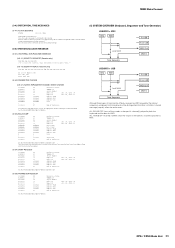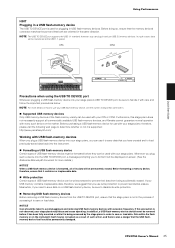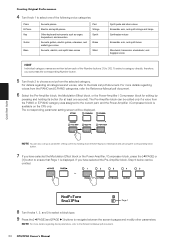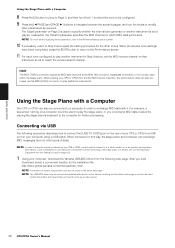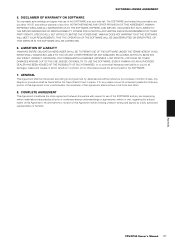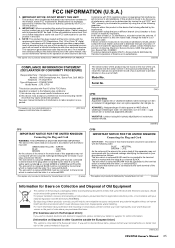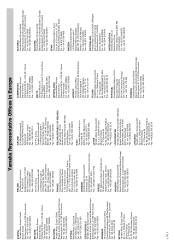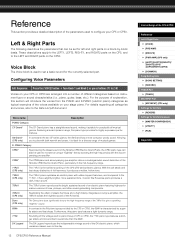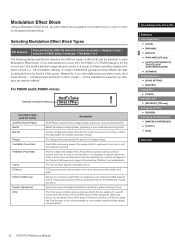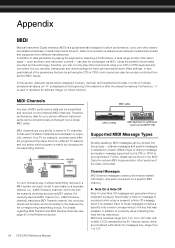Yamaha CP5 Support Question
Find answers below for this question about Yamaha CP5.Need a Yamaha CP5 manual? We have 3 online manuals for this item!
Question posted by geresti on October 24th, 2013
Yamaha Cp5 Manual
Current Answers
Answer #1: Posted by BusterDoogen on October 24th, 2013 1:46 PM
Yamaha CP5 88-key Digital Stage Piano Features at a Glance:
- The core sound of SCM (Spectral Component Modeling) technology
- 17 selected acoustic and vintage electric piano sounds
- 305 additional sounds (clavs, organs, strings, and more) and various effects
- 14 rhythm kits and 100 rhythm patterns
- Customize function to create your original piano sound
- Record and playback functions for MIDI and audio
- Rhythm patterns for wide range of musical applications
- Convenient Master Keyboard function
- 88-key NW-STAGE keyboard (wooden synthetic ivory-weighted keyboard)
- 128-note maximum polyphony
- 49 modulation effects
- 8 power amp/compressor types
- 8 reverb types
- 3-band master compressor
- 5-band master equalizer
- 24-character, 2-line VFD display
- 1/4" headphone output
- 1/4" TS mono/stereo outputs
- 1/4" TRS stereo outputs
- Sustain and assignable footswitches
- 2 foot controller inputs
- 1 mic input
- MIDI input, output, and throughput
- USB-to-host and to-device ports
- 25W power consumption, standard IEC power cord
- Dimensions (not including pedal unit): 54.4" x 15.9" x 6.9"
- Weight (not including pedal unit): 55.4 lbs.
- Includes FC3 foot pedal and Cubase AI software
I hope this is helpful to you!
Please respond to my effort to provide you with the best possible solution by using the "Acceptable Solution" and/or the "Helpful" buttons when the answer has proven to be helpful. Please feel free to submit further info for your question, if a solution was not provided. I appreciate the opportunity to serve you!
Related Yamaha CP5 Manual Pages
Similar Questions
My piano is displaying "Scn" on the LED screen and there is no sound coming from the keys. How can I...
What is the procedure to save all 120 User files to USB stick on Yamaha CP5 and then transfer these ...
HELLO FROM MALTA I JUST PURCHASED A 1976 YAMAHA YHR 662 HORN FROM A RETIRED PLAYER AND HE SAID THAT...
I have just sold my CP300 and got me a CP5. I really miss the pianosound "Mellow Piano" from the CP3...