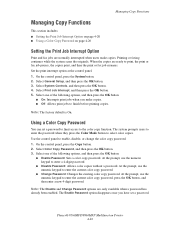Xerox 8560MFP Support Question
Find answers below for this question about Xerox 8560MFP - Phaser Color Solid Ink.Need a Xerox 8560MFP manual? We have 12 online manuals for this item!
Question posted by ann10344 on October 19th, 2011
I Am Getting A Printer Paused Message.
I was printing tonight and all of a sudden my printer wouldn't work. I was getting a printer paused message, now it says print job processing, but nothing is happening. I have checked the paper, I have replaced the color cubes, I have turned the machine on and off, and nothing is helping. Can you help me out??
It won't copy now either. Earlier tonight it copied, and printed some of the papers of a document I needed to print, but will not do anything right now!!
Very Frustrated
Current Answers
Related Xerox 8560MFP Manual Pages
Similar Questions
Phaser 8860mfp Won't Allow Color Copies
(Posted by 66lyimer 9 years ago)
How Do You Get Rid Of Black Line Down The Right Side Of Paper When Using Feeder?
(Posted by amyspurlin 10 years ago)
How Do I Remove Stripes On Prints Xerox Phaser Color Multi Printer (8560mfp/n)
(Posted by Jakescp 10 years ago)
How To Print On A Phaser 3300 Mfp Printer When It Says Toner Is Exhausted
(Posted by werawrink 10 years ago)
Error Code Unlock Scan Head And Turn Printer Off
we've done this several times and error won't clear. HELP!
we've done this several times and error won't clear. HELP!
(Posted by laurakane 11 years ago)