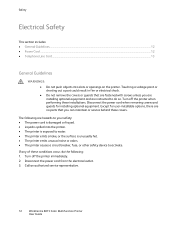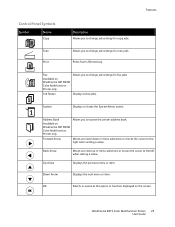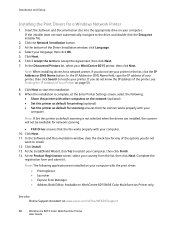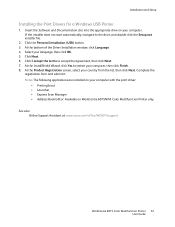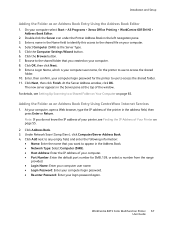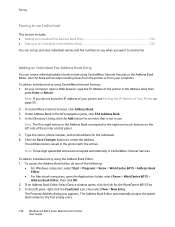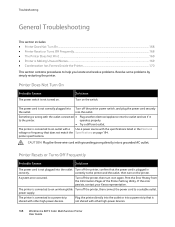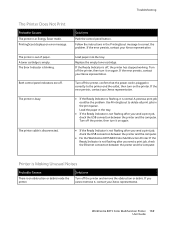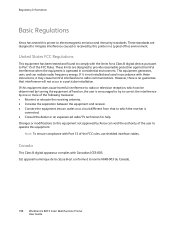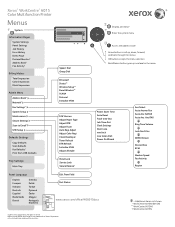Xerox 6015/NI Support Question
Find answers below for this question about Xerox 6015/NI.Need a Xerox 6015/NI manual? We have 5 online manuals for this item!
Question posted by lhwi on March 19th, 2014
How To Activate Wifi On My Xerox 6015 Ni
The person who posted this question about this Xerox product did not include a detailed explanation. Please use the "Request More Information" button to the right if more details would help you to answer this question.
Current Answers
Related Xerox 6015/NI Manual Pages
Similar Questions
Xerox Workcenter 6015 Refuse To Print
message on control panel: 092-651 Code: 2110000 restart printer
message on control panel: 092-651 Code: 2110000 restart printer
(Posted by jeanvalon28 9 years ago)
6015 Ni Loses Configuration Every Day
&015 NI drivers are properly installed and it works fine in wireless mode for just one day :( Ne...
&015 NI drivers are properly installed and it works fine in wireless mode for just one day :( Ne...
(Posted by torresrojas 10 years ago)
How Do I Link My Computer To The Printer Using Wifi? I Have The Xerox 6015/ni
T
(Posted by lbushell5 10 years ago)
Xerox 6015/ni Won't Print Over Network
I keep getting a message saying that printer is in power saver mode, and that it can't connect. Prin...
I keep getting a message saying that printer is in power saver mode, and that it can't connect. Prin...
(Posted by madmurr 11 years ago)
The Right Leightweight Cardstock For My Workcentre 6015 Color Multifunction
I know that my 110 wight card stock does not work on this printer. I could only find 67 lbs card sto...
I know that my 110 wight card stock does not work on this printer. I could only find 67 lbs card sto...
(Posted by reinimoser 11 years ago)