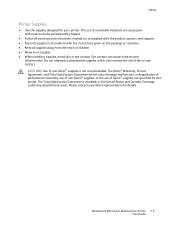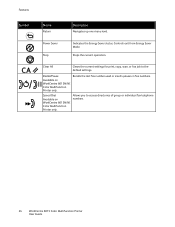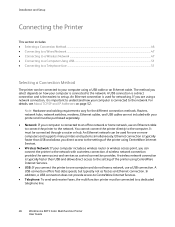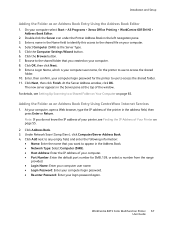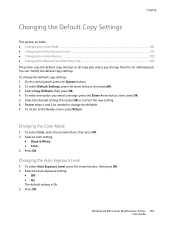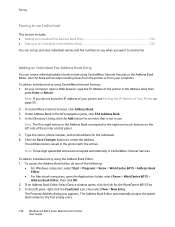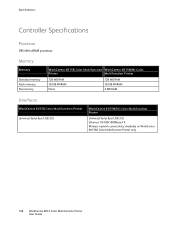Xerox 6015/NI Support Question
Find answers below for this question about Xerox 6015/NI.Need a Xerox 6015/NI manual? We have 5 online manuals for this item!
Question posted by lbushell5 on August 5th, 2013
How Do I Link My Computer To The Printer Using Wifi? I Have The Xerox 6015/ni T
Current Answers
Answer #1: Posted by RathishC on August 5th, 2013 7:05 PM
Please click on the link given below to access the manual for the printer and navigate to page 47 for steps on how to configure the printer to print wirelessly:
Hope this helps.
Thanks & Regards
Rathish C
#iworkfordell
Related Xerox 6015/NI Manual Pages
Similar Questions
Check Ctd Unit 092-310 Clean The Ctd Sensor Work Centre 6015
&015 NI drivers are properly installed and it works fine in wireless mode for just one day :( Ne...
I keep getting a message saying that printer is in power saver mode, and that it can't connect. Prin...
xerox pe220 printer always on 'warming up' mode - cannot use