Xerox 4250 Support Question
Find answers below for this question about Xerox 4250 - WorkCentre - Copier.Need a Xerox 4250 manual? We have 4 online manuals for this item!
Question posted by ronovo on January 12th, 2014
How To Stop A Xerox 4250 From Printing A Banner Sheet
The person who posted this question about this Xerox product did not include a detailed explanation. Please use the "Request More Information" button to the right if more details would help you to answer this question.
Current Answers
There are currently no answers that have been posted for this question.
Be the first to post an answer! Remember that you can earn up to 1,100 points for every answer you submit. The better the quality of your answer, the better chance it has to be accepted.
Be the first to post an answer! Remember that you can earn up to 1,100 points for every answer you submit. The better the quality of your answer, the better chance it has to be accepted.
Related Xerox 4250 Manual Pages
Quick Use Guide - Page 39


... www.xerox.com/support. • User Guide -
quick use guide
35 Help
When using your device, detailed and timely help screens. On the device
Press Help at your fingertips. On the Print Driver
Click Help on the printer driver screen or press [F1] on the PC keyboard for information on CDs with the WorkCentre 4250...
System Administration Guide - Page 5


TABLE OF CONTENTS
Configure your Apple Mac Print Driver 52
Information Checklist 52 Procedure 52
UNIX 53 Print Driver Options: Enable/Disable the Banner Sheet 54
From the Print Driver 54 From the Machine 54
5 Network Scanning ...55
Overview 55 Information... Files...71
Overview 71 Information Checklist 71 Use the Feature 71
Xerox WorkCentre 4250/4260 Series System Administration Guide
v
System Administration Guide - Page 7


... Embedded Fax from Phonebook 103 Setting up a Cover Sheet 104 Setup Fax Options 104 Setup Phonebook Preferences 105 User Preferences 105
Xerox WorkCentre 4250/4260 Series System Administration Guide
vii Manually 102 Use ...to E-mail 99
Procedure 99
Print Local Copy 100
11 LAN Fax...101
Overview 101 Information Checklist 101 Enable LAN Fax (Windows Printer Drivers 101
Configure the...
System Administration Guide - Page 14


...printing are supported.
1 Introduction
Xerox WorkCentre 4250/4260 Series
The machine supports scanning to and printing from a USB flash drive and has the capability of stand available depends on the multi-function device. Features
WorkCentre 4250
WorkCentre 4250S/ 4260S
WorkCentre 4250X/ 4260X
WorkCentre...Standard/ Not needed
Standard
100 Sheet DADF HCF
Finisher
Standard Optional ...
System Administration Guide - Page 33


..., please ensure that the machine is connected to enter the Tools Pathway. 2.
Setup a Print Server object using the on the network. Procedure
1. Xerox WorkCentre 4250/4260 Series System Administration Guide
21 Login to use Novell NDPS/NEPS with many models of Xerox printers.
Press the button on all file servers. Touch the [Tools] tab. 6. Enter the...
System Administration Guide - Page 47


... Components] in the left hand column. Xerox WorkCentre 4250/4260 Series System Administration Guide
35 Verify that are covered: • LPR Printing on page 35 • Internet Printing Protocol (IPP) Port on page 38 • Raw TCP/IP Printing (Port 9100) on page 40 • AppleTalk Printing on page 42 • USB Printing (Windows XP/2000/2003) on...
System Administration Guide - Page 51


...Add Printer] in the URL field. Windows Printing
8. Ensure that [Network Printer] is selected and click on the Internet...]. 11. To create an IPP printer, click on [Connect to a printer ...; For Windows 2000/2003 - [Settings] then [Printers]. • For Windows XP - [Printers and Faxes]. Click on [Start]. Xerox WorkCentre 4250/4260 Series System Administration Guide
39 Enter text for ...
System Administration Guide - Page 56
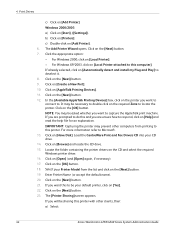
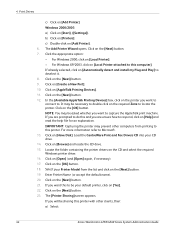
..., then: a) Select:
44
Xerox WorkCentre 4250/4260 Series System Administration Guide For more information refer to respond, click on [Printers]. Click on the [Next] button. 12. Click on [Local Printer attached to locate the printer. The Add Printer Wizard opens. Load the CentreWare Print and Fax Drivers CD into your Printer Model from printing to deselect it. 8. Click...
System Administration Guide - Page 60
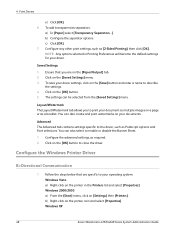
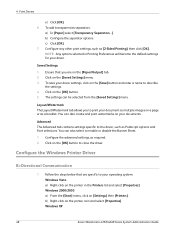
... [Paper] select [Transparency Separators...]. NOTE: Any options selected in the Printers list and select [Properties]. Saved Settings 1. Click on [Settings] then [Printers]. Layout/Watermark The Layout/Watermark tab allows you are specific to enable or disable the Banner Sheet. 1. You can also create and print watermarks on the [Save] button and enter a name to close...
System Administration Guide - Page 61


... information about the printer is printed at the machine. f) Change any default printer settings, as required. b) If Bi-Directional setup has not been enabled, then select the options that the test page is selected and click on [SNMP Community Name] and enter the required information.
2. e) Change any default printer settings, as required. Xerox WorkCentre 4250/4260 Series...
System Administration Guide - Page 62


... language, if necessary.
50
Xerox WorkCentre 4250/4260 Series System Administration Guide b) Right-click on the [OK] button. 6. Change any default printer settings, as required. 11. NOTE: If you cannot see [Printers and Faxes] in the Printers list and select [Properties]. Click on [Start], followed by [Control Panel]. 4 Print Drivers
Manual Print Driver Configuration
To configure the...
System Administration Guide - Page 66


Next to the Banner Sheet option, use the drop-down arrow to exit the Tools Pathway.
54
Xerox WorkCentre 4250/4260 Series System Administration Guide
...[Job Sheets]. 8. 4 Print Drivers
Print Driver Options: Enable/Disable the Banner Sheet
From the Print Driver
1. From the [Start] menu, for: • Windows 2000/2003 - click on [Printers and Faxes]. click on [Settings] then [Printers]. &#...
System Administration Guide - Page 130
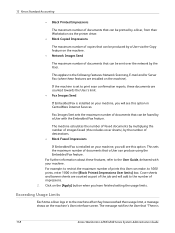
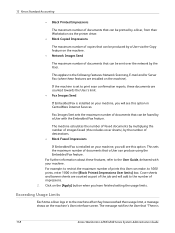
... the job and will see this User can produce using the Embedded Fax feature. Cover sheets and banner sheets are installed on the machine).
13 Xerox Standard Accounting
• Black Printed Impressions
The maximum number of documents that can be printed by a User, from their usage limit, a message shows on the machine's User interface screen.
The...
System Administration Guide - Page 194
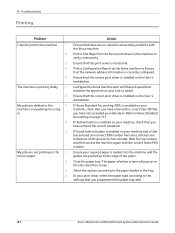
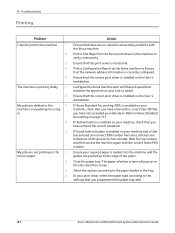
... locked out of the paper.
Wait for five minutes.
Ensure that the correct print driver is enabled on your print driver, select the paper type according to the edge of all Users are no network connectivity problems with .
182
Xerox WorkCentre 4250/4260 Series System Administration Guide
If Guest Authentication is installed on your machine...
System Administration Guide - Page 203
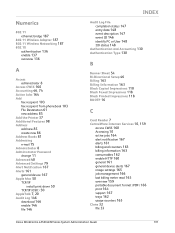
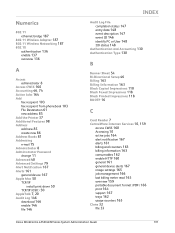
... 103 File Destination 61 new address 85 Add the Printer 37 Additional Features 98
Address
add new 85 create...
Banner Sheet 54 Bi-Directional Setup 46 Billing 163 Billing Information 163 Black Copied Impressions 118 Black Faxed Impressions 118 Black Printed ...print 164 support 167 trays 162 usage counters 163 Clone 32 file 33
Xerox WorkCentre 4250/4260 Series System Administration Guide
191
User Guide - Page 151
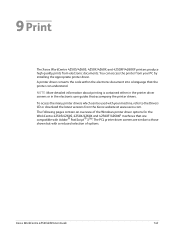
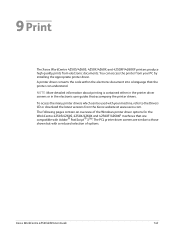
...4250XF/4260XF machines that are similar to the Drivers CD or download the latest versions from your PC by installing the appropriate printer driver. 9 Print
The Xerox WorkCentre 4250S/4260S, 4250X/4260X and 4250XF/4260XF printers produce high quality prints from electronic documents.
A printer driver converts the code within the electronic document into a language that accompany the...
User Guide - Page 154
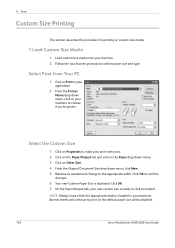
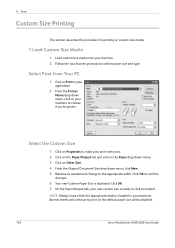
... the default paper size unless disabled.
146
Xerox WorkCentre 4250/4260 User Guide From the Printer:
Name drop down menu, click on the Paper drop down menu, click New. 5. NOTE: Always ensure that the appropriate media is displayed. 9 Print
Custom Size Printing
This section describes the procedure for printing on Other Size. 4. Banner sheets will continue to confirm
changes...
User Guide - Page 158


... only displayed when the fax is installed on demand from your workstation to print.
When you choose this job type, the Saved Job dialog box appears so you specify. 9 Print
Queue Delay Print Saved job
Fax
Description
Prints the job at the time you can then be printed on the machine.
150
Xerox WorkCentre 4250/4260 User Guide
User Guide - Page 169


...can cause paper jams and poor print quality.
• Use only high quality copier grade paper. The relative humidity...printers.
• To prevent special media such as transparencies and label sheets from sticking together, remove them from the exit tray as they are printed...its ream wrapper until ready to 30°C). Xerox WorkCentre 4250/4260 User Guide
161
Media Specifications
10 Paper ...
User Guide - Page 174


...Network General Setup
Advanced
Accounting
Accounting Enablement
Security Settings
Authentication Image Overwrite Security
Feature Options Sub-menu
Banner Sheets Error Sheets Scan Status Sheets Stock Choice
Set Fax Defaults (NOTE: only available if Embedded fax is enabled) Set Copy...Operation Right
Immediate Overwrite On Demand Overwrite (when enabled)
166
Xerox WorkCentre 4250/4260 User Guide
Similar Questions
How To Print Configuration Page On Xerox Workcentre 4250
(Posted by mfAl 10 years ago)
How To Stop A Xerox 4250 From Printing A Cover Sheet
(Posted by nandoKen 10 years ago)
How To Print Delete Jobs On Xerox Workcentre 4250
(Posted by vicmadhuber 10 years ago)
Xerox Workcentre 4250 How To Confirmation Sheet For A Fax
(Posted by coma 10 years ago)

