Xerox 3635MFP Support Question
Find answers below for this question about Xerox 3635MFP - Phaser B/W Laser.Need a Xerox 3635MFP manual? We have 5 online manuals for this item!
Question posted by jazznky4lc on November 7th, 2013
Xerox 3635 Mfp How To Reset Toner
The person who posted this question about this Xerox product did not include a detailed explanation. Please use the "Request More Information" button to the right if more details would help you to answer this question.
Current Answers
There are currently no answers that have been posted for this question.
Be the first to post an answer! Remember that you can earn up to 1,100 points for every answer you submit. The better the quality of your answer, the better chance it has to be accepted.
Be the first to post an answer! Remember that you can earn up to 1,100 points for every answer you submit. The better the quality of your answer, the better chance it has to be accepted.
Related Xerox 3635MFP Manual Pages
Systems Administrator Guide - Page 8


...Xerox Standard Accounting 113
Overview 113 Information Checklist 114 Enable Xerox Standard Accounting in CentreWare Internet Services 114 Enable Xerox Standard Accounting from the Machine 115 Enable Xerox...Limits 117 Exceeding Usage Limits 118 Use the Xerox Standard Accounting 119 Optional Step: Create a... to the General Account 120
Optional Step: Reset User Limits 121 For a User 121 For...
Systems Administrator Guide - Page 125
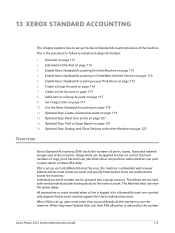
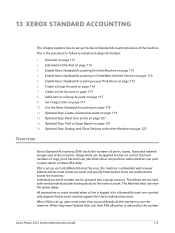
...Create a Group Account on page 114 3. Set Usage Limits on page 121 13. Optional Step: Reset User Limits on page 117 10. Usage limits can perform. Individual accounts created can be applied to... Administrators can view the group usage. When XSA is reduced by the number
Xerox Phaser 3635 System Administration Guide
113 Overview on page 121 14. Add Users to Another Machine on page 119 12. Use...
Systems Administrator Guide - Page 131


... the
top right of the touch screen. 9. The User can be reset on the Control Panel. 2.
However, the creation of more than one Group Account (which is optional. Enter your XSA
User ID. 3. The [Validation in , the [Services] screen will display. 5. Xerox Phaser 3635 System Administration Guide
119 Touch [Enter]. 7. Users must enter a valid...
Systems Administrator Guide - Page 133


... the [Report and Reset] link. 3. Click on the [Report and Reset] link. 7. Click on [Save Target As]. 10. Right-click on the [Reset] button next to the particular limit that supports .CSV (comma separated values) files. For a User
1. Press [Enter]. 3. Click on the [Reset Usage Data] button. At your desktop. 11. Xerox Phaser 3635 System Administration Guide...
Systems Administrator Guide - Page 135
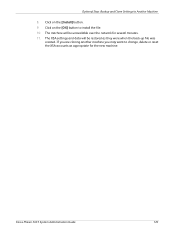
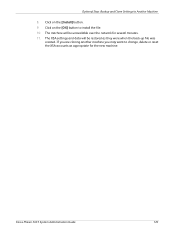
...
8. Click on the [Install] button. 9. Optional Step: Backup and Clone Settings to install the file. 10. Xerox Phaser 3635 System Administration Guide
123 If you are cloning another machine you may want to change, delete or reset the XSA accounts as they were when the back-up file was
created. The machine will be...
Systems Administrator Guide - Page 137


...Xerox Phaser 3635 System Administration Guide
125 This is fully functioning on the network. • TCP/IP and HTTP protocols must be enabled on page 127
Overview
SMart eSolutions provides Xerox... a device for billing (MeterAssistant) and toner replenishment (SuppliesAssistant). Supplies Assistant on the device so that the following tasks have been performed: • Ensure the device is ...
Systems Administrator Guide - Page 173


... processed when the Network Controller is already authenticated as an administrator the machine will reboot. Xerox Phaser 3635 System Administration Guide
161 Access CWIS
2. Click a tab to view all Network values back...5 minutes to the machine via the Web UI until the Network Controller has been reset. Network Factory Default button
This button can be performed. The web browser will not...
Systems Administrator Guide - Page 174


... Address of the problem. • Status Code - Press [Enter]. 3. The CRUs are toner cartridges and fuser cartridges.
1. Press [Enter]. 3. Displays the suggested skill level needed to fix...and how to view the status of the following information is getting low).
162
Xerox Phaser 3635 System Administration Guide System Administrator needed to fix this problem. • Field Service...
Systems Administrator Guide - Page 179
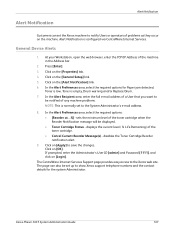
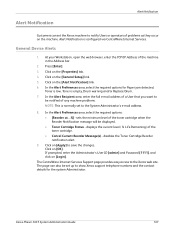
...User ID [admin] and Password [1111], and click on the [General Setup] link. 5. Xerox Phaser 3635 System Administration Guide
167 Click on [Login]. displays the current level (% Life Remaining) of ... Drum. 7. General Device Alerts
1. Click on [Apply] to show Xerox support telephone numbers and the contact details for Paper jam detected,
Toner is low, Toner is configured via CentreWare...
Systems Administrator Guide - Page 208
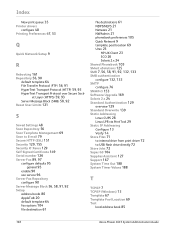
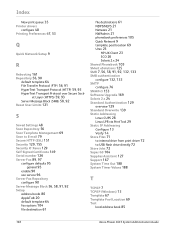
...(HTTP) 59, 93
HyperText Transport Protocol over Secure Sock- et Layer (HTTPS) 59, 93 Server Message Block (SMB) 58, 92 Reset User Limits 121
S
Saved Settings 48 Scan Repository 56 Scan Template Management 69 Scan to E-mail 79 Secure HTTP (SSL) 151 Security...IP 7 TCP/IP (Windows) 13 Template 67 Template Pool Location 69
Test
local address book 85
196
Xerox Phaser 3635 System Administration Guide
User Guide - Page 9


... or tab titles.
Convention
Description
Example
Italic TypeFace
Used to chapter 3, page 42.
Xerox Phaser 3635 User Guide
3 Basic Copy Features.
NOTE: The machine automatically detects standard document sizes... choices. • The Undo button resets the current screen to the values that suggest mechanical damage as the machine / device. CAUTION: DO NOT use organic or...
User Guide - Page 16
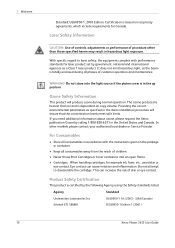
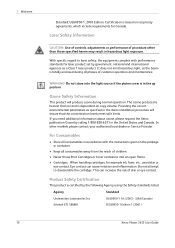
...
• Store all phases of children.
• Never throw Print Cartridges or toner containers into the light source if the platen cover is totally enclosed during normal operation... ETL SEMKO
UL60950-1 1st (2003) (USA/Canada) IEC60950-1 Edition 1 (2001)
Xerox Phaser 3635 User Guide Laser Safety Information
CAUTION: Use of controls, adjustments or performance of skin or eye contact....
User Guide - Page 31


...
cord must be plugged into a grounded power socket.
2.
ON/OFF switch
AC Power Outlet
Xerox Phaser 3635 User Guide
25 Feature
Power
Clear All (AC) Interrupt Printing Stop Start Dial Pause
2 Getting.... Press to normal feature defaults. Touching the power button will bring up the machine. Press to reset to begin local job. Press to the (O) position. To power OFF, press the ON/OFF switch...
User Guide - Page 39


... of the User Interface to return to the Services
default screen. Print Cartridge Displays the remaining number of images made with the current tray rollers. Xerox Phaser 3635 User Guide
33 Tools
Allows access to the Tools menu to the left of customer replaceable and engineer replaceable consumables.
Press the Services button to...
User Guide - Page 99


... paper documents into electronic format and send to the machine's scanning capabilities:
FreeFlow™ SMARTsend™
Server based scanning and routing software that supports multiple Xerox multifunction devices. Xerox Phaser 3635 User Guide
93 Network Scanning Resources
5 Network Scanning
Additional scanning software can be added to multiple destinations -
User Guide - Page 192
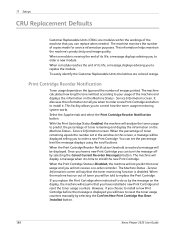
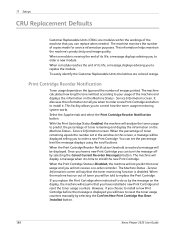
... new Print Cartridge and reset the toner usage counters. Service Information screen. When the Print Cartridge Reorder Notification threshold is disabled. Once you to reset the toner usage counters manually by ...message off by selecting the Confirm New Print Cartridge Has Been Installed button.
186
Xerox Phaser 3635 User Guide This facility allows you to do so by the message on the...
User Guide - Page 207
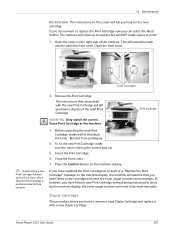
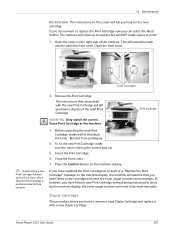
... or prints.
1.
If you do so by the machine display, the toner usage counters will tell you have fitted a new cartridge and reset the toner usage counters and messages. Open the cover on the machine display, the... Cartridge the front door will tell you how to distribute the toner.
Staple Cartridge
This procedure shows you how to be reset manually. Xerox Phaser 3635 User Guide
201
Evaluator Guide - Page 3


... MFPs....Xerox Workflow Solutions take your Phaser 3635MFP multifunction printer.
Xerox Phaser 3635MFP Evaluator Guide 3 Messages, screen instructions and graphics provide even more effectively, with advanced scanning tools. Whether you track and analyze device usage by the job owner. Workflows made easy. Section 1: Introducing the Xerox Phaser 3635MFP Multifunction Laser...
Evaluator Guide - Page 7


... downloaded from SNMP-compliant networked printers and multifunction printers throughout your network, and ready to operate, and will ease the task of managing the device.
How the Phaser 3635MFP exceeds the deployment requirement
Installation
Easy installation starts with unpacking the MFP and ends when it ?
Easy driver deployment
Xerox includes an installation CD that utilize remote...
Evaluator Guide - Page 10


...paper. 600 x 600 dpi printing (up to and from the Phaser 3635MFP's print driver.
10 Xerox Phaser 3635MFP Evaluator Guide The Phaser 3635MFP multifunction printer's strong performance is a high-performance network laser printer capable of handling the black-and-white printing workload of media users utilize on the device for convenient reprinting later
• Covers: choose special media...
Similar Questions
Bom Dia Eu Tenho Uma Xerox Phaser 3635 Mfp B/w
esta maquina eu vinha usando mas do nada comessou a pedir page pack passcode e eu nao entendo simple...
esta maquina eu vinha usando mas do nada comessou a pedir page pack passcode e eu nao entendo simple...
(Posted by milagre2robene 3 years ago)
Xerox Phaser 3635 Mfp Factory Reset When Powering On
(Posted by gtjr8thebig 10 years ago)
How To Reset Toner Status On Phaser 3635
(Posted by Seutrasar 10 years ago)
How To Replace Toner In Xerox Phaser 3635 Mfp
(Posted by ulisehd 10 years ago)

