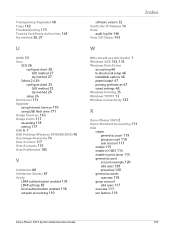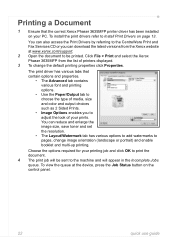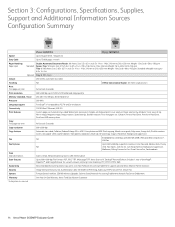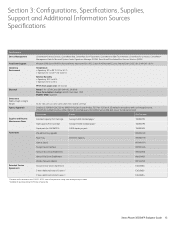Xerox 3635MFP Support Question
Find answers below for this question about Xerox 3635MFP - Phaser B/W Laser.Need a Xerox 3635MFP manual? We have 5 online manuals for this item!
Question posted by radgiorg on May 21st, 2014
How Do I Set Up Wireless On Xerox Phaser 3635mfp
The person who posted this question about this Xerox product did not include a detailed explanation. Please use the "Request More Information" button to the right if more details would help you to answer this question.
Current Answers
Answer #1: Posted by TechSupport101 on May 21st, 2014 12:55 PM
Hi. See the "System Administrator Guide" downloadable from the link below in pdf
Related Xerox 3635MFP Manual Pages
Similar Questions
Fax Confirmation Page Phaser 3635mfp
How do i set up the Phaser 3635MFP to print a fax cover sheet for each fax sent.
How do i set up the Phaser 3635MFP to print a fax cover sheet for each fax sent.
(Posted by lindagoldbach 3 years ago)
How To Do Envelopes On My Phaser 3635mfp
(Posted by akdtrista 9 years ago)
How To Change A Name In Email Setting Ona Phaser 6180
(Posted by jesbwi 10 years ago)
Can Not Clear Settings On Phaser 3300mfp
(Posted by bobbygmte 10 years ago)
Scan To File Confirmation Report On Xerox Phaser 3635mfp
How to stop printing Scan to file Confirmation Report on Xerox Phaser 3635MFP.
How to stop printing Scan to file Confirmation Report on Xerox Phaser 3635MFP.
(Posted by dvorak43684 10 years ago)