Xerox 3635MFP Support Question
Find answers below for this question about Xerox 3635MFP - Phaser B/W Laser.Need a Xerox 3635MFP manual? We have 5 online manuals for this item!
Question posted by bryjay on November 20th, 2013
Phaser 3635mfp Cant Delete Job
The person who posted this question about this Xerox product did not include a detailed explanation. Please use the "Request More Information" button to the right if more details would help you to answer this question.
Current Answers
There are currently no answers that have been posted for this question.
Be the first to post an answer! Remember that you can earn up to 1,100 points for every answer you submit. The better the quality of your answer, the better chance it has to be accepted.
Be the first to post an answer! Remember that you can earn up to 1,100 points for every answer you submit. The better the quality of your answer, the better chance it has to be accepted.
Related Xerox 3635MFP Manual Pages
Systems Administrator Guide - Page 14


... Tray 2
Stand Foreign Interface
Phaser 3635MFP/S Standard
Standard Standard Standard Standard Standard
Standard Option Option Option Option
Phaser 3635MFP/X Standard
Standard Standard Standard Standard Standard Standard Standard Option Option Option Option
2
Xerox Phaser 3635 System Administration Guide A Document...drive and has the capability of storing print and copy files on the device.
Systems Administrator Guide - Page 83


... must be configured over
the network and the appropriate printer driver must be saved on the machine.
2.
Jobs can either save jobs from the device or USB Flash drive by using the Print Files Service. Optional - Use the Feature
You can be printed... how to use these features, refer to the User Guide delivered with your Workstation. Xerox Phaser 3635 System Administration Guide
71
Systems Administrator Guide - Page 178
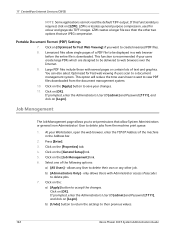
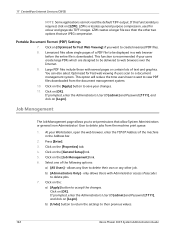
...Phaser 3635 System Administration Guide
Click on the [General Setup] link. 5. If prompted, enter the Administrator's User ID [admin] and Password [1111], and click on the [Properties] tab. 4. Click on [Login]. only allows Users with several pages or contain lots of a PDF file to be delivered to delete jobs... users have to wait to delete jobs from the document management system...
User Guide - Page 8


... drive and has the capability of storing print and copy files on the device. The device supports scanning to and printing from a USB thumb drive and has the capability of storing print and copy files on the model purchased:
Xerox Phaser 3635MFP/S This model provides digital copying, printing and scanning.
1 Welcome
Introduction
The Xerox...
User Guide - Page 99


... electronic format and send to the machine's scanning capabilities:
FreeFlow™ SMARTsend™
Server based scanning and routing software that supports multiple Xerox multifunction devices. Xerox Phaser 3635 User Guide
93 with a single scan. e-mail, document repositories, network folders, even remote printers -
Network Scanning Resources
5 Network Scanning
Additional scanning...
User Guide - Page 197
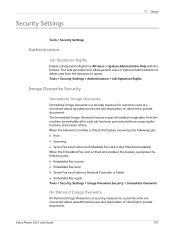
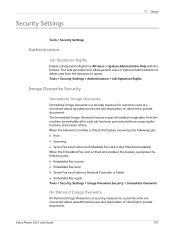
... private documents. Xerox Phaser 3635 User Guide
191 This sets permissions to allow general users or Systems Administrators to delete jobs from the machine immediately after each job has been processed without requiring the machine to be taken offline.
The Immediate Image Overwrite feature erases all residual image data from the device print queue. When...
Quick Use Guide - Page 7
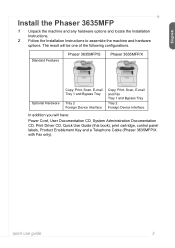
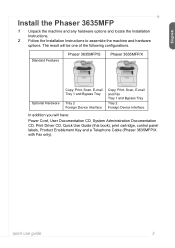
... Instructions to assemble the machine and hardware options. quick use guide
3
Standard Features
Phaser 3635MFP/S
Phaser 3635MFP/X
Optional Hardware
Copy, Print, Scan, E-mail Tray 1 and Bypass Tray
Tray 2 Foreign Device Interface
Copy, Print, Scan, E-mail and Fax Tray 1 and Bypass Tray
Tray 2 Foreign Device Interface
In addition you will be one of the following configurations.
Quick Use Guide - Page 10
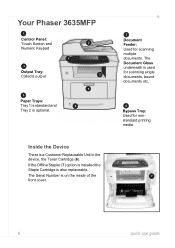
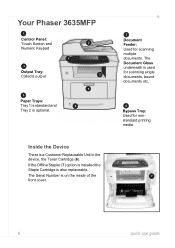
... Phaser 3635MFP
1
Control Panel:
Touch Screen and
2
Numeric Keypad
1
3
Output Tray:
Collects output
3
5
Paper Trays: Tray 1 is standard and Tray 2 is optional.
4
15
Inside the Device
There is used for scanning single documents, bound documents etc.
4
Bypass Tray: Used for scanning multiple documents. The Document Glass underneath is a Customer Replaceable Unit in the device...
Quick Use Guide - Page 17


...Install Print Drivers. If the print operation failed, refer to the Phaser 3635MFP. 11 If the printing operation is displayed.
You can use the ...job to Troubleshooting on the Print Driver CD that accompanied your Phaser 3635MFP. 1 At the client workstation insert the Driver CD into the CD drive. 2 If the CD does not start the installation procedure. 3 Select the language for the device...
Quick Use Guide - Page 20
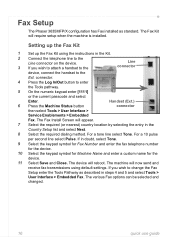
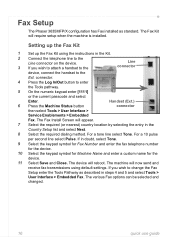
... a handset to the
Line connector
device, connect the handset to enter
the Tools pathway. 5 On the numeric keypad enter [1111]
or the current passcode and select
Enter. 6 Press the Machine Status button
Handset (Ext.) connector
then select Tools > User Interface >
Service Enablements > Embedded
Fax. Fax Setup
The Phaser 3635MFP/X configuration has Fax installed...
Quick Use Guide - Page 26
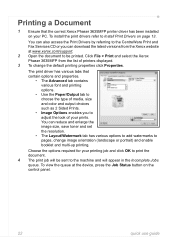
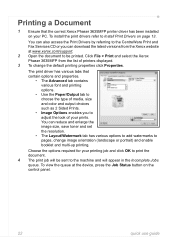
... guide To install the print drivers refer to the machine and will be printed. Click File > Print and select the Xerox Phaser 3635MFP from the Xerox website at the device, press the Job Status button on page 13.
You can also access the Print Drivers by referring to the CentreWare Print and Fax Services...
Evaluator Guide - Page 3


...Xerox Phaser 3635MFP Multifunction Laser Printer Product Overview
Print. Email.
Scan files to public or private network folders, or to send print jobs from...device functions for enhanced security. Xerox Phaser 3635MFP Evaluator Guide 3
When you integrate paper and digital documents, you can be automatically "shredded" after every job or on the device for , the Phaser 3635MFP multifunction...
Evaluator Guide - Page 4


...Phaser® 3635MFP Quick Facts
• Print and copy up to the device for action. All-in the queue. An easy fit. The Xerox-exclusive Print Around feature holds a job ...running on device interventions.
Simply replace one , userreplaceable print cartridges greatly reduce time spent on the network in business. Easy to operate and maintain
The Phaser 3635MFP multifunction printer ...
Evaluator Guide - Page 7


... printer. The Phaser 3635MFP multifunction printer is a powerful device management solution for Sun, Novell, Microsoft and other environments. The included quick install guide walks you through compatibility with unpacking the MFP and ends when it ?
Lastly, think about ease of use . Section 2: Evaluating Black-and-White Laser MFPs Deployment, Management, and Ease...
Evaluator Guide - Page 8


... the Phaser 3635MFP multifunction printer provide easy, intuitive job programming as well as system status, consumable status, job status, currently loaded paper sizes, installed options and more complex jobs.
Network configuration is selected, the tab-based interface gives users fast access to the most commonly used features are located on the device, clearing job programming...
Evaluator Guide - Page 9


... 2: Evaluating Black-and-White Laser MFPs Evaluate Productivity
In addition to print engine speed, consider other attributes that can store frequently needed documents for fast reprinting at the device? Multipage and double-sided copy, scan and fax jobs are completed. Also, Xerox includes support for the MFP. Network performance
The Phaser 3635MFP multifunction printer's performance isn...
Evaluator Guide - Page 10


...speeds of multiple devices on a regular basis? The Phaser 3635MFP multifunction printer's strong performance is backed by the job owner
• ...Phaser 3635MFP multifunction printer is a high-performance black-and-white copier for cover pages
• ID card copy: copies both the platen and the DADF with printing, the Phaser 3635MFP multifunction printer is a high-performance network laser...
Evaluator Guide - Page 12


...Phaser 3635MFP/X multifunction printer shown with a standard 550sheet paper capacity and the option to increase total capacity to 1,050 sheets.
Section 2: Evaluating Black-and-White Laser...action the device requires, and similar graphical instructions will be available at the device. Service/support
Building on the reliability engineered into the Phaser 3635MFP multifunction printer, Xerox...
Evaluator Guide - Page 13


...
The Phaser 3635MFP multifunction printer delivers security features that prevent or obscure attempted copies. Device
• Audit log tracks printing, scanning and network fax activities by validating user names and passwords.
Section 2: Evaluating Black-and-White Laser MFPs Evaluate Security
In today's business environment, security is printed.
• Secure print holds print jobs...
Touch Screen Navigation Poster - Page 1
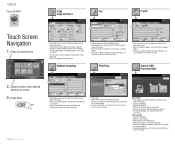
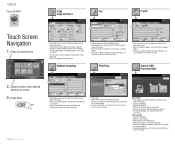
...To store a job, select the Output Format tab, then select Store Job.
• Select a save option, then select Save. Network Scanning
1
1
2
2
• Feature available on Phaser 3635MFP/X only. •...select from the Internal Drive" in the document feeder, or face down on screen
3. Phaser 3635MFP
Copy
Fax
Copy and Store
E-mail
Touch Screen Navigation
1. Select function, then desired
...
Similar Questions
Fax Confirmation Page Phaser 3635mfp
How do i set up the Phaser 3635MFP to print a fax cover sheet for each fax sent.
How do i set up the Phaser 3635MFP to print a fax cover sheet for each fax sent.
(Posted by lindagoldbach 3 years ago)
Xerox Phaser 3635mfp Printer Will Not Delete Job
(Posted by iranja 9 years ago)
Xerox 3635 Cant Delete Jobs Held By System
(Posted by Garymi 10 years ago)

