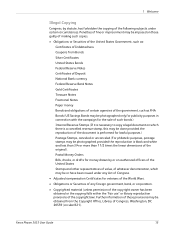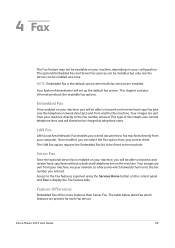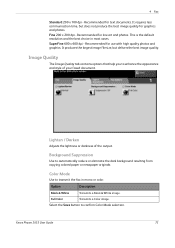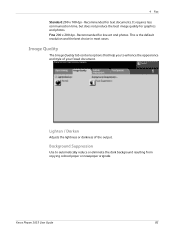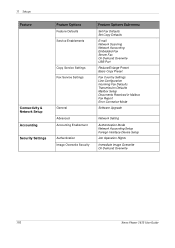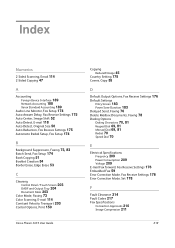Xerox 3635MFP Support Question
Find answers below for this question about Xerox 3635MFP - Phaser B/W Laser.Need a Xerox 3635MFP manual? We have 5 online manuals for this item!
Question posted by SCOTTze on September 1st, 2014
Phaser 3635 Has A Black Line When Copying
The person who posted this question about this Xerox product did not include a detailed explanation. Please use the "Request More Information" button to the right if more details would help you to answer this question.
Current Answers
Related Xerox 3635MFP Manual Pages
Similar Questions
What Do I Do About A Streak In The Copies With A Phaser 3635 Mfp Xerox Copy
machine
machine
(Posted by TonyKSkibu 10 years ago)
Black Line On Paper When Copying Phaser 3300mfp
(Posted by bafo 10 years ago)
Xerox Phaser 3635mfp Black Lines On Paper When Copying
(Posted by mounnostat 10 years ago)
Black Line In Middle Of Paper
when copying, a black line appears down the middle of the paper. i cleaned the glass areas, but stil...
when copying, a black line appears down the middle of the paper. i cleaned the glass areas, but stil...
(Posted by rellsworth 11 years ago)
Black Line Issue
Our Xerox Phaser 6128mfp prints a black line on all documents. What part needs to be replaced, and i...
Our Xerox Phaser 6128mfp prints a black line on all documents. What part needs to be replaced, and i...
(Posted by dgwinn 12 years ago)