Xerox 3635MFP Support Question
Find answers below for this question about Xerox 3635MFP - Phaser B/W Laser.Need a Xerox 3635MFP manual? We have 5 online manuals for this item!
Question posted by LOLIkayc on December 14th, 2013
Lpr Ipp Which To Use On Phaser Windows
The person who posted this question about this Xerox product did not include a detailed explanation. Please use the "Request More Information" button to the right if more details would help you to answer this question.
Current Answers
There are currently no answers that have been posted for this question.
Be the first to post an answer! Remember that you can earn up to 1,100 points for every answer you submit. The better the quality of your answer, the better chance it has to be accepted.
Be the first to post an answer! Remember that you can earn up to 1,100 points for every answer you submit. The better the quality of your answer, the better chance it has to be accepted.
Related Xerox 3635MFP Manual Pages
Systems Administrator Guide - Page 4


...to another Device 33
4 Print Drivers...35
Windows Printing 35 LPR Printing 35
Ensure Print Services for Unix is enabled 35 Install Printer Driver 37
Internet Printing Protocol (IPP) Port...Windows Printer Driver 48 Bi-Directional Communication 48 Manual Print Driver Configuration 50
Apple Mac 50 TCP/IP Printing (OSX 50
Information Checklist 50 Install the Print Driver 50
iv
Xerox Phaser...
Systems Administrator Guide - Page 7


Automatically 102 Configure the Printer Driver - Manually 102 Use the Feature 102 Windows 102 Mac OS Users 103
Add Fax Recipient 103 Add Recipient from the Machine 98
Test the Embedded Fax 98 Additional ... Fax from Phonebook 103 Setting up a Cover Sheet 104 Setup Fax Options 104 Setup Phonebook Preferences 105 User Preferences 105
Xerox Phaser 3635 System Administration Guide
vii
Systems Administrator Guide - Page 8


...Accounting from the Machine 115 Enable Xerox Standard Accounting in your Print Driver 115
Windows 115
Mac OS 116 Create a Group Account 116 Create a User Account 117... Account 117 Set Usage Limits 117 Setting Usage Limits 117 Exceeding Usage Limits 118 Use the Xerox Standard Accounting 119 Optional Step: Create a General Account 119 Overview 119...Phaser 3635 System Administration Guide
Systems Administrator Guide - Page 9


... 129 Network Authentication 129 Local Authentication 130 Guest Access 130 Foreign Device Interface (FDI 130 Authentication and Accounting 130 Authentication Type 130
Information Checklist 130 Configure Network Authentication - SMB (Windows ADS 133 Configure Network Authentication - Kerberos (Windows ADS 132 Configure Network Authentication - Kerberos (Unix/Linux 131 Configure Network...
Systems Administrator Guide - Page 19
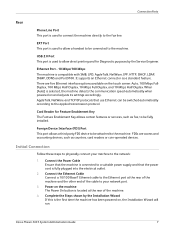
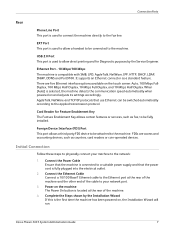
..., NetWare, IPP, HTTP, DHCP, LDAP, SNMP, DDNS and Port9100. Foreign Device Interface (FDI) Port This port allows a third party FDI device to the...Xerox Phaser 3635 System Administration Guide
7 It supports an Ethernet connector as counters, card readers or coin-operated devices. ... that use Ethernet can be connected to the fax line.
Connect the Power Cable Ensure that the machine is used to...
Systems Administrator Guide - Page 27


...the TCP/IP protocol. 2. Xerox Phaser 3635 System Administration Guide
15
Touch [Save]. 34. Click on page 37. Follow the steps in Chapter 4, LPR Printing, Install Printer Driver on ...35. Touch [Alternate DNS Servers] (if required). 38.
Configure Dynamic IPv4 Addressing using the Machine User Interface
Information Checklist
Before starting the installation procedure, please ensure that ...
Systems Administrator Guide - Page 31
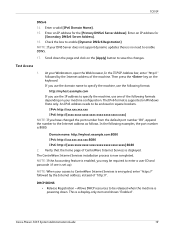
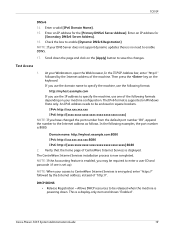
... use one is set up).
The CentreWare Internet Services installation process is a display-only item and shows "Enabled".
Xerox Phaser 3635 System Administration Guide
19 Then press the key on Windows ....xxx.xxx IPv6: http://[xxxx:xxxx:xxxx:xxxx:xxxx:xxxx:xxxx:xxxx]
NOTE: If you use the following formats depending on the [Apply] button to be released when the machine is 8080...
Systems Administrator Guide - Page 35


...you can ping the machine from the Desktop. 2. Use either the GUI method or the tty methods as... 2. Follow the steps in Chapter 3, Configure Static IPv4 Addressing using the Machine User Interface, Procedure on page 14 until step 38...UNIX printer, whereas HP-UX is connected to this page. Open a [Command] window from the HP-UX workstation. 3.
Host Name for the machine. 4. Procedure
1. ...
Systems Administrator Guide - Page 37


...machine. 5. Configure the Client
1. Use either the GUI method or the ...for the machine. 4. Follow the steps in Chapter 3, Configure Static IPv4 Addressing using the Machine User Interface, Procedure on [Browse:Printers]. 5. Add the machine printer ...of the queue being created. Static IP Address for the machine. Open a command window from the /etc/hosts file. Click on page 14 until step 38, then ...
Systems Administrator Guide - Page 41


...terminal. 3. See Chapter 3, Configure Static IPv4 Addressing using the Machine User Interface, Information Checklist on page 29. The [Add a Printer Entry] window will appear.
Linux LPR via PrintTool
Static Addressing
Information Checklist Before starting the ...distros of Linux support PrintTool.
Create the Print Queue 2.
Xerox Phaser 3635 System Administration Guide
29
Systems Administrator Guide - Page 47


... left hand column. Click on [Control Panel]. 5. Xerox Phaser 3635 System Administration Guide
35
Click on your computer. 4 Print Drivers
This chapter explains how to your operating system:
Windows XP 1. The following areas are covered: • LPR Printing on page 35 • Internet Printing Protocol (IPP) Port on page 38 • Raw TCP/IP...
Systems Administrator Guide - Page 48
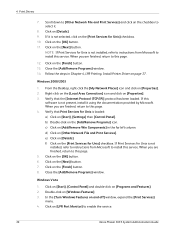
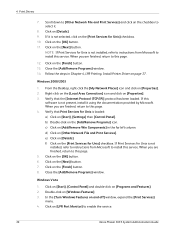
...LPR Port Monitor] to install this
software is not installed, refer to instructions from Microsoft to enable the service.
36
Xerox Phaser...double-click on and off] window, expand the [Print Services]
menu. 4. Close the [Add/Remove Programs] window. In the [Turn Windows Features on [Programs and ... checkbox to select it using the documentation provided by Microsoft. Scroll down to [...
Systems Administrator Guide - Page 50


.... How to step 25. 20. Select [Enable]. b) If you will install. 29. Windows 2000. • [Share Name] - Enter a Location name (and Comment if required.) 24. The Printer URL will show the http:// IP address of the device and the
ipp:// IP address of the machine in the directory tree. 7. The [Printer Sharing Screen...
Systems Administrator Guide - Page 51
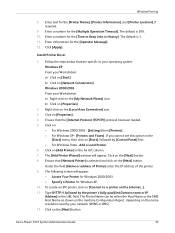
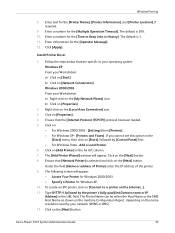
... resolution used by your Workstation: a) Right-click on [Add Printer] in History]. Click on the [Next] button. Click on [Properties]. 4. Xerox Phaser 3635 System Administration Guide
39 Windows Printing
...Start] menu, then click on [Start]. To create an IPP printer, click on [Connect to your operating system: Windows XP From your Workstation: a) Click on [Start], followed ...
Systems Administrator Guide - Page 52
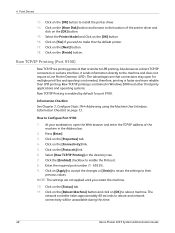
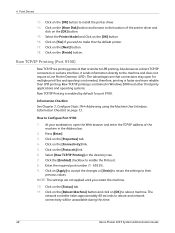
...printer driver and
click on [OK] to LPR printing.
Click on the [Finish] button... Raw TCP/IP printing is contained in Windows 2000 and other third-party applications and... See Chapter 3, Configure Static IPv4 Addressing using the Machine User Interface, Information Checklist on...approximately 60 seconds to make this time.
40
Xerox Phaser 3635 System Administration Guide Click on the [OK]...
Systems Administrator Guide - Page 188
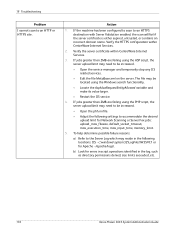
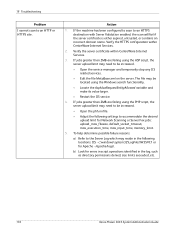
....
• Adjust the following locations: IIS - If jobs greater than 2MB are failing using the Windows search functionality.
• Locate the AspMaxRequestEntityAllowed variable and make its value larger.
• ... are failing using the ASP script, the server upload limit may reside in the log, such as directory permissions denied, size limits exceeded, etc.
176
Xerox Phaser 3635 System ...
Systems Administrator Guide - Page 206


...IPP 7 IPv4 Filtering 144 IPv6 Filtering 144
J
Job Log 64 Job Management 166
procedure 134 verify enablement 135 LDAP Configuration 81, 82
Linux
CUPS 28
Linux CUPS
dynamic addressing 29 static addressing 28 Linux LPR...Linux)
configure 132
L
LAN Fax 101
LAN fax
use 102 mac os 103 windows 102
Last Billing Meter Read 163 Layout Adjustment 79 ... Phaser 3635 System Administration Guide dowsI) 41 print driver for RAW TCP/...
Systems Administrator Guide - Page 208
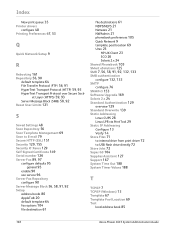
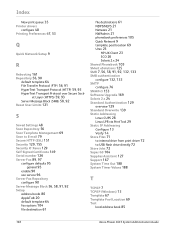
... Fax 89, 97
configure defaults 95 general 95
enable 90 use service 96
Server Fax Repository
configure 90 Server Message Block 56...129 Standard Overwrite 139
Static Addressing
Linux CUPS 28 Linux LPR via PrintTool 29
Static IP Addressing
Configure 13 Verify 14...IP 7 TCP/IP (Windows) 13 Template 67 Template Pool Location 69
Test
local address book 85
196
Xerox Phaser 3635 System Administration Guide...
User Guide - Page 99


... folders, even remote printers - with a single scan. Xerox Phaser 3635 User Guide
93 Convert paper documents into electronic format and send to the machine's scanning capabilities:
FreeFlow™ SMARTsend™
Server based scanning and routing software that supports multiple Xerox multifunction devices.
Network Scanning Resources
5 Network Scanning
Additional scanning software...
Evaluator Guide - Page 7


... removed from the Xerox website. How the Phaser 3635MFP exceeds the management requirement
Xerox management software
Xerox CentreWare Web is being installed in a smaller office with unpacking the MFP and ends when it ?
Section 2: Evaluating Black-and-White Laser MFPs Deployment, Management, and Ease of Use
Installing a multifunction device can be safely placed in the office...
Similar Questions
Can You Print Wirelessly Using Phaser 3635mfp
(Posted by ganesjohnch 9 years ago)
Phaser 6180mfp Has Smudges Only In Cyan, & Only When Cyan Is Used
My printer has smudges only in cyan and only when cyan is being used. If I print in B/W, there is no...
My printer has smudges only in cyan and only when cyan is being used. If I print in B/W, there is no...
(Posted by jfratoni 10 years ago)
Directions On How To Use Phaser 3300mfp And Double Side Print
(Posted by nordsMerli 10 years ago)
Why Xerox Phaser Printer 3635 Using Bypass Trey
(Posted by bobobbibi 10 years ago)
How To Successfully Network Scan Using A Xerox Phaser 3635mfp
(Posted by alekrd 10 years ago)

