Xerox 3600DN Support Question
Find answers below for this question about Xerox 3600DN - Phaser B/W Laser Printer.Need a Xerox 3600DN manual? We have 13 online manuals for this item!
Question posted by stumpronni on August 5th, 2014
How To Reset Xerox Phaser 3600 Toner
The person who posted this question about this Xerox product did not include a detailed explanation. Please use the "Request More Information" button to the right if more details would help you to answer this question.
Current Answers
There are currently no answers that have been posted for this question.
Be the first to post an answer! Remember that you can earn up to 1,100 points for every answer you submit. The better the quality of your answer, the better chance it has to be accepted.
Be the first to post an answer! Remember that you can earn up to 1,100 points for every answer you submit. The better the quality of your answer, the better chance it has to be accepted.
Related Xerox 3600DN Manual Pages
Statement of Volatility - Phaser 3600 - Page 1


... in whole or in part or removed from company premises without written permission. Phaser 3600 series printers do not retain any latent user image in the mechanical system of the printer during normal operation.
Xerox Phaser 3600 Printers Letter of Volatility
May 20, 2008
Phaser 3600 series printers do not retain any latent image in the print controller (raster image processor...
User Guide - Page 2
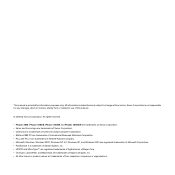
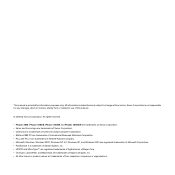
.... • PostScript 3 is subject to use of their respective companies or organizations. All rights reserved.
• Phaser 3600, Phaser 3600/B, Phaser 3600/N and Phaser 3600/DN are trademarks of Xerox Corporation. • Xerox and Xerox logo are trademarks of Xerox Corporation. • Centronics is a trademark of Centronics Data Computer Corporation. • IBM and IBM PC are trademarks...
User Guide - Page 23


...the Print PS Error menu item. Item
Print PS Error
Explanation
Values: On, Off
You can reset the network interface and print a configuration page. Character Set
Values: USA, FRANCE, GERMANY, UK... (Phaser 3600/N, Phaser 3600/DN only)
This menu lets you select the IPX frame type. • Auto: You can disable the NetWare protocol.
2.8
You can select whether or not your printer. ...
User Guide - Page 40


... for printing a document may vary depending on the control panel of the Windows desktop. For Windows Vista, select Control Panel > Hardware and Sound > Printers.
3 Double-click the Xerox Phaser 3600 PCL 6 or Xerox Phaser 3600 PS icon.
4 From the Document menu, select Cancel (Windows 2000/XP/ 2003). This chapter includes: • Printing a document • Canceling a print job...
User Guide - Page 58
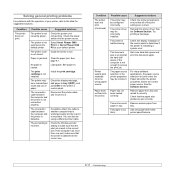
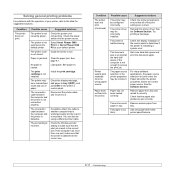
... power. Suggested solutions
Check the printer properties to ensure that the printer is indicating a system error. Reinstall the printer driver;
Possible cause
The printer is too thick.
Check the power switch and the power source. Select Xerox Phaser 3600 PCL 6 or Xerox Phaser 3600 PS as the default printer. Clear the paper jam.
Disconnect the printer cable and reconnect it correctly...
User Guide - Page 65
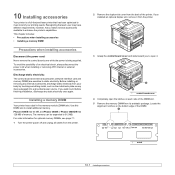
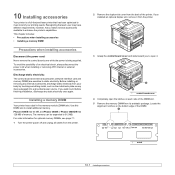
...Phaser 3600N or Phaser 3600/DN has 128 MB of an electrical shock, always disconnect the power cord when installing or removing ANY internal or external accessories. For order information for optional memory DIMMs, see page 7.1.
1 Turn the printer power off and unplug all cables from the printer... full-featured laser printer that each...Xerox makes several accessories available to enhance the printer...
User Guide - Page 66


...9 Reinstall the duplex-slot cover or the optional duplex unit.
10 Reconnect the power cord and printer cable, and turn the printer on the printer icon and select Properties.
6 For Windows 2000/XP//Vista/2003, select Device Settings tab.
...
10.2 For Windows Vista, select Control Panel > Hardware and Sound > Printers.
4 Select the Xerox Phaser 3600 PS printer.
5 Click the right mouse button on .
User Guide - Page 67
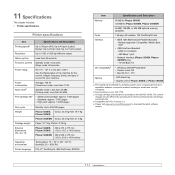
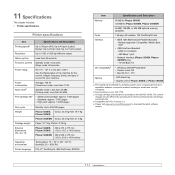
... External dimensions (W x D x H)
Operating environment Printer language
Monthly: Up to 26 ipm (A4);
The number
of current for Phaser 3600/N, Phaser 3600/DN
64 MB, 128 MB, or 256 MB optional ...or AC 220 - 240 V
See the Rating label on the machine for Phaser 3600/B or Phaser 3600/N
a.
Please visit www.xerox.com/office/support to 38 ppm (A4); Sound pressure Level, ISO 7779....
Evaluator Guide - Page 2


...Additional Information Sources
12 Configuration Summary
13 Specifications
13 Supplies, Accessories and Extended Service Agreements
14 Support and Additional Information Sources
2 Xerox Phaser 3600 Evaluator Guide About this Guide
This Evaluator Guide introduces you to the Xerox Phaser 3600 laser printer, explains its key features and performance advantages, and provides guidance throughout your...
Evaluator Guide - Page 3


... Xerox quality and superior performance to single users and small workgroups that 's built to 60 lb. An additional 500-sheet tray is available.
• Affordability comes standard, with a standard one-year warranty. The capacity to do more
The Phaser 3600 laser printer offers more efficient paper usage.
• The print cartridge is standard on the Phaser 3600DN...
Evaluator Guide - Page 4


...2: 500 sheets; Weights 16-28 lb. Section 1: Introducing the Phaser 3600 Laser Printer Xerox Phaser 3600 Laser Printer Configurations
Phaser 3600B
The Phaser 3600B configuration includes an impressive mix of : Controller: •...8226; Recommended Average Monthly Print Volume of up , Toner save mode
Phaser 3600N
Builds on -site, Xerox Total Satisfaction Guarantee
Paper Handling:
• Tray 1 ...
Evaluator Guide - Page 5


...Phaser 3600 laser printer to your specific needs, with more capabilities, paper capacity and features. Paper Handling:
• Two-sided printing*
• 500-sheet paper tray; Phaser 3600DN
Builds on DN configuration
** N and DN configurations only
Phaser® 3600... x 383 mm 3600DN: 15.7 x 20.2 x 15.1 in. 399 x 512 x 383 mm
Xerox Phaser 3600 Evaluator Guide 5 Selectable sizes from letter to legal / ...
Evaluator Guide - Page 6


... examines each of the above evaluation criteria in greater detail, covering the specific features and performance attributes you 'll see how the Phaser 3600 laser printer excels against other manufacturers' products.
6 Xerox Phaser 3600 Evaluator Guide
Reliability
Is the printer robust enough to handle your office.
Does it backed by quality service? Section 2: Evaluating Black-and-White...
Evaluator Guide - Page 7


..., toner volume updates, media availability, in a large organization or small office. Also, evaluate the management tools delivered with which drivers can be set at the front panel or via any standard web browser.
The Phaser 3600 laser printer is easily removed from its packaging, and features a compact footprint that's well suited for IT departments. Xerox also...
Evaluator Guide - Page 8


... right at the user's desktop.
8 Xerox Phaser 3600 Evaluator Guide These offerings are summarized in progress. Organized by leveraging a powerful set of -use requirement:
Front panel interface
The Phaser 3600 laser printer features a simple, easy-to reduce costs and improve productivity. The Phaser 3600 laser printer's front panel. How the Phaser 3600 laser printer exceeds the ease-of office...
Evaluator Guide - Page 9


...day productivity. Paper capacity starts at 600 x 600 dpi (up larger print jobs by the Phaser 3600 laser printer. bond / 60 to 500 sheets; How the Phaser 3600 laser printer exceeds productivity requirement:
Printing performance
With a fast print speed of up , collation, secure print... of offices of simple and complex print jobs while maintaining all sizes. Xerox Phaser 3600 Evaluator Guide 9
Evaluator Guide - Page 10


... issues, and training IT staff and users on hand before the printer runs out.
10 Xerox Phaser 3600 Evaluator Guide Service/support
Building on the reliability engineered into the Phaser 3600 laser printer, Xerox has implemented a sophisticated service-delivery network capable of up to 1,100 sheets.
Current toner-level updates help ensure you have replacement cartridges on hand when you...
Evaluator Guide - Page 11


...Configurations, Specifications, Supplies, Support and Additional Information Sources Configuration Summary
3600B
3600N
3600DN
Speed
Up to 216 x 356 mm
Tray 2: 500 sheets; Selectable ...Toner save mode, Secure print*, Collation*
Warranty
One-year on-site warranty, Xerox Total Satisfaction Guarantee
* Standard on N/DN Configurations, Optional on B Configuration
Xerox Phaser 3600 Evaluator Guide...
Evaluator Guide - Page 12


... Ethernet (N and DN configurations) Network: Ethertalk, HTTP, HTTPs, SNMP v.1/2/3, TCP/IP, IPv6 Management: Auto IP, DHCP, SNMP v.1/2/3 Page Description Languages: PostScript® 3™ compatibility, PCL® 6 and 5e emulations
136 PostScript® fonts; 68 PCL® fonts (4 MB flash memory for purchase during first 90 days of ownership.
12 Xerox Phaser 3600 Evaluator Guide...
Evaluator Guide - Page 13


...'s in the box • Phaser 3600 printer • Print cartridge (7,000 print capacity) • World kit (includes Software and documenta- Single point of management of office output from all brands of office output devices
• Supplies Management - They're even linked to the engineers who designed your local Xerox sales representative • Online documentation...
Similar Questions
My Xerox 3124 Phaser B/w Laser Printer Print Blank Papers
just reeplace the toner and i am using windowa 8
just reeplace the toner and i am using windowa 8
(Posted by badariahabrahman 9 years ago)
How To Factory Reset Phaser 3600
(Posted by fontesyhhbh 9 years ago)
How To Reset Phaser 7760 Roller
(Posted by walldebbi 9 years ago)
Phaser 3600 Toner Exhausted How To Solve
(Posted by najuaAmyBla 10 years ago)
How To Reset Xerox 3600 Printer
(Posted by shalsfish 10 years ago)

