Xerox 3300MFP Support Question
Find answers below for this question about Xerox 3300MFP - Phaser B/W Laser.Need a Xerox 3300MFP manual? We have 5 online manuals for this item!
Question posted by inlau on March 16th, 2014
Cannot Scan To File With Local Connection On Phaser 3300mfp
The person who posted this question about this Xerox product did not include a detailed explanation. Please use the "Request More Information" button to the right if more details would help you to answer this question.
Current Answers
There are currently no answers that have been posted for this question.
Be the first to post an answer! Remember that you can earn up to 1,100 points for every answer you submit. The better the quality of your answer, the better chance it has to be accepted.
Be the first to post an answer! Remember that you can earn up to 1,100 points for every answer you submit. The better the quality of your answer, the better chance it has to be accepted.
Related Xerox 3300MFP Manual Pages
User Guide - Page 4


... ...8.2 Changing the settings for each scan job ...8.5 Changing the default scan settings ...8.5 Setting up Phone Book ...10.2
11. Scanning
Scanning basics ...8.1 Scanning to an application using a local connection 8.1 Scanning using DRPD mode ...9.4 Receiving in secure receiving mode ...9.5 Receiving faxes in a USB memory device ...11.1 Scanning to purchase ...12.1 Using USB flash memory...
User Guide - Page 16


...; The Phaser 3300MFP has 96 MB of paper to save them to the device. • You can directly print data stored to form a poster.
Your machine provides printing, copying, scanning, and ...can back up to 1200 dpi [Best]. a. This tray lets you for purchasing this Xerox multifunctional product.
See the Software Section. This chapter includes: • Special features • Printer...
User Guide - Page 44


...FTP file server: You can print.
See the Software Section.
6 On the selected application, adjust the scan settings and begin scanning. A network protocol provided by Microsoft Corporation for scanning, such as an attachment to control the scanning process. Scanning an image
launches the selected application, enabling you want to use them to several destinations using a local connection...
User Guide - Page 59
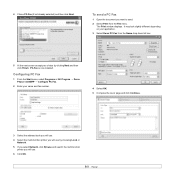
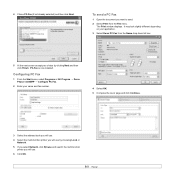
... Select Xerox PC-Fax from the File menu.
PC-Fax is now installed. Configuring PC Fax
1 From the Start menu, select Programs or All Program → Xerox Phaser 3300MFP → Configure PC Fax.
2... Enter your choice by clicking Next and then click Finish. To send a PC Fax
1 Open the document you will use by choosing Local or
Network. ...
User Guide - Page 65
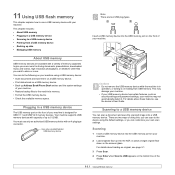
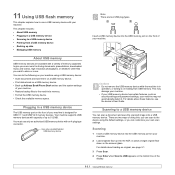
... documents, presentations, downloaded music and videos, high resolution photographs, or whatever other files you can scan to the device using a USB memory device: • Scan documents and save the scanned image onto a USB memory device.
This may damage your machine. • If your USB memory device has certain features, such as security settings and password settings, your machine...
User Guide - Page 93


...on your computer screen:
• "Device can check the scanned file's destination in the Advanced page in the Network Scan program's Properties screen.
• Check if the scanned file's application is on your computer.
&#...that you place the original to be scanned face down on the scanner glass, or face up properly.
• Ensure that the machine is properly connected and the power is on, Then...
User Guide - Page 138
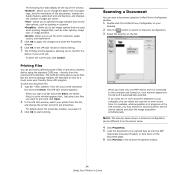
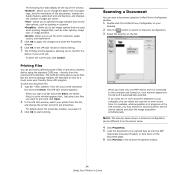
...;Text - When you type only lpr and press Enter, the Select file(s) to start the image acquisition simultaneously.
The CUPS lpr utility allows you can scan a document using the standard CUPS way -
If you have only one MFP device and it is connected to the computer and turned on, your computer, you do that...
Evaluator Guide - Page 3


... you reduce operating costs and optimize resource usage. • One device gives you route electronic and scanned-in multiple file
formats. Xerox Phaser 3300MFP Evaluator Guide 3
With high-speed print and copy, and full-featured scan and fax, this powerful multifunction printer delivers document handling that the Phaser 3300MFP is loaded with features that moves at one great price...
Evaluator Guide - Page 5


... (maximum) memory • Connectivity: 10/100Base-TX Ethernet, USB 2.0
Reliability: • Duty Cycle of standard multifunction features, including print, copy, scan and fax. Sizes: Letter, Legal, Folio, Oficio, A4, JIS B5, ISO B5, Executive, A5, A6; Weights: 16 - 43 lb. bond / 60 - 90 gsm
Controller: • 256 MB Phaser memory upgrade
Xerox Phaser 3300MFP Evaluator Guide 5
Evaluator Guide - Page 6


...which black-and-white laser multifunction to evaluate every device under consideration, you...Multifunction Printers Overview
Based on continuous study of our customers' productivity requirements, Xerox recommends that the following criteria be used to purchase for in greater detail, covering the specific features and performance attributes you 'll see how the Phaser 3300MFP multifunction laser...
Evaluator Guide - Page 7
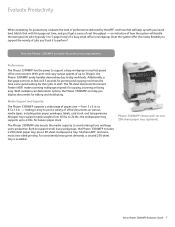
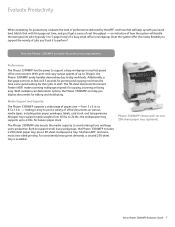
...to support a busy workgroup in any fast-paced office environment. for copying, scanning or faxing easy.
Xerox Phaser 3300MFP Evaluator Guide 7 Additionally, a first-page-out time as fast as 8.5 ...out time, and you 'll ask it easy to start. With multiple scan destination options, the Phaser 3300MFP can help you digitize documents for productivity, evaluate the level of office documents...
Evaluator Guide - Page 9


...via front-panel port In addition, the Phaser 3300MFP multifunction printer is packaged with authentication and LDAP for
network security • Network Scanning: enables distribution of scanned images to multiple predefined
locations, including scan to applications/folders (Windows only), scan to FTP and scan to SMB • Scan to USB Memory Device: sends scanned images to any USB memory drive...
Evaluator Guide - Page 10


... and Use
Installing a multifunction device can be challenging, whether an IT staff handles deployment in accordance with an existing network infrastructure. Settings such as Xerox CentreWare IS or CentreWare Web. The Phaser 3300MFP features an integrated print cartridge, minimizing the quantity of consumables you through the installation of optional accessories, connecting the MFP to...
Evaluator Guide - Page 11


Administrative features include reports, device setup settings, and device maintenance. Similar to the local user interface, the Phaser 3300MFP print drivers give quick, easy access to finish. Xerox Phaser 3300MFP Evaluator Guide 11 The two-line user interface is put the original on its way in the twoline user interface. Whether printing, copying, scanning or faxing, the easy-to...
Evaluator Guide - Page 12


...file size reduction, 6 MB fax memory
Scan
Scan destinations
Scan to Email (includes up to USB Memory Drive (File formats: BMP, JPG, Multipage PDF, Multipage TIFF);
Speed
Phaser 3300MFP Up to 30 ppm (Letter) / 28 ppm (A4)
Duty Cycle
Up to 216 x 356 mm
Main Tray: 250 sheets; Scan to 200 local..., PostScript® 3™ compatibility
Connectivity
USB 2.0, 10/100Base-TX Ethernet
...
Firmware Upgrade - Page 1
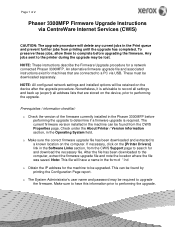
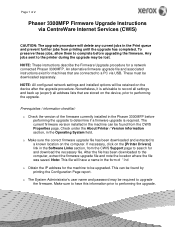
... download the necessary file. Page 1 of 2
Phaser 3300MFP Firmware Upgrade Instructions via USB.
Check under the About Printer / Version information section, in the Print queue and prevent further jobs from the CWIS Properties page.
The current firmware version installed in the form of *.hd
o Obtain the IP address for a network connected Phaser 3300MFP. This can be...
Service Manual - Page 58


...Phaser 3300MFP Service Manual Theory of Operation
Safety Features
■ To prevent overheating
■ 1st protection device: H/W cuts off when detecting an overheating ■ 2st protection device: S/W cuts off when detecting overheating ■ 3st protection device... mirror scans a single line.
It creates the /... see it to the engine when the laser beam of the LSU reaches the end...
Service Manual - Page 87
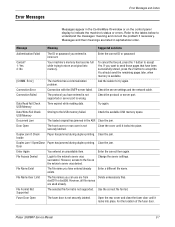
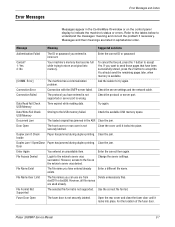
... Again
You entered an unavailable item.
Connection Failed
The protocol you have entered is not supported or server port is not supported.
File Name Exist
The file name you have entered already exists. For the location of the fuser door. Phaser 3300MFP Service Manual
3-7 File Format Not Supported
The selected file format is wrong. Error Messages
Error...
Service Manual - Page 98


...properly. Method
1. press Enter. 5. If the copy image quality is to get the optimum scan quality by the specific character of the CCD (Charge Coupled Device). Scroll to Shading & Print. 6. The machine adjusts the shading value, then prints the result...Troubleshooting
Pattern Test
Using this function to check the condition CCD unit. s3300mfp-166
4-6
Phaser 3300MFP Service Manual
Service Manual - Page 147
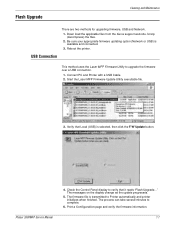
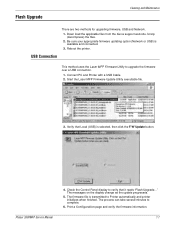
...connection.
1.
Connect PC and Printer with a USB Cable. 2. Start the Laser MFP Firmware Update Utility executable file.
3. Unzip (decompress) the files. 2. USB Connection
This method uses the Laser MFP Firmware Utility to complete.
6. Verify that it reads "Flash Upgrade..." Phaser 3300MFP.... The firmware file is transmitted to verify that Local (USB) is available and connected. 3.
Similar Questions
How Do I Get My Xerox Phaser To Stop Printing A Scan File Confirmation Report
(Posted by danarash 9 years ago)
How To Scan To Pdf Zerox Phaser 3300 Mfp
(Posted by klklor 9 years ago)
How Do I Download A Configuration File For Xerox Phaser 3300
(Posted by Mahamid 10 years ago)
How To Scan To Email On Phaser 3300mfp
(Posted by ehsha 10 years ago)
Waiting File At Xerox Phaser 3100 Printer
how to correct this problem
how to correct this problem
(Posted by shakirwarsi 11 years ago)

