Xerox 3100MFPX Support Question
Find answers below for this question about Xerox 3100MFPX - Phaser B/W Laser.Need a Xerox 3100MFPX manual? We have 9 online manuals for this item!
Question posted by shakirwarsi on February 25th, 2013
Waiting File At Xerox Phaser 3100 Printer
how to correct this problem
Current Answers
There are currently no answers that have been posted for this question.
Be the first to post an answer! Remember that you can earn up to 1,100 points for every answer you submit. The better the quality of your answer, the better chance it has to be accepted.
Be the first to post an answer! Remember that you can earn up to 1,100 points for every answer you submit. The better the quality of your answer, the better chance it has to be accepted.
Related Xerox 3100MFPX Manual Pages
3100 MFP Guide to Faxing over IP Networks - Page 1
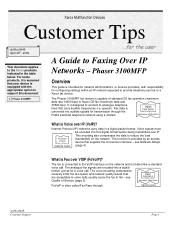
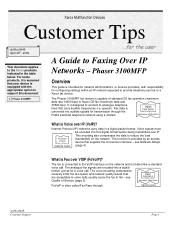
... Fax Pass-through the Public switched telephone network using a modem. Xerox Multifunction Devices
Customer Tips
dc09cc0449 April 20th, 2009
This document applies to the Xerox products indicated in a digital packet format. For some products, it is assumed that carry audible frequencies (i.e. x Phaser 3100MFP
...for configuring settings within an IP network expected to provide telephony...
3100 MFP Guide to Faxing over IP Networks - Page 4
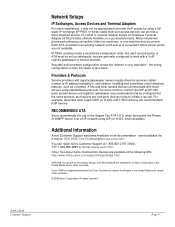
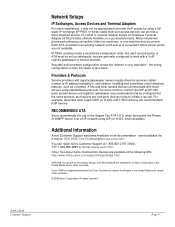
... of the Sagem Fax ATA 101S, when faxing with the Phaser 3100MFP device over an IP network using SIP (or H.323, when available).
Each access device and registrar/ gatekeeper must understand (and be appropriate to work with these cases multi-port access devices can reach Xerox Customer Support at 1-800-821-2797 (USA), TTY 1-800-855...
User Guide - Phaser 3100 MFP/S - Page 2
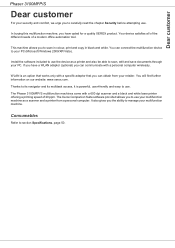
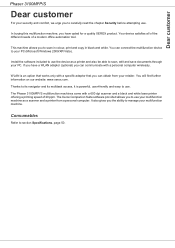
...have a WLAN adaptor (optional) you have opted for a quality XEROX product. The Phaser 3100MFP/S multifunction machines come with a 600 dpi scanner and a black and white laser printer offering a printing speed of a modern office automation tool. Your device satisfies all of the different needs of 20 ppm.
Dear customer
Phaser 3100MFP/S
Dear customer
For your security and comfort, we urge...
User Guide - Phaser 3100 MFP/S - Page 43
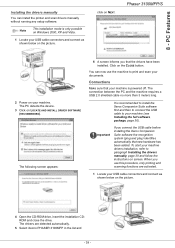
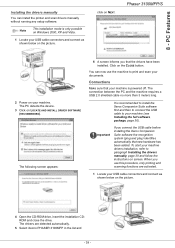
..., only printing and scanning functions are detected automatically.
5 Select XEROX PHASER 3100MFP in the list and
- 39 - The PC detects the device.
3 Click on the CLOSE button.
The following screen appears:
6 A screen informs you that new hardware has been added. You can install the printer and scan drivers manually without running any setup software. Important...
User Guide - Phaser 3100 MFP/S - Page 44


...the device and the drivers are installed correctly. You can cancel the removal by clicking on the YES button to continue the XEROX PHASER 3100MFP drivers...PRINTERS window (START > CONTROL PANEL > PRINTERS AND FAXES or START > CONTROL PANEL > HARDWARE AND SOUND > PRINTERS depending the operating system).
2 Delete the XEROX PHASER 3100MFP icon. 3 In the PRINTERS window, right-click with the Xerox...
User Guide - Phaser 3100 MFP/S - Page 45
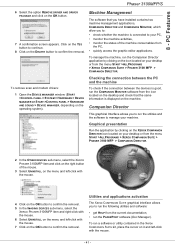
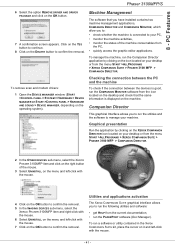
... PC, • monitor the machine activities, • monitor the status of the machine consumables from the menu START >ALLPROGRAMS > XEROX COMPANION SUITE > PHASER 3100 MFP > COMPANION DIRECTOR.
2 In the OTHER DEVICES sub-menu, select the XEROX PHASER 3100MFP item and click on the right button of the mouse.
3 Select UNINSTALL on the menu and left-click with...
User Guide - Phaser 3100 MFP/S - Page 48
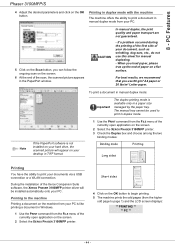
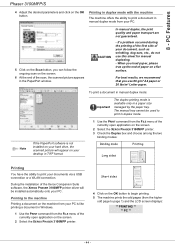
... 80 g/m² A4 paper or 20 lbs/m² Letter paper. During the installation of the Xerox Companion Suite software, the XEROX PHASER 3100MFP printer driver will appear on your desktop in TIFF format.
1 Use the PRINT command from the FILE menu of paper on the machine from the higher
odd page to the machine
Printing a document...
User Guide - Phaser 3100 MFP/X - Page 2
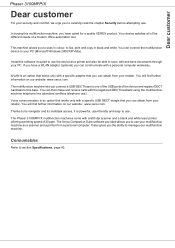
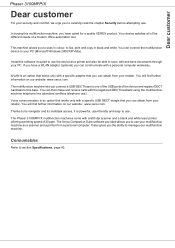
... with the registered DECT handsets using the multifunction machine telephone line (standard cordless telephone use the device as a scanner and a printer from your retailer.
Your device satisfies all of the different needs of 20 ppm. You will find further information on our website: www.xerox.com. Dear customer
Phaser 3100MFP/X
Dear customer
For your security and comfort...
User Guide - Phaser 3100 MFP/X - Page 65


...automatically.
5 Select XEROX PHASER 3100MFP in the list and
- 60 - Phaser 3100MFP/X
2 Power on ...Xerox Companion Suite software first and then to connect the USB cable to paragraph Installing the drivers manually, page 60 and follow the instructions on your machine (see Installing the full software package, page 57). The PC detects the device...You can install the printer and scan drivers ...
User Guide - Phaser 3100 MFP/X - Page 66


... of the drivers only.
Uninstall the software from the menu START >ALL PROGRAMS >XEROX COMPANION SUITE >PHASER 3100MFP > UNINSTALL.
1 A confirmation screen appears. Uninstall the drivers from the control panel.
1 A confirmation screen appears. The PC detects the device and the drivers are installed correctly. Note
You can cancel the removal by clicking on CANCEL. Uninstall the...
User Guide - Phaser 3100 MFP/X - Page 67
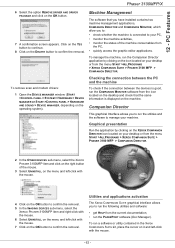
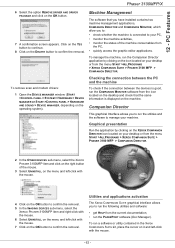
... -click with the mouse.
7 Click on the OK button to manage your desktop or from the menu START >ALLPROGRAMS > XEROX COMPANION SUITE > PHASER 3100 MFP > COMPANION DIRECTOR.
2 In the OTHER DEVICES sub-menu, select the XEROX PHASER 3100MFP item and click on the DELETE button to your desktop or from the current documentation, • run the utilities...
User Guide - Phaser 3100 MFP/X - Page 70


12 -
If a problem occurred during the printing of the first side of the currently open application on the screen.
2 Select the XEROX PHASER 3100MFP printer. Character recognition software (OCR)
The character recognition function allows to print in duplex mode. The manual tray cannot be used to create a usable data file for desktop applications from a hardcopy document or...
Evaluator Guide - Page 1


Xerox Phaser® 3100MFP black-and-white multifunction printer
Xerox Phaser® 3100MFP Multifunction Printer Evaluator Guide
Evaluator Guide - Page 2


... you to the Xerox Phaser® 3100MFP multifunction laser printer, explains its key features and performance advantages, and provides guidance throughout your printer evaluation process. Contents
Section 1: Introducing the Xerox Phaser 3100MFP Black-and-White Multifunction Printer 3 Product Overview 4 Phaser 3100MFP Configurations Section 2: Evaluating Desktop Multifunction Printers 5 Overview...
Evaluator Guide - Page 3


Section 1: Introducing the Xerox Phaser 3100MFP Multifunction Laser Printer Product Overview
Loaded with
your bottom line. Total ease-of-use Each of the Phaser 3100MFP device's features and functions is designed to make office life easier. • The simple front panel makes walkup functions and features an easy touch of multi- ...
Evaluator Guide - Page 4


...
Scan feature highlights: • File Formats: JPEG, TIFF, Multipage TIFF • Scan Destinations: Scan to PC, Scan to USB
thumb drive • Nuance® PaperPort® SE 11.0 scan software
Phaser 3100MFP/X
Optional
Builds on the Phaser 3100MFP/S with the addition of optional accessories. Xerox Phaser 3100 MFP Configurations
Phaser 3100MFP/S
The Phaser 3100MFP/S comes with a standard...
Evaluator Guide - Page 5
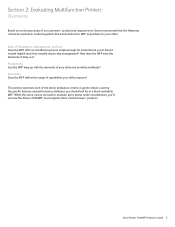
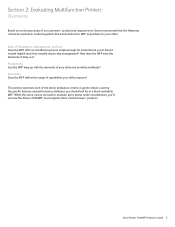
...?
Xerox Phaser 3100MFP Evaluator Guide 5 Productivity Can the MFP keep up with the demands of daily use? When the same criteria are used when evaluating which black-and-white laser MFP to purchase for your office requires? This section examines each of the above evaluation criteria in a black-and-white MFP. Section 2: Evaluating Multifunction Printers Overview...
Evaluator Guide - Page 6


..., and enables you deploy - The InstallShield Wizard helps users quickly install and configure the Phaser 3100MFP multifunction printer.
The Phaser 3100MFP is easily removed from the Xerox website. The included Companion Pro device management software keeps track of use . Easy Driver Deployment
Xerox includes an installation CD that day, paper status, and total-page-output counts via the...
Evaluator Guide - Page 7


... capacity*
• High-capacity print cartridge - lower-cost cartridge for easy text entry. Device functions are accessed with a 4,000-page capacity*
*Average standard pages. For normal copy ...panel interface on the platen or in the two-line LCD display. Xerox Phaser 3100MFP Evaluator Guide 7
The Phaser 3100MFP print driver - You have two options when purchasing print cartridges for ...
Evaluator Guide - Page 8


...'s overall productivity, consider its level of the device.
8 Xerox Phaser 3100MFP Evaluator Guide makes it to any USB memory drive via the USB port, conveniently located on the 3100MFP/X configuration makes scanning multipage originals for heavier paper... seconds for copying minimize the time spent waiting for editing and distributing. to 43 pounds for copying, scanning or faxing easy.
Similar Questions
Can Xerox Phaser 3100 Lock If Counter Has To Reset?
My xerox phaser 3100 has stopped printing. I was told that the p[rinter is locked en will reset it s...
My xerox phaser 3100 has stopped printing. I was told that the p[rinter is locked en will reset it s...
(Posted by franstheron48 8 years ago)
Phaser 3100 Mfp How To Erase Memory
(Posted by pisutmkno 10 years ago)
Driver For Phaser 3100 Mpf
How can I download driver for Phaser 3100 MPF?
How can I download driver for Phaser 3100 MPF?
(Posted by peterpristiak 12 years ago)
Me Aparece En Pantalla Waiting File Que Quiere Decir Eso
(Posted by juansarmiento09 12 years ago)
Screen Phaser 3100 Mfp
Recently i have a closed envelope appearing on the screen of the phaser 3100 mfp. Each action that i...
Recently i have a closed envelope appearing on the screen of the phaser 3100 mfp. Each action that i...
(Posted by marinaluce 12 years ago)

