Xerox 3300MFP Support Question
Find answers below for this question about Xerox 3300MFP - Phaser B/W Laser.Need a Xerox 3300MFP manual? We have 5 online manuals for this item!
Question posted by kokn on September 22nd, 2013
How To Reset Phaser 3300mfp To Default
The person who posted this question about this Xerox product did not include a detailed explanation. Please use the "Request More Information" button to the right if more details would help you to answer this question.
Current Answers
There are currently no answers that have been posted for this question.
Be the first to post an answer! Remember that you can earn up to 1,100 points for every answer you submit. The better the quality of your answer, the better chance it has to be accepted.
Be the first to post an answer! Remember that you can earn up to 1,100 points for every answer you submit. The better the quality of your answer, the better chance it has to be accepted.
Related Xerox 3300MFP Manual Pages
User Guide - Page 2


... responsible for information purposes only. This manual is provided for any direct or indirect damages, arising from or related to use of this manual. • Phaser 3300MFP is model name of Xerox Corporation. • Xerox and Xerox logo are trademarks of Xerox Corporation. • PCL and PCL 6 are trademarks of Hewlett-Packard...
User Guide - Page 21
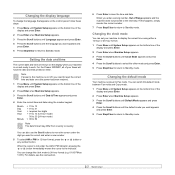
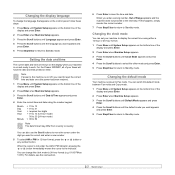
For the Phaser 3300MFP, all of your faxes ... simply reenter the correct number.
7 Press Stop/Clear to return to Standby mode. Changing the default mode
Your machine is not under the digit you enter a wrong number, Out of the display... the time and date. You can set your machine is cut off, you need to reset the correct time and date once the power has been restored.
1 Press Menu until Date...
User Guide - Page 43
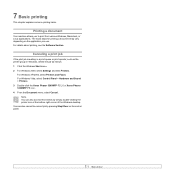
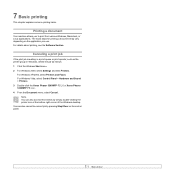
... applications. 7 Basic printing
This chapter explains common printing tasks.
For Windows Vista, select Control Panel > Hardware and Sound > Printers. 3 Double-click the Xerox Phaser 3300MFP PCL 6 or Xerox Phaser 3300MFP PS icon. 4 From the Document menu, select Cancel. Note You can also cancel the current job by simply double-clicking the printer icon at...
User Guide - Page 88


... properly.
Transparencies stick together in your service representative.
Remove each transparency as the default printer.
The tray can also try using the correct type of the envelopes....not print.
Select Xerox Phaser 3300MFP PCL 6 as your default printer in the paper exit.
The machine is corrected. If the problem persists, please call for laser printers. Clear the paper...
Evaluator Guide - Page 3


... speed of larger multifunction devices. • Copying and printing that moves at one great price. • Powerful fax/scan tools bring fax and paper documents easily to the next tray when the default tray is empty. • Precision engineering ensures that gives busy work teams a competitive edge.
Section 1: Introducing the Xerox Phaser 3300MFP Multifunction Printer Product...
Evaluator Guide - Page 6


... every device under consideration, you should look for your office. Ease of Installation, Management and Use How does the MFP simplify deployment, management and daily use? This section examines each of the above evaluation criteria in greater detail, covering the specific features and performance attributes you 'll see how the Phaser 3300MFP multifunction laser printer...
Evaluator Guide - Page 10


... ease of installation, management and use . lower-cost cartridge for the Phaser 3300MFP: • Standard-capacity print cartridge - Device management also includes managing consumables. Declared yield in accordance with no IT resources. Evaluate Ease of Installation, Management and Use
Installing a multifunction device can be challenging, whether an IT staff handles deployment in a larger...
Firmware Upgrade - Page 2
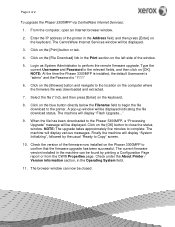
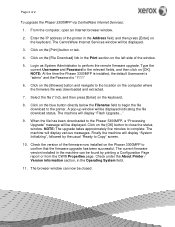
...the [File Download] link in the Address field, and then press [Enter] on the Phaser 3300MFP to close the status window. NOTE: The upgrade takes approximately five minutes to perform the remote...IP address of the firmware now installed on the keyboard. NOTE: At the time the Phaser 3300MFP is installed, the default Username is "admin" and the Password is "1111"
6. Select the file (*.hd),...
Service Manual - Page 20


... the Print Cartridge 7-3 Cleaning the Laser Unit 7-4
Maintenance 7-5 RIP (Repair, Inspect, and Prevent) Procedure 7-5
Software Maintenance 7-6 Clearing the Memory 7-6
Flash Upgrade 7-7 USB Connection 7-7 Network Connection 7-8
Resetting Firmware 7-10 USB Connection 7-10 ...Roller Parts 8-41 Pick Up Gear Assembly & Solenoids 8-45 Exit Roller 8-46
xviii
Phaser 3300MFP Service Manual
Service Manual - Page 35
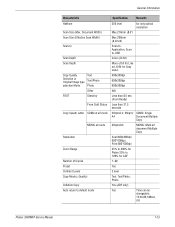
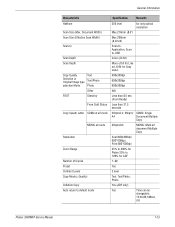
...
Zoom Range
Number of Copies Preset Contrast Levels Copy Mode (=Quality)
Collation Copy Auto return to default mode
Specification
Remarks
256 level
for only optical resolution
Max.216mm (8.5")
Max 208mm (8.2inch)
Scan-toApplication...Yes
Time can be
changeable;
15,30,60,180sec,
Off
Phaser 3300MFP Service Manual
1-13 General Information
Characteristic Halftone
Scan Size (Max.
Service Manual - Page 69


H x V:
■ Text: 600 x 300 dpi (default)
(User selectable via Content ■ Text/Photo: 600 x 300 dpi
button)
■ Photo: 600...)
Yes Yes Yes Yes (using Redial key) Off, Low, Medium, High Selectable (Tech Mode Only no Telecom certification for Pulse mode)
Phaser 3300MFP Service Manual
2-27
width = 218 mm, max length = 400 mm)
■ Platen: 216 x 297 mm ■ ADF: Legal...
Service Manual - Page 96
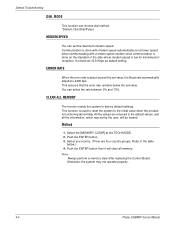
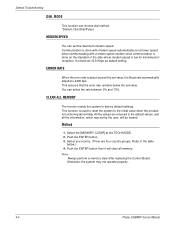
... country. (There are returned to the default values, and all the information, which was set by the user, will clear all memory. Otherwise, the system may not operate properly.
4-4
Phaser 3300MFP Service Manual This ensures that the error rate remains below .) 4. CLEAR ALL MEMORY
The function resets the system to 2400 bps. Communication is...
Service Manual - Page 107


... Defective FAX RECEIVE (2)
General Troubleshooting
The received data is TEL MODE or FAX MODE. Phaser 3300MFP Service Manual
4-15 Check and Cause
Solution
Check if the RECEIVE Mode is distorted or ...of the forwarding side.
Defective FAX RECEIVE (3)
The phone is set to the TEL MODE, reset it makes NOISE, rearrange the
Manual Dial.
Check if the RECEIVE Mode is NOISE when ...
Service Manual - Page 115


... is connected to the network through Ethernet. 5. If the router can support AppleTalk protocol.
Phaser 3300MFP Service Manual
4-23 some wrong values entered by printing a self-test page. Solution
Select ... router can not support the AppleTalk protocol, then ask the network manager to factory defaults on . Check that the test page is configured in the Chooser. Check whether your...
Service Manual - Page 146
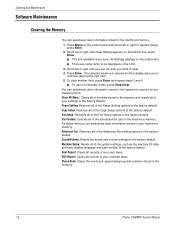
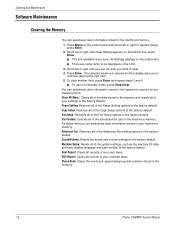
...to clear. 4. As below item you want to the factory default. Sound/Volume: Resets the sound and volume settings to continue clearing the next item...default. Advanced Fax: Restores all records of your received faxes. Press Menu on the LCD. 3. Cleaning and Maintenance
Software Maintenance
Clearing the Memory
You can selectively clear information stored in the memory.
7-6
Phaser 3300MFP...
Service Manual - Page 150


... Connection)
Two Restore options are available for the Phaser 3300MFP: Restore Printer Default and Restore Network Default. ■ Restore Printer Default - This function restores all network related settings (...and press Enter. 4. Turn the printer power Off and back On. Cleaning and Maintenance
Resetting Firmware
USB Connection
1. Verify the Firmware version and the Total Page Count is printed....
Service Manual - Page 151
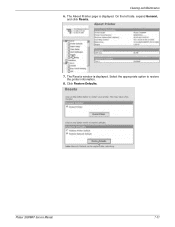
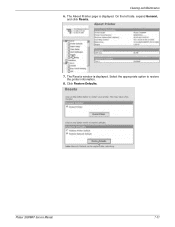
The About Printer page is displayed. The Resets window is displayed.
On the left side, expand General,
and click Resets.
7. Click Restore Defaults. Phaser 3300MFP Service Manual
7-11 Select the appropriate option to restore the printer information.
8. Cleaning and Maintenance 6.
Service Manual - Page 152


...displayed confirming restoring the Printer Default/Network Default information. Printer Default
Network Default
10. The Microsoft Internet Explorer window is displayed. Click OK to close the window.
12.
The Completion window is turned Off. 13. Click OK. The printer is displayed. Cleaning and Maintenance
9. Turn On the printer.
7-12
Phaser 3300MFP Service Manual Click OK...
Service Manual - Page 274


RAM BUS
2P
AUDIO 2P
Drv. Pickup CLUTCH MPF CLUTCH REGI. Phaser 3300MFP Service Manual
10-2
USB 2.0 (4P) Parallel (36P) NETWORK (8P) LCD (16char*2lines)
Reset
USB Driv er
(ISP1582)
RAM BUS
Paralle l Driv er
(Super1284)
RJ45
NIC I /F (8P)
3P 2P
GPIO
2P
2P
2P
SCF(option)
SENSOR (1EA) MOTOR DRIVER (...
Service Manual - Page 290
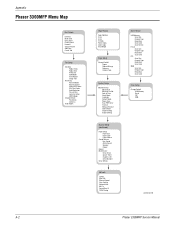
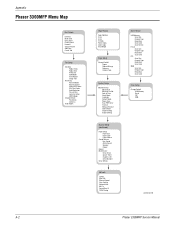
...Scan Size Original Type Resolution Scan Color
Scan Setup Change Default
USB Memory E-mail FTP SMB
s3300mfp-206
A-2
Phaser 3300MFP Service Manual Appendix
Phaser 3300MFP Menu Map
Fax Feature
Darkness Multi Send Delay Send ... Code Auto Reduction Discard Size Junk Fax Setup DRPD Mode
Change Default Resolution Darkness
Auto Report
Copy Feature
Copy Collation 2-Up 4-Up ID Copy Poster Copy ...
Similar Questions
What Is The Default Ip Address Of Xeron Phaser 3300mfp
(Posted by gujo 9 years ago)
What Is The Default Login And Password For The Phaser 3300mfp
(Posted by phiseanr 10 years ago)
What's The Default Password For Phaser 3300mfp
(Posted by COOLJD 10 years ago)

