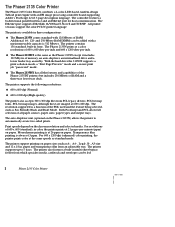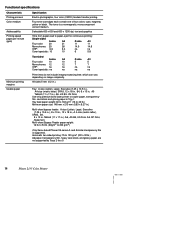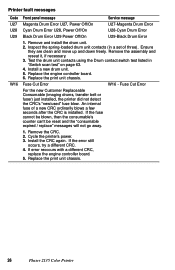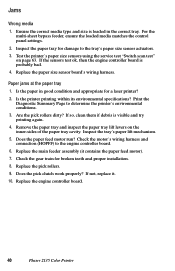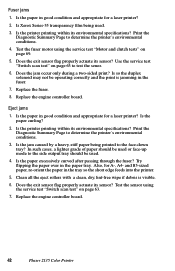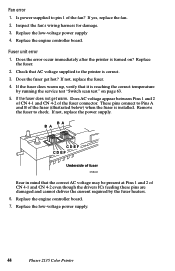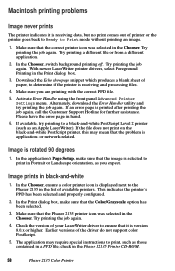Xerox 2135N Support Question
Find answers below for this question about Xerox 2135N - Phaser Color Laser Printer.Need a Xerox 2135N manual? We have 1 online manual for this item!
Question posted by content10 on May 6th, 2010
Getting A 066-378 Error
Getting a 066-378 error even after printer was off for 3 days. The room its in is an office space with regulated temp so I cant figure out how condensation would effect it. Is there something else to look for?
Current Answers
Related Xerox 2135N Manual Pages
Similar Questions
Selecting Printer Properties For Xerox Phaser 6180mfp -d Ps, L Selected Printer
Selecting Printer properties for Xerox Phaser 6180MFP -d PS, l selected printer properties, l go to ...
Selecting Printer properties for Xerox Phaser 6180MFP -d PS, l selected printer properties, l go to ...
(Posted by michaelduve8 7 years ago)
Can You Manually Set Ip Address On Xerox Phaser 3250 Dn Printer
(Posted by juaryan 9 years ago)
I Am Getting A Ram Error On Start Up
(Posted by richardaupdikectr 11 years ago)
Jamming At Fuser When Heavy Color Print
I have a Xerox 6280DN color laser printer. It has started to jam at the fuser when printer pages wit...
I have a Xerox 6280DN color laser printer. It has started to jam at the fuser when printer pages wit...
(Posted by whitmanra 12 years ago)
066-370 Error
Condensation is not a prob in this office environment Printer has been off for 3 days and still sho...
Condensation is not a prob in this office environment Printer has been off for 3 days and still sho...
(Posted by content10 14 years ago)