Xerox 2135N Support Question
Find answers below for this question about Xerox 2135N - Phaser Color Laser Printer.Need a Xerox 2135N manual? We have 1 online manual for this item!
Question posted by content10 on May 6th, 2010
066-370 Error
Condensation is not a prob in this office environment
Printer has been off for 3 days and still shows message
Current Answers
There are currently no answers that have been posted for this question.
Be the first to post an answer! Remember that you can earn up to 1,100 points for every answer you submit. The better the quality of your answer, the better chance it has to be accepted.
Be the first to post an answer! Remember that you can earn up to 1,100 points for every answer you submit. The better the quality of your answer, the better chance it has to be accepted.
Related Xerox 2135N Manual Pages
Quick Reference Guide - Page 2


To avoid personal injury, do not perform any servicing other than that contained in operating instructions unless you are for use by qualified service personnel only. This printing: January 2001 071-0725-00 PHASER® 2135 COLOR PRINTER
Service Quick Reference Guide
Warning The following servicing instructions are qualified to do so.
Quick Reference Guide - Page 6


...LEDs 11 Paper tray size sensing 12 Specifications 13 Regulatory specifications 16
Error Codes and Messages 17
Error messages 17
Troubleshooting 29
Fault History Log 29 Power on self-diagnostic test...it is not 39
Service Guide
v Contents
General Information 1
The Phaser 2135 Color Printer 2 Printer RAM and printer capabilities 4 CRC life counter behavior 4
Print engine assemblies 5 The image processor board 8...
Quick Reference Guide - Page 7


... drum up/down error 43 Fan error 44 Fuser unit error 44 Other problems 45
The printer continuously displays "Booting" or "Initializing." 45 False "No toner cartridge installed" message 45 False "No fuser unit installed" message 45 Right-side ... 58
Image prints in black-and-white 58
Printer isn't in the Chooser 59
Windows printing problems 59
Image never prints 59
vi
Phaser 2135 Color Printer
Quick Reference Guide - Page 9


... handle (front) 132 Fuser latching handle (rear) 134 Fuser exit roller 135 Exit sensor assembly 137 Eject guide assembly 138 Stack full sensor 139
viii
Phaser 2135 Color Printer
Quick Reference Guide - Page 13


... and accessories 170
xii
Phaser 2135 Color Printer Tables
Entering special operating modes 11 Paper size detection 12 Physical dimensions 13 Printer clearances 13 Functional specifications 14 Electrical specifications 15 Environmental specifications 15 Printer fault messages 17 System controller board diagnostic error codes 27 System controller board fatal error codes 28 POWER connector...
Quick Reference Guide - Page 15
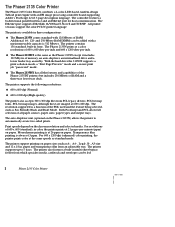
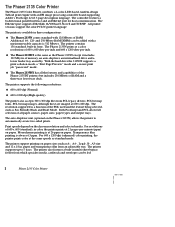
... multi-sheet bypass feeder from which specialty media, cardstock and envelopes can be fed.
2
Phaser 2135 Color Printer All printer versions support the color PCL5C printer language.
The resolution supported is 512 Mbytes. Transparency film printing is the same as the Phaser 2135N except it includes 192 Mbytes of the PDL used and the feature being selected...
Quick Reference Guide - Page 27
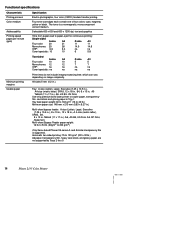
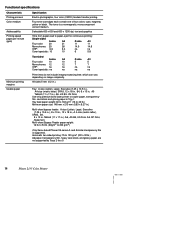
... only premium bond laser printer or copier paper, transparency film, card stock and glossy paper in Tray 1 Tray feed paper weight: 60 to 163 g/m2 (16 to 32 lb.) A6 paper, transparency film, heavy card stock, and glossy paper are not supported by Trays 2 thru 5
14
Phaser 2135 Color Printer
All sides 5 mm...
Quick Reference Guide - Page 37


...
Replace the fan. 4. Roller Position Error U10, Power Off/On
U10-Roller Position Error
1. Replace the engine controller board.
24
Phaser 2135 Color Printer The rear fan blows out from the...message
Service message
Engine ROM Error U0, Power Off/On
U0-Engine ROM Error
Engine RAM Error U1, Power Off/On
U1-Engine RAM Error
Engine EPROM Error U2, Power Off/On
U2-Engine EPROM Error...
Quick Reference Guide - Page 38


...
connector faces rearward). Replace the engine controller board. Inspect the printer's corresponding connector on . 2. Control Panel Error U15, Power Off/On
U15-Control Panel Error
1. Turn the printer off and then on the underside of the printer. Ensure the LED assembly is not broken.
2. Printer fault messages
Code U12
U13 U14 U16 U17
U15
U18 U19 U20...
Quick Reference Guide - Page 39
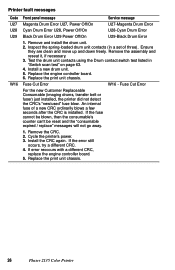
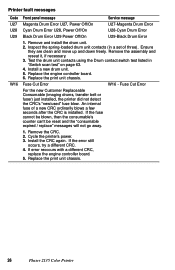
...
U28-Cyan Drum Error
Black Drum Error U29 Power Off/On
U29-Black Drum Error
1. Fuse Cut Error
For the new Customer Replaceable Consumable (imaging drums, transfer belt or fuser) just installed, the printer did not detect the CRC's "new/used" fuse blow.
Remove the CRC. 2. Replace the print unit chassis.
26
Phaser 2135 Color Printer Remove and...
Quick Reference Guide - Page 41


... DDP Task SNMP IPX Task Notification Manager Image Handler Job Manager PowerSaver Task TIFF Task
28
Phaser 2135 Color Printer Replace the system controller board. Replace the hard drive before replacing the controller board. These are error codes returned by the board's hard drive or the RAM DIMMs.
System controller board fatal...
Quick Reference Guide - Page 43


... line in Flash ROM.
5.
s The print engine checks the presence of each other with the printer, the printer prints a startup page.
30
Phaser 2135 Color Printer s After the fuser reaches its READY state. RAM check. Checks the content of RAM, and ...
Initial test.
If the startup page feature has not been disabled and no error occurred with the color registration sensor assembly.
Quick Reference Guide - Page 47


...printer... as the high-voltage power supply and an error message is now accessible. Turn off the printer.
2. The fuse is displayed on page 90... "Ensuring the +5 VDC loop is good, but the printer's power supply does not output DC voltages, replace the low... fuse uses a 15 A fuse.
1. Turn off the printer.
2. Safety interlocks
The printer features two safety interlock switches:
s Top door-opened , ...
Quick Reference Guide - Page 51


...that the correct type of fice laser printer paper works best. 2. Multiple-sheet pick 1. Is the printer printing within its environmental specifications? ...Phaser 2135 Color Printer Media jams and the paper path
Required tools s #1 Phillips screwdriver s DMM
Jams fall into the following four categories:
s Media-based problems
s Paper-picking errors
s Printing jams
s Paper-ejecting errors...
Quick Reference Guide - Page 53
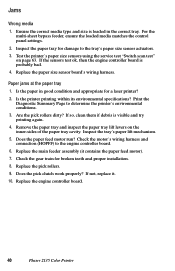
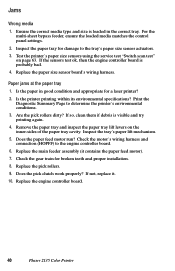
...fications? Check the gear train for a laser printer?
2. Replace the engine controller board.
40
Phaser 2135 Color Printer Paper jams at the paper tray
1. Are the...'s paper lift mechanism.
5. Check the motor's wiring harness and connection (HOPFF) to determine the printer's environmental conditions.
3. For the multi-sheet bypass feeder, ensure the loaded media matches the control...
Quick Reference Guide - Page 55
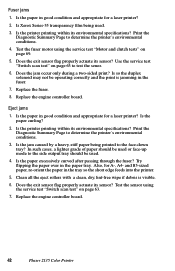
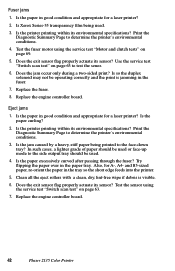
... fuser? and B5-sized paper, re-orient the paper in good condition and appropriate for a laser printer? Clean all the eject rollers with a clean, dry, lint-free wipe if debris is jamming...-up mode to the face-down tray? Replace the engine controller board.
42
Phaser 2135 Color Printer Is the printer printing within its environmental specifications? Does the exit sensor flag...
Quick Reference Guide - Page 56


... cover, defeat the top cover open switch, and observe if the color imaging drum unit are lifted up and down error
1. Inspect the gear drive for each unit's drum contact assembly ...installed.
2. Replace the duplex unit.
8. Remove an assembly from the printer to see if the problem clears.
2. Cycle the printer power to inspect, if necessary.
3. Replace the engine controller board.
...
Quick Reference Guide - Page 57
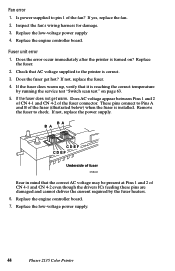
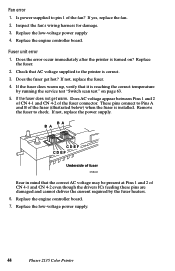
... supply 4.
Replace the engine controller board. 7. Replace the engine controller board. Remove the fuser to the printer is reaching the correct temperature
by the fuser heaters. 6. Replace the low-voltage power supply.
44
Phaser 2135 Color Printer Fan error 1. Replace
the fuser. 2. Does the fuser get warm. Does AC voltage appear between Pins 1 and 2
of...
Quick Reference Guide - Page 59


...Upon power-up process.
46
Phaser 2135 Color Printer Check the interlock switch for proper operation. 2. Replace the engine controller board
Invalid memory DIMM 1. High temperature error 1. Replace the low-voltage power... DIMM does not meets the required specifications the printer displays an "Invalid memory DIMM" error message and then continues the boot-up , the system controller...
Quick Reference Guide - Page 71
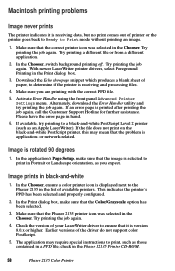
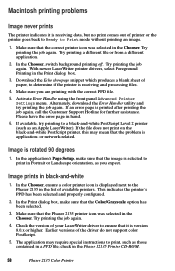
... selected in the Chooser. Check the version of the driver do not support color PostScript.
5. Make sure that the Phaser 2135 printer icon was selected in the Chooser. Activate Error Handler using the front panel Advanced Printer Settings menu. This indicates the printer's PPD has been selected and properly configured.
2. The application may mean...
Similar Questions
Can You Manually Set Ip Address On Xerox Phaser 3250 Dn Printer
(Posted by juaryan 9 years ago)
What Does Ram Error Mean On A Printer
(Posted by 52scke 9 years ago)
How To Fix Ram Error In Xerox 4510 Printer
(Posted by jcvvhornf 10 years ago)
What Does Ram Error Mean On Xerox Printer
(Posted by rhJustin 10 years ago)
Getting A 066-378 Error
Getting a 066-378 error even after printer was off for 3 days. The room its in is an office space wi...
Getting a 066-378 error even after printer was off for 3 days. The room its in is an office space wi...
(Posted by content10 13 years ago)

