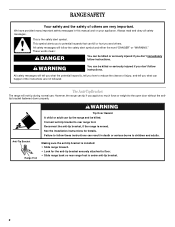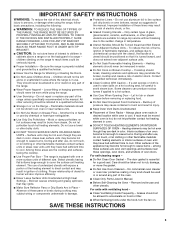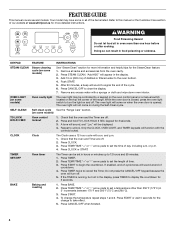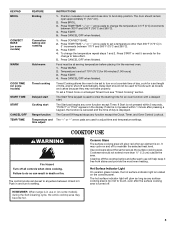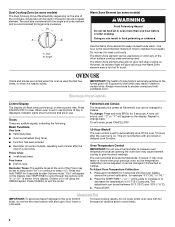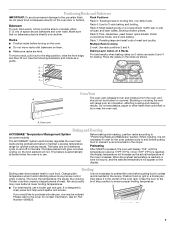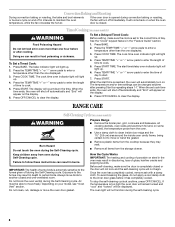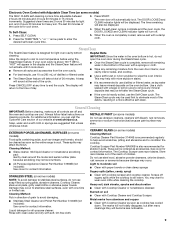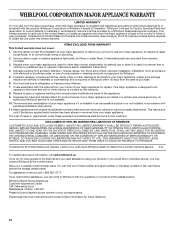Whirlpool YWFE361LVQ Support Question
Find answers below for this question about Whirlpool YWFE361LVQ.Need a Whirlpool YWFE361LVQ manual? We have 1 online manual for this item!
Question posted by rifatiqbal on September 6th, 2014
Loc On Cooking Range
When I press "Bake" I get the message "Loc" on my electric cooking range
Current Answers
Answer #1: Posted by Odin on September 6th, 2014 9:30 AM
See the answer at https://answers.yahoo.com/question/index?qid=20070515111035AATBKWN.
Hope this is useful. Please don't forget to click the Accept This Answer button if you do accept it. My aim is to provide reliable helpful answers, not just a lot of them. See https://www.helpowl.com/profile/Odin.
Related Whirlpool YWFE361LVQ Manual Pages
Whirlpool Knowledge Base Results
We have determined that the information below may contain an answer to this question. If you find an answer, please remember to return to this page and add it here using the "I KNOW THE ANSWER!" button above. It's that easy to earn points!-
How do I set a Timed Cook on my Style 3 electric range?
... do I set a Timed Cook on my Style 3 electric range? How do I set a timed cook: Press Bake. Press the temperature (optional). The cook time oven indicator light will appear on your electric range, turn to the Electronic Oven Controls page in your Use and Care Guide or refer to cook. To set a timed cook on my Style 3 electric range? Press Cook Time. Press the Temp/Time... -
How do I use Sequence Programming on my gas range?
... also appear on my gas range? however, changes cannot be canceled, and the step prior to the canceled sequence will flash. Sequence Programming allows you choose to change the stop time. Sequence Programming To program the first step of the step being programmed. Press Bake, or any other desired cooking function. To program next... -
What is the AccuBake® Temperature Management System on my electric range?
... broil elements cycle on my electric range? This feature is automatically activated when the oven is the difference between 170°F and 500°F (75°C and 260°C). NOTE: The temperature can be set a temperature other than 350°F (175°C) in 5° To bake or roast: Press Bake. amounts. Press Temp, Temp/Time or...
Similar Questions
Bake Function Doesn't Work On Gw397lxut 4.
Does not beep when pressing bake and timer buttons. Also the oven light will not turn off but it bee...
Does not beep when pressing bake and timer buttons. Also the oven light will not turn off but it bee...
(Posted by rlt87 9 years ago)
The Number For The Thermostat On My Whirlpool Usa Cooking Range.
I would like to get the number for the thermostat on my Whirlpool USA Cooking Range—model no. ...
I would like to get the number for the thermostat on my Whirlpool USA Cooking Range—model no. ...
(Posted by ebonbon 10 years ago)
Whirlpool Stove Ywfe361lvq
My stove doesn't heat, the top burners work but not inside the stove, why?
My stove doesn't heat, the top burners work but not inside the stove, why?
(Posted by chantally85 10 years ago)
Model Numbers
Whats the diference between ywfe361lvq and wfe361lvq. Why do the control panel circuit boards vary i...
Whats the diference between ywfe361lvq and wfe361lvq. Why do the control panel circuit boards vary i...
(Posted by fredhitchman 11 years ago)
Whirlpool Gas Range Wfg361lvs Sef Cleaning Problem
When I press the self cleaning button, I hear three tones. I press the temp/time button and I hear t...
When I press the self cleaning button, I hear three tones. I press the temp/time button and I hear t...
(Posted by louisking 13 years ago)