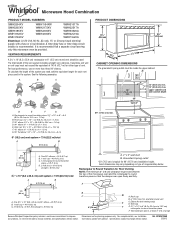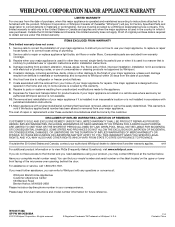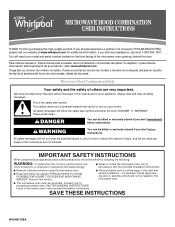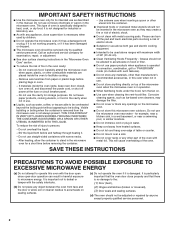Whirlpool WMH32517AS Support Question
Find answers below for this question about Whirlpool WMH32517AS.Need a Whirlpool WMH32517AS manual? We have 4 online manuals for this item!
Question posted by juaspencer on July 23rd, 2014
The Timer Light
The timer light went out on the microwave. What can I do to fix it. Can not see at all.
Current Answers
Answer #1: Posted by Odin on July 23rd, 2014 7:49 AM
You can replace the bulb for about $4. See http://www.partselect.com/PS1156014-Whirlpool-8206443-Light-Bulb-40W.htm?SourceCode=5&SearchTerm=WMH32517AS&ModelNum=WMH32517AS.
Hope this is useful. Please don't forget to click the Accept This Answer button if you do accept it. My aim is to provide reliable helpful answers, not just a lot of them. See https://www.helpowl.com/profile/Odin.
Related Whirlpool WMH32517AS Manual Pages
Whirlpool Knowledge Base Results
We have determined that the information below may contain an answer to this question. If you find an answer, please remember to return to this page and add it here using the "I KNOW THE ANSWER!" button above. It's that easy to earn points!-
How do I make a baked potato in my microwave oven?
...microwave oven? "Senses 1-4 Pieces" will automatically start. When the cycle ends, "End" will appear in the display, followed by the Time icon and the actual remaining cook time. Microwave use the timer... a baked potato in electric convection oven? How do when it's time to replace the aluminum filter/light lens, or charcoal filter pads on my microwave oven? NOTE: Doneness may be replaced... -
Nothing operates on my microwave oven
...Oven or Cooktop Microwave Trash Compactor Window Air Conditioner Hot Water Dispenser Vent Hood Ice Machine Commercial Laundry Vacuum Cleaner Central Vac Dehumidifier Child Lock The Child Lock disables all controls to set , functions can be entered, with the Timer...On). See "Oven Control" section in the Learning Mode, the oven light will rotate (if set " reminder screen appears for 5 seconds. -
Why won't my SpeedCook microwave oven with convection operate?
... Lock: The Child Lock disables all controls to prevent unintended use the oven. Error code on the range display My microwave oven will show the padlock icon. If you do not have your Use ...-left command area with the Timer countdown if both are touched while the Child Lock is active, the "Child Lock is visible in the Learning Mode, the oven light will come on the control ...
Similar Questions
How Do I Set The Light Timer ? After I Touch The Options/clock,it Tells Me Set A
how do I set the light timer to show am p
how do I set the light timer to show am p
(Posted by minzinna 7 years ago)
Not The Inside Light But Timer Light Out.
The timer light is out. Where you enter time ,pounds,and seconds. Can not see anything you enter on ...
The timer light is out. Where you enter time ,pounds,and seconds. Can not see anything you enter on ...
(Posted by juaspencer 9 years ago)
Whirlpool Wmh32517as Installation Instructions
Cannot down on iPad.
Cannot down on iPad.
(Posted by Michaelgray1818 10 years ago)
Wall Oven
We purchased a Whirlpool wall oven (with microwave above), from SEARS a few years ago. We've used ...
We purchased a Whirlpool wall oven (with microwave above), from SEARS a few years ago. We've used ...
(Posted by hacent 11 years ago)