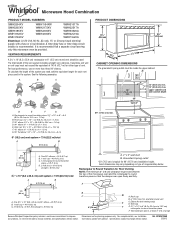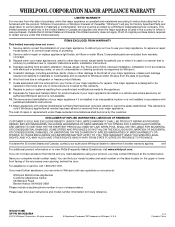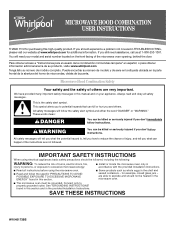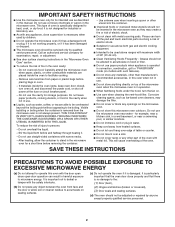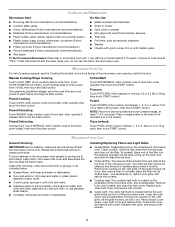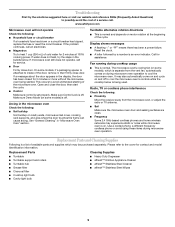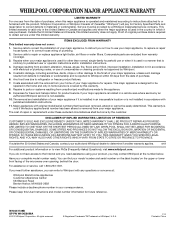Whirlpool WMH31017AS Support Question
Find answers below for this question about Whirlpool WMH31017AS.Need a Whirlpool WMH31017AS manual? We have 4 online manuals for this item!
Question posted by daperlajr on July 9th, 2023
Power Out Back On But Light On And Turntable Is Turning. How To Reset
Current Answers
Answer #1: Posted by HelpHero on July 11th, 2023 6:39 AM
1. Unplug the microwave: Disconnect the microwave from the power outlet to ensure it is completely powered off.
2. Wait for a few minutes: Leave the microwave unplugged for approximately 3-5 minutes. This step allows the internal electronics to reset and any residual electrical charges to dissipate.
3. Plug the microwave back in: After the waiting period, securely plug the microwave back into the power outlet.
4. Test the microwave: Press the appropriate buttons to check if the microwave functions as expected. Pay close attention to the turntable and the light, ensuring they respond appropriately. Performing a reset should help the microwave reset its internal settings and configurations.
If the issue persists after attempting a reset, it would be best to contact Whirlpool's customer support or schedule a service appointment with a qualified technician. They will have the expertise to diagnose and address any underlying electrical or electronic issues with your microwave.
I hope this is helpful? PLEASE "ACCEPT" and mark it "HELPFUL" to complement my little effort. Hope to bring you more detailed answers.
Helphero
Related Whirlpool WMH31017AS Manual Pages
Whirlpool Knowledge Base Results
We have determined that the information below may contain an answer to this question. If you find an answer, please remember to return to this page and add it here using the "I KNOW THE ANSWER!" button above. It's that easy to earn points!-
My microwave oven turns off too soon or not soon enough when using the Temperature Probe
...minutes after cooking. Plug probe tightly into the food. How do I fix my microwave oven if it turns off too soon or not soon enough when using the Temperature Probe? My dishwasher... center of the probe into its socket. Cook Power is not positioned correctly in correctly. Reset the Cook Power. Probe is not set correctly. Reset the probe temperature. Probe is not set .... -
How do I raise (or proof) bread using my SpeedCook microwave oven with convection?
...turntable, place the bowl of dough on the type and quantity of 100°F (38°C) using the convection system. Touch "Start" on the display. Touch Cancel to return the display to 25 minutes. Reset microwave oven...do I raise (or proof) bread using my SpeedCook microwave oven with convection? Touch "Time/Temp/Power" on the turntable. Check dough after 20 to the Main Menu. What ... -
How do I replace the cooking light in my microwave oven?
... Replacing the cooktop light on my SpeedCook microwave oven with convection How do I use only FSP ® It automatically turns on when the door is opened and when the oven is a 10W low...Slide the top of the vent grille into place. The oven light is operating. How do I replace the cooking light in oven or reconnect power. Remove charcoal odor filter. (See "Replacing Filters" section...
Similar Questions
What Would Be The Newest Version With Same Size As This Microwave Oven (wmc50522as)
Can you please tell me how to deactivate the turntable for the WMH31017AS?
what is the minimum recommended clearance between the bottom of the microwave and thr top of the ele...