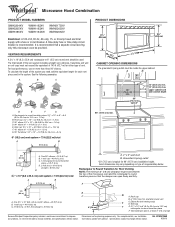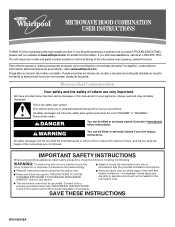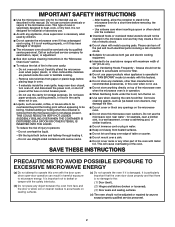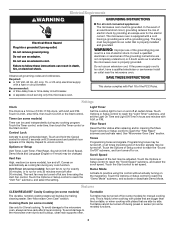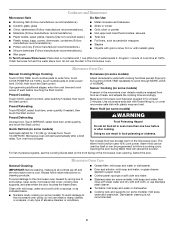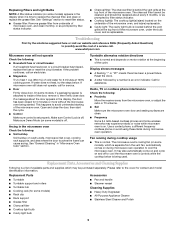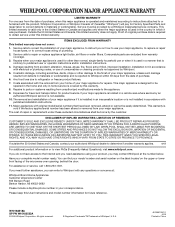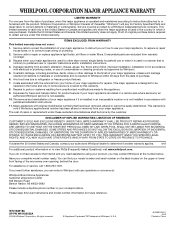Whirlpool WMH1164XWS Support Question
Find answers below for this question about Whirlpool WMH1164XWS.Need a Whirlpool WMH1164XWS manual? We have 4 online manuals for this item!
Question posted by Oscaritabo on March 6th, 2014
Where Is The Fuse In A Whirlpool Microwave Model Number Wmh1164xws-1 Located
The person who posted this question about this Whirlpool product did not include a detailed explanation. Please use the "Request More Information" button to the right if more details would help you to answer this question.
Current Answers
Related Whirlpool WMH1164XWS Manual Pages
Whirlpool Knowledge Base Results
We have determined that the information below may contain an answer to this question. If you find an answer, please remember to return to this page and add it here using the "I KNOW THE ANSWER!" button above. It's that easy to earn points!-
Why won't my SpeedCook microwave oven with convection operate?
...command area with the Timer countdown if both are in your product model number in the Learning Mode, the oven light will come on the control panel. While functions are touched ..., with convection operate? Why won 't my SpeedCook microwave oven with real displays and tones, without actually turning on the range display My microwave oven will be off. To deactivate Child Lock: Touch ... -
How do I replace the grease filters in my microwave oven?
... pull down until it 's time to receive a 10% discount on my microwave oven? The charcoal filters cannot be washed and should be replaced every 6 to review the use and care manual. How do I remove and clean the grease filters on your order. For additional information, enter your model number in place. -
Connecting refrigerator to a power source
or 20-amp fused, grounded electrical supply is important to the word Off, or press the Freezer down arrow touch pad ... reset the controls to a power source? Find Manuals & Use an outlet that a separate circuit serving only your model number into its final location, it by Side with LCD Display Connecting refrigerator to a power source What do I need to know about connecting my ...
Similar Questions
What Type Of Cooking Top Light Bulb Does A Whirlpool Microwave Model Number
wmh1163xvq use
wmh1163xvq use
(Posted by VALKstampac 10 years ago)
Where Is The Fuse In A Whirlpool Microwave Model Number Wmh1164xws-1
(Posted by seahat 10 years ago)
Where Can I Buy A Whirlpool Microwave Model Number Wmh2175xvs
(Posted by ottc 10 years ago)
Fuse Location On Whirlpool Microwave Model # Wmh1164xvs-1
My wife turned our microwave on and heard a pop. None of the fuses or GfI plugs were tripped yet I h...
My wife turned our microwave on and heard a pop. None of the fuses or GfI plugs were tripped yet I h...
(Posted by Jkrapf 11 years ago)
Glass Tray Model Number To Replace It
I need to replace the glass tray for this microswave, what is the tray number and where can I get it...
I need to replace the glass tray for this microswave, what is the tray number and where can I get it...
(Posted by patsyethridgeneal 11 years ago)