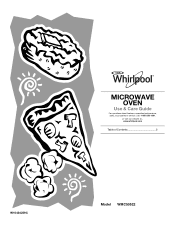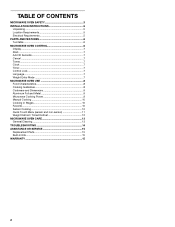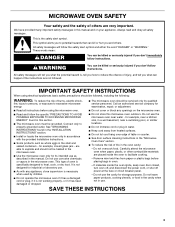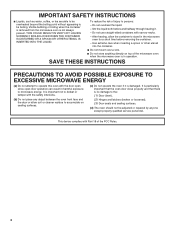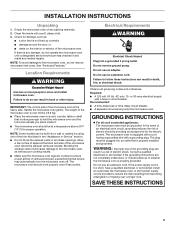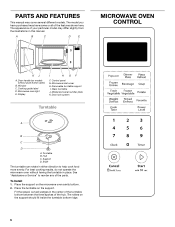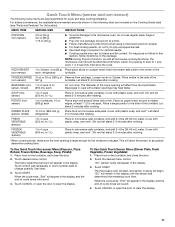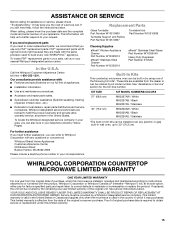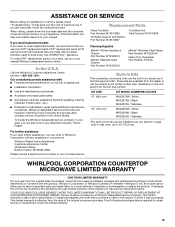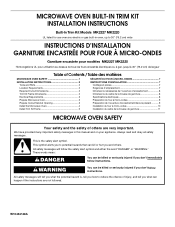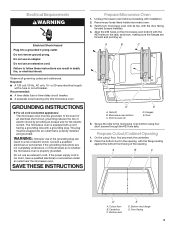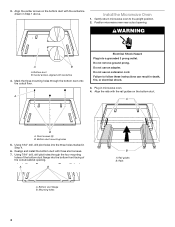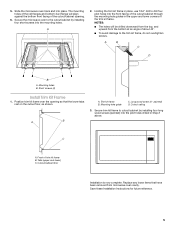Whirlpool WMC50522AS Support Question
Find answers below for this question about Whirlpool WMC50522AS.Need a Whirlpool WMC50522AS manual? We have 3 online manuals for this item!
Question posted by Mghep on January 28th, 2023
Remove Cover For Control Panel
The person who posted this question about this Whirlpool product did not include a detailed explanation. Please use the "Request More Information" button to the right if more details would help you to answer this question.
Current Answers
Answer #1: Posted by Odin on January 29th, 2023 11:32 AM
Hope this is useful. Please don't forget to click the Accept This Answer button if you do accept it. My aim is to provide reliable helpful answers, not just a lot of them. See https://www.helpowl.com/profile/Odin.
Related Whirlpool WMC50522AS Manual Pages
Whirlpool Knowledge Base Results
We have determined that the information below may contain an answer to this question. If you find an answer, please remember to return to this page and add it here using the "I KNOW THE ANSWER!" button above. It's that easy to earn points!-
How do I clean my microwave oven?
... surfaces and control panel: Use a soft cloth with warm, sudsy water and a sponge or soft cloth. Always follow these instructions. To keep the areas clean where the door and oven frame touch when closed should be kept clean. This wax-based cleaner and polish goes on cleaning products. Microwave Inlet Cover: The microwave inlet cover should... -
My microwave oven will not run
... . If you do not have your Use & If water does not heat, please call for service. Remove spacer, and then firmly close the door. Is the electronic oven control set ? On some models) The Child Lock shuts down the control panel pads to unlock and remove the lock icon from display. Why won't my microwave oven run? -
Changing the bulb in my ice maker
Open the bin door. Remove the two screws that hold the cutter grid cover in ice maker or reconnect power. Replace with two screws. Replace the cutter grid cover with a 12-volt wedge base-...control panel. Plug in place. The light bulb is located in the ceiling behind the control panel and pull the light bulb down from the ceiling. See illustration below. How do I clean the oven...
Similar Questions
What Would Be The Newest Version With Same Size As This Microwave Oven
What Would Be The Newest Version With Same Size As This Microwave Oven (wmc50522as)
What Would Be The Newest Version With Same Size As This Microwave Oven (wmc50522as)
(Posted by chicity1992 5 months ago)
Display Not Showing Correctly.
The numbers on the display are not completely formed and the middle : is flashing even on clock.
The numbers on the display are not completely formed and the middle : is flashing even on clock.
(Posted by Dawnkalfon7 2 years ago)
Microwave Has Power The Light Quit Working And Will Not Turn On
(Posted by sgee3006 4 years ago)
My Control Panel Went Out
I think a power surge during a storm killed our control panel. Is this an easy fix or should we just...
I think a power surge during a storm killed our control panel. Is this an easy fix or should we just...
(Posted by brittgarcia2000 11 years ago)