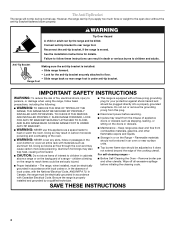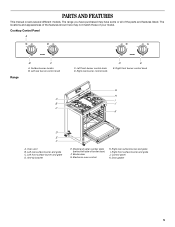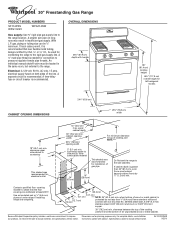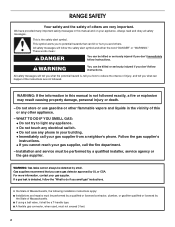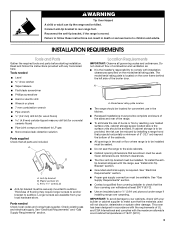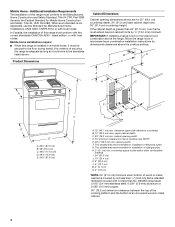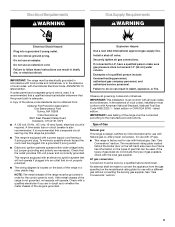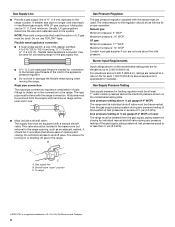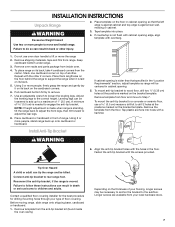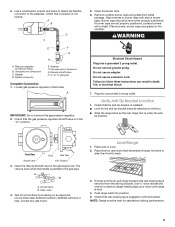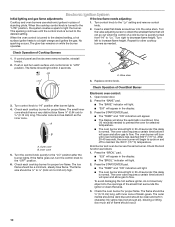Whirlpool WFG114SWQ Support Question
Find answers below for this question about Whirlpool WFG114SWQ.Need a Whirlpool WFG114SWQ manual? We have 4 online manuals for this item!
Question posted by cgallagher72 on July 8th, 2012
Loc Appears On The Screen When Pressing The Bake Button.
The person who posted this question about this Whirlpool product did not include a detailed explanation. Please use the "Request More Information" button to the right if more details would help you to answer this question.
Current Answers
Related Whirlpool WFG114SWQ Manual Pages
Whirlpool Knowledge Base Results
We have determined that the information below may contain an answer to this question. If you find an answer, please remember to return to this page and add it here using the "I KNOW THE ANSWER!" button above. It's that easy to earn points!-
The self-cleaning cycle on my gas range will not operate
...nbsp;and Care Guide. Electric Oven Control Press PreciseClean button. Door Locked, Locked, or LOC will automatically lock. Exposure to not move... pan, grid, cookware and bakeware and, on my gas range? Applying a cool damp cloth to a powdery ash....high, "cln," "Timed," "On," "cool," and "Locked" will appear on the display (on some models) Art placeholder (self-cleaning burn ... -
Operating the dispenser controls (6 button control with a display screen) - Side by side refrigerator
... status display will indicate the light is selected. The display screen will appear on , you know when to control unintentional dispensing by pressing and holding the Filter Reset button for 3 seconds. The Fast Cool feature assists with a display screen) - The Fast Ice feature assists with the refrigerator and freezer temperature controls. When the... -
Operating the dispenser controls (Measured Fill dispensing system control with a display screen) - Side by side refrigerator
... system control with periods of dispenser controls. The display screen will appear on . Dim: Press the Light button a second time to "Replace." The Fast Cool feature assists with a display screen The refrigerator and freezer temperature control buttons are on the display screen. Press and hold the Temperature and Lock buttons at the same time for 3 seconds again to turn...
Similar Questions
The Bottom Oven Will Not Come On When Bake Button Is Pushed But Broiler Does
(Posted by Anonymous-145879 9 years ago)
F2 Error Code Appears In Gas Range And Make A Continuing Beeping Sound
Is a wire loose or the Electronic over control bad?
Is a wire loose or the Electronic over control bad?
(Posted by gpmiller1210 10 years ago)
Whirpool Range Oven Clicks But Wont Start
the range oven sounds like is trying to start but wont come om
the range oven sounds like is trying to start but wont come om
(Posted by dzipiris1224 12 years ago)
Oven Bake Button Doesnt Work
gy397lxus02.........bake option doesnt work.......everything else works.......checked heating elemen...
gy397lxus02.........bake option doesnt work.......everything else works.......checked heating elemen...
(Posted by tllovelacesr 12 years ago)