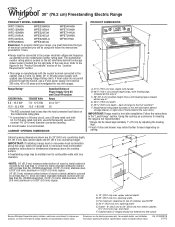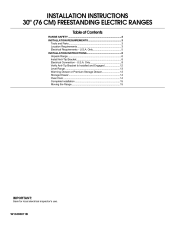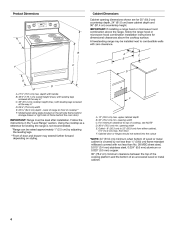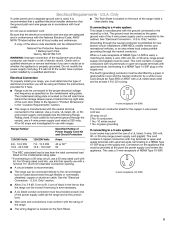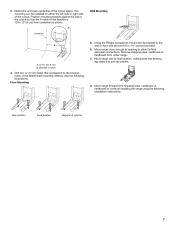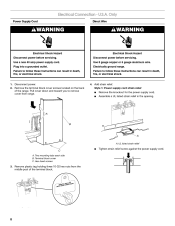Whirlpool WFE510S0AS Support Question
Find answers below for this question about Whirlpool WFE510S0AS.Need a Whirlpool WFE510S0AS manual? We have 4 online manuals for this item!
Question posted by polekimos on July 7th, 2013
Specs On 4>8 Cu Ft Electric Range Model Wfe510s0as0
Does this model have automatic shut-off?
Current Answers
Related Whirlpool WFE510S0AS Manual Pages
Whirlpool Knowledge Base Results
We have determined that the information below may contain an answer to this question. If you find an answer, please remember to return to this page and add it here using the "I KNOW THE ANSWER!" button above. It's that easy to earn points!-
How do the Style 2, 3 & 4 electronic oven control displays operate on my electric range?
...? If a flashing time appears at the illustrations below or reviewing your Use and Care manual by enetring your model number below. How do the Style 2, 3 & 4 electronic oven control displays operate on my electric range? First determine which style you have by looking at any other time, a power failure has occurred. Press Off... -
How does the Style 1 freestanding electronic oven control display operate on my electric range?
...: When power is a 12-hour clock that shows a.m. To set the clock on my electric range. How does the Style 1 freestanding electronic oven control display operate on my SpeedCook microwave oven with convection? and p.m. Clock On some models, press Clock or Start). Press Off/Cancel and reset the clock if needed. If "12... -
The display on my microwave oven is showing messages
... local service provider: Product Category Washer or Dryer Refrigerator or Freezer Dishwasher Electric Range, Oven or Cooktop Gas Range, Oven or Cooktop Microwave Trash Compactor Window Air Conditioner Hot Water Dispenser ... the display. The display on built-ins)? If it on the range display Touch Cancel Off or Cancel (depending upon model) to clear. Touch Cancel Off or Cancel, and reset...
Similar Questions
Model Wrt 3l1s2zyboo. Defrost Pan
Does this model wrt3l1s2zyboo have a defrost pan and where could it b
Does this model wrt3l1s2zyboo have a defrost pan and where could it b
(Posted by dlbdeb 8 years ago)
User Manual
I am unable to locate a user manual/operating instructions for my Whirlpool Fan Assisted Oven, Model...
I am unable to locate a user manual/operating instructions for my Whirlpool Fan Assisted Oven, Model...
(Posted by stanleyainslie 8 years ago)
Whirlpool Electric Range Model Rf263lxtq 3
I found foil type heat shield in lower storage compartment (broiler compartment of a gas oven) of my...
I found foil type heat shield in lower storage compartment (broiler compartment of a gas oven) of my...
(Posted by busterc1 10 years ago)
What Are The Parts Numbers For Knobs On Whirlpool White Electric Range Model #wf
Model #WFE371LVQ
Model #WFE371LVQ
(Posted by lrschwieger1 11 years ago)
Electric Range Model Number Gfe461lvs, Oven And Stove Top Will Not Heat Up
(Posted by ks6804 11 years ago)