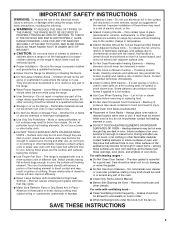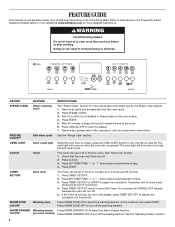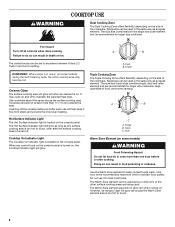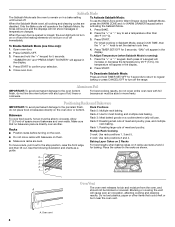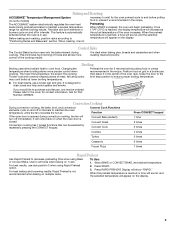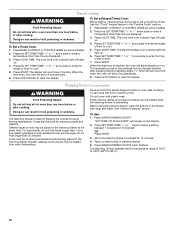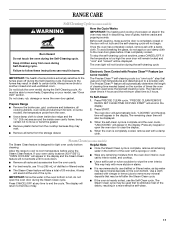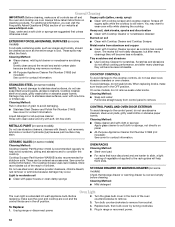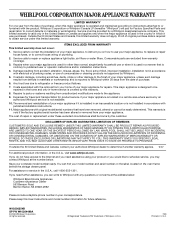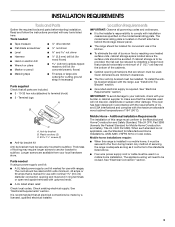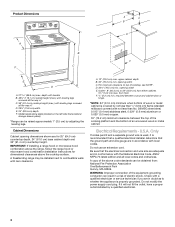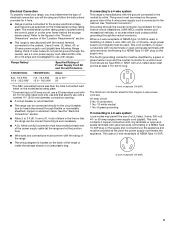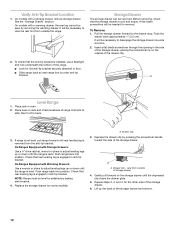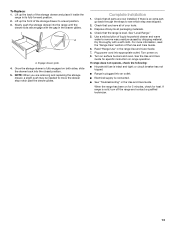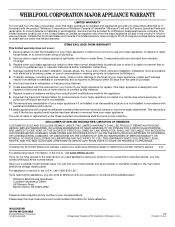Whirlpool GFE461LVS Support Question
Find answers below for this question about Whirlpool GFE461LVS - 30" Ing Electric Range.Need a Whirlpool GFE461LVS manual? We have 4 online manuals for this item!
Question posted by ks6804 on September 14th, 2012
Electric Range Model Number Gfe461lvs, Oven And Stove Top Will Not Heat Up
The person who posted this question about this Whirlpool product did not include a detailed explanation. Please use the "Request More Information" button to the right if more details would help you to answer this question.
Current Answers
Related Whirlpool GFE461LVS Manual Pages
Whirlpool Knowledge Base Results
We have determined that the information below may contain an answer to this question. If you find an answer, please remember to return to this page and add it here using the "I KNOW THE ANSWER!" button above. It's that easy to earn points!-
The ice maker on my upright freezer is not producing ice or not enough ice
... Category Washer or Dryer Refrigerator or Freezer Dishwasher Electric Range, Oven or Cooktop Gas Range, Oven or Cooktop Microwave Trash Compactor Window Air Conditioner ...176;C) under normal operating conditions. Enter your model number in the Use and Care Guide for ice ... function is transferred to remove heat from the ejector arm with a plastic utensil. The heat is to the room air,... -
Why won't my SpeedCook microwave oven with convection operate?
...convection element. The indicator is visible while the oven is in your product model number in the search tool below . To activate Learning Mode: The oven must be entered, with real displays and tones...? Child Lock activation is possible only when the oven is in the Learning Mode, the oven light will come on the range display My microwave oven will rotate (if set . To deactivate Child ... -
Nothing will operate on my built-in electric convection oven
... to the unit by entering your product model number in the search tool below . Heating elements will operate on my built-in electric convection oven Why won 't open Is the appliance wired properly? If dark, check that the door is it online by entering your product model number in electric convection oven? Has a household fuse blown, or has a circuit...
Similar Questions
Neither The Range Top Or The Oven Are Heating. Why?
the double 30 amp breaker was old so I bought a new dbl 30A breaker and replaced it. now the display...
the double 30 amp breaker was old so I bought a new dbl 30A breaker and replaced it. now the display...
(Posted by taylordavid 7 years ago)
Oven Not Heating.
My oven will not heat to cook.... When I turn the oven on I can hear the 3 clicks a and a woosh nois...
My oven will not heat to cook.... When I turn the oven on I can hear the 3 clicks a and a woosh nois...
(Posted by jamielaflournoy 7 years ago)
Feature Not Available Is Showing After Oven Overheated
my whirlpool electric range GFE461LVS oven burned some food and some kind of default message came up...
my whirlpool electric range GFE461LVS oven burned some food and some kind of default message came up...
(Posted by mikedebenito 9 years ago)
Whirlpool Glass Top Electric Range Does Not Get Hot
(Posted by haloric 9 years ago)
Free Standing Oven Model # Gfe461lvs,
Serial # Ryz 432525
oven worked Monday. went to turn on last night and says feature not available.
oven worked Monday. went to turn on last night and says feature not available.
(Posted by BettyDundee 11 years ago)