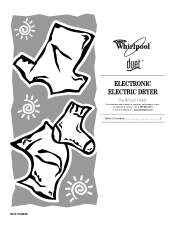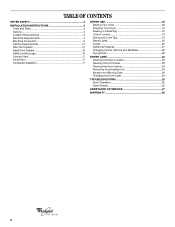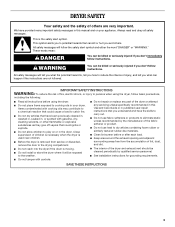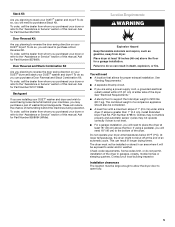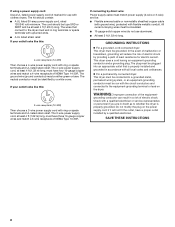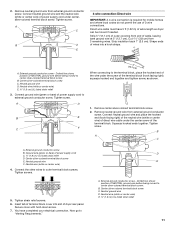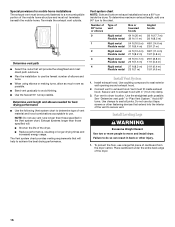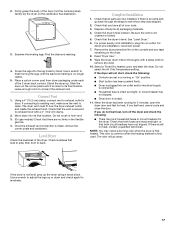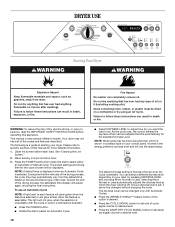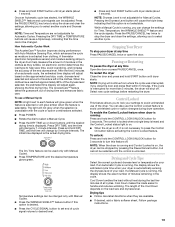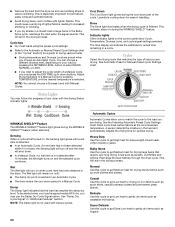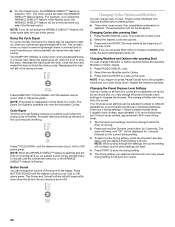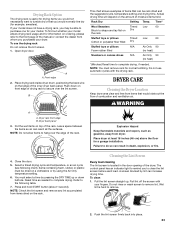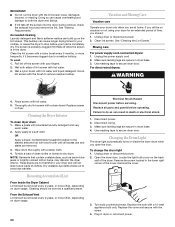Whirlpool WED9400SW Support Question
Find answers below for this question about Whirlpool WED9400SW - ADA Compliant, 7.2 Capacity.Need a Whirlpool WED9400SW manual? We have 1 online manual for this item!
Question posted by manofomega5 on February 4th, 2013
The Dryer Will Not Turn, But It Has Power And Lcd Lights Showing.
Whirlpool Duet model numberWeD9400sw0. The power lights come on. However, when you press start, all you hear is a click.
Current Answers
Related Whirlpool WED9400SW Manual Pages
Whirlpool Knowledge Base Results
We have determined that the information below may contain an answer to this question. If you find an answer, please remember to return to this page and add it here using the "I KNOW THE ANSWER!" button above. It's that easy to earn points!-
Cooktop indicator light stays on
... on to the cooktop? Are all control knobs have its hot indicator lights come on when power is a Hot Surface light. It is my cooktop not working Indicator lights will stay illuminated until the surface burner cools down . The Cooktop On indicator light is located on up to 30 to 40 minutes. Is the Hot Surface... -
Operating the dispenser controls (Measured Fill dispensing system control with a display screen) - Side by side refrigerator
...Press the Measured Fill button to the dispenser light. For ounces, the default volume is off power to the refrigerator, to the ice maker, or to turn on . With Auto selected, the dispenser light will indicate the light...selected, the dispenser light will indicate the light is selected. The display screen will show how much water has been dispensed. To turn the feature off ... -
Dispenser and Refrigerator/Freezer compartment lights - Side by Side with Ice Bin in Door, Flush Mounted Dispenser with LCD Display
... some models, the interior lights require a 40-watt bulb. Unplug refrigerator or disconnect power. Side by side refrigerator Using the LCD refrigeration controls - Side by Side with Ice Bin in refrigerator or reconnect power. When you may choose either ON or DIM. The display screen indicates which mode is selected. DIM: Press LIGHT a second time to turn on...
Similar Questions
Find A Pedestal That Fits The Whirlpool Duet Model Wfw9470wl01 Washer /dryer
Which Model Number Pedestal Fits The Whirlpool Duet Model Wfw9470wl01 Washer /dryer
Which Model Number Pedestal Fits The Whirlpool Duet Model Wfw9470wl01 Washer /dryer
(Posted by tom63524 6 years ago)
Press & Hold Start Button But Nothing Happens.
Dryer has power(grenn lights etc ok). But when we press & hold "start', nothing happens.
Dryer has power(grenn lights etc ok). But when we press & hold "start', nothing happens.
(Posted by nitrofarm 10 years ago)
Whirlpool Wtw4950xw The Sensing Light Comes On. The Lid Locks. It Tries To
start then nothing happens. the lid lock light then flashes and nothing happens. you cannot open lid...
start then nothing happens. the lid lock light then flashes and nothing happens. you cannot open lid...
(Posted by demoPri 10 years ago)
Age Of Dryer
I have Whirlpool dryer duet model number WED9400SW2 and serial number MY3413093. What is the age of ...
I have Whirlpool dryer duet model number WED9400SW2 and serial number MY3413093. What is the age of ...
(Posted by johnspradlindistrict5 10 years ago)
Whirlpool Duet Wed9400swo Dryer Won't Start It Turns On And Clicks Only
dryer won't start it turns on and clicks only
dryer won't start it turns on and clicks only
(Posted by hpl8nite 11 years ago)