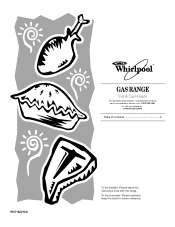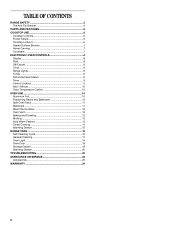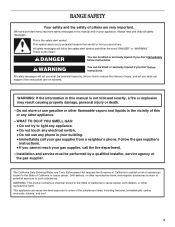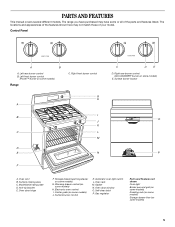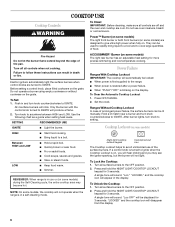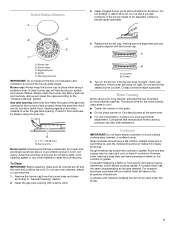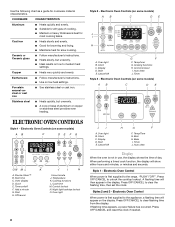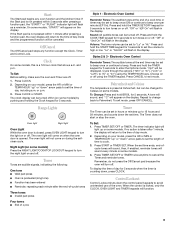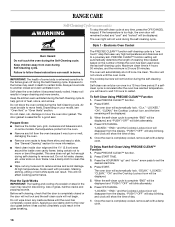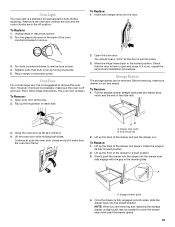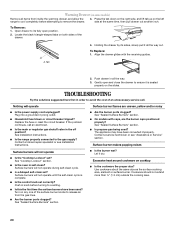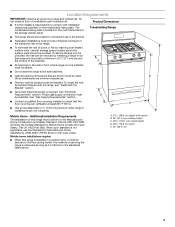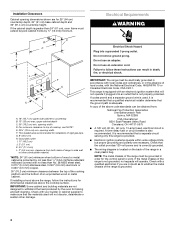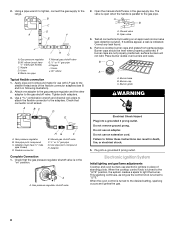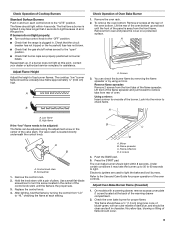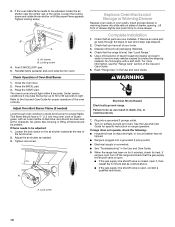Whirlpool SF362LXTS Support Question
Find answers below for this question about Whirlpool SF362LXTS.Need a Whirlpool SF362LXTS manual? We have 2 online manuals for this item!
Question posted by Mirzaric on January 9th, 2014
Whirlpool Accubake Gas Oven Will Not Light
The person who posted this question about this Whirlpool product did not include a detailed explanation. Please use the "Request More Information" button to the right if more details would help you to answer this question.
Current Answers
Related Whirlpool SF362LXTS Manual Pages
Whirlpool Knowledge Base Results
We have determined that the information below may contain an answer to this question. If you find an answer, please remember to return to this page and add it here using the "I KNOW THE ANSWER!" button above. It's that easy to earn points!-
My gas oven won't operate
...the warranty on my gas range and how does it work? Press and hold Start for 5 seconds. On some models) and Timer pads will appear on any one of the oven. A single tone ...burners fail to unlock. My gas oven won't operate. See "Electronic Oven Control" section in your Use & What is locked, only the Accusimmer ® , Clock Set, Oven Light (on some models, is ... -
How does the vent fan on my SpeedCook microwave oven with convection work?
... may stay on for a few seconds while the settings are being adjusted. To operate vent fan: Repeatedly press Fan to cool the oven. How do I clean the oven light on my gas range? The status will appear in the display, explaining the automatic fan activation. If the Fan button is pressed, a reminder will be turned... -
LOC is in the display, and the range won't work
... by pressing and holding the Start keypad push button for 3 seconds. Repeat to unlock. My gas oven won 't work What do I do when I see "LOC" in my display and nothing works? On range models without a keypad push button for Oven Control Lockout, the feature can be displayed. Models affected: RF114, RF212, WFE301, WFE361, YRF115...
Similar Questions
Oven Light Not Working
The oven light does not work. It's not the bulb and beforehand, it was working intermittently. Any i...
The oven light does not work. It's not the bulb and beforehand, it was working intermittently. Any i...
(Posted by cappucc46 3 years ago)
Whirlpool Oven Sf362lxts How Do I Replace The Igniter
(Posted by lumpymapurdum 9 years ago)
Oven Light Reset Button
The oven light flashes but does not stay on when you open the oven door, I can hear it clicking but ...
The oven light flashes but does not stay on when you open the oven door, I can hear it clicking but ...
(Posted by rcrone3 9 years ago)
My Gas Oven Doesn´t Ignite..
My stovetop works but my oven will not ignite not even the gas smells..
My stovetop works but my oven will not ignite not even the gas smells..
(Posted by fabygr 12 years ago)