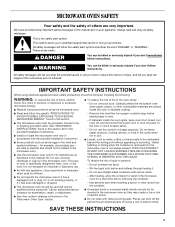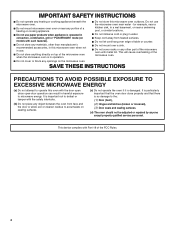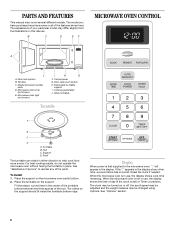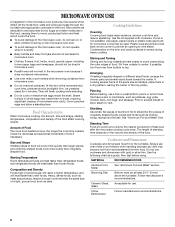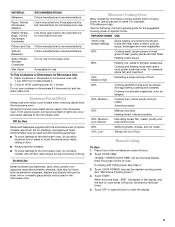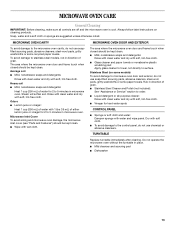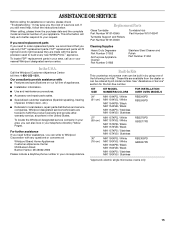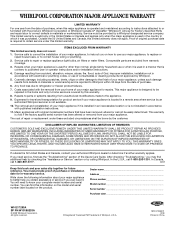Whirlpool MT4155SPT Support Question
Find answers below for this question about Whirlpool MT4155SPT - 1.5 Cu. Ft. Sensor Microwave Oven.Need a Whirlpool MT4155SPT manual? We have 4 online manuals for this item!
Question posted by rjbiviano on October 6th, 2023
Number Pad Errors
Current Answers
Answer #1: Posted by Technicalproblemsolver on October 18th, 2023 2:56 AM
1. Power Cycle: Start by unplugging the microwave from the power supply for about 1 minute, then plug it back in. Sometimes, power cycling can help reset the electronics and resolve minor glitches.
2. Check for Obstructions: Ensure there are no obstructions or debris around the #5 and #8 buttons. Sometimes, dirt or crumbs can interfere with the keypad's functionality. Clean the area around the buttons gently and see if it improves.
3. Keypad Reset: Some microwaves have a keypad reset option. Check the user manual for your Whirlpool MT4155SPT to see if it provides instructions on how to reset the keypad. If there is a reset function, try performing it and see if it resolves the issue.
4. Contact Whirlpool Support: If the issue persists after attempting the above steps, it's best to reach out to Whirlpool's customer support. They will be able to provide further assistance, guide you through additional troubleshooting steps, or offer information on potential repairs or replacements.
Remember to have your microwave model number and any warranty information handy when contacting customer support, as it may expedite the process. They should be able to help you effectively address the number pad errors you're experiencing.
"Hi there,
I hope my response was helpful in addressing your question or concern. If you found it valuable, I kindly ask you to consider accepting my answer by clicking the designated button. Your support will not only acknowledge my efforts but also guide others in finding useful solutions. Thank you for your trust and I'm ready to assist you further if needed.
Best regards,
Technicalproblemsolver"
Related Whirlpool MT4155SPT Manual Pages
Whirlpool Knowledge Base Results
We have determined that the information below may contain an answer to this question. If you find an answer, please remember to return to this page and add it here using the "I KNOW THE ANSWER!" button above. It's that easy to earn points!-
What is the proper procedure for starting my dishwasher?
... in the Main Wash while sensors determine the load size. IMPORTANT (on some models): When the cycle starts, you will need to press the Start pad. Firmly close the door. ... cycle and the cycle countdown will show the number of lights in the dispenser My dishwasher is locked Dishwasher will continue for starting my dishwasher? To assure proper operation and best wash ability: Make... -
Why won't my SpeedCook microwave oven with convection operate?
... magnetron working properly? Touch "Learning Mode." To activate Child Lock: Touch and hold Cancel control for 5 seconds. While functions are operating in operation. On Settings & See "Oven Control" section in your product model number in the lower-left command area with convection operate? Why won 't my SpeedCook microwave oven with real displays and... -
Will the Microban® Refrigerator Air Filter fit my refrigerator?
... storage tips ft. To remove odors, you may need to clean your refrigerator To verify your size and serial number, review the labels on the inside of your refrigerator or refer to your Use and Care Guide by entering your side by side refrigerators in 22, 25, and 27 cu. Will the...
Similar Questions
where can I purchase this in Ontario ? Or can I purchase online (out of stock
Size of the model microwave GMH6185XVS-2? 30 inch? 2.1 cu ft?
Model number MT 4155SPT-4 microwave oven manufactured in 2010. The oven has stopped heating anything...