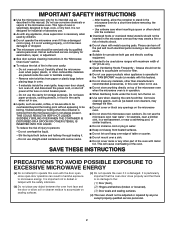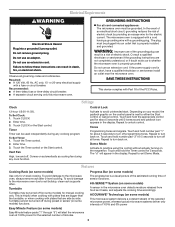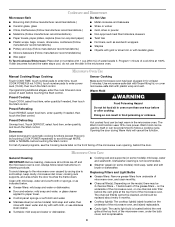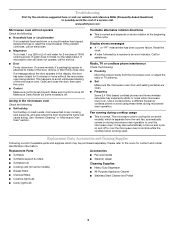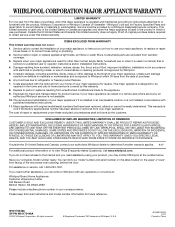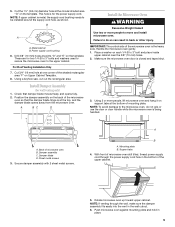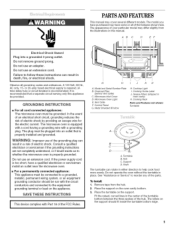Whirlpool MH3184XPS Support Question
Find answers below for this question about Whirlpool MH3184XPS.Need a Whirlpool MH3184XPS manual? We have 4 online manuals for this item!
Question posted by markdavis84749 on April 17th, 2014
Mh3184xp-4 No Power Fuse Is Good.
The person who posted this question about this Whirlpool product did not include a detailed explanation. Please use the "Request More Information" button to the right if more details would help you to answer this question.
Current Answers
Related Whirlpool MH3184XPS Manual Pages
Whirlpool Knowledge Base Results
We have determined that the information below may contain an answer to this question. If you find an answer, please remember to return to this page and add it here using the "I KNOW THE ANSWER!" button above. It's that easy to earn points!-
The cooking time using my SpeedCook microwave oven with convection seems too long
... having problems, you should have a qualified electrician check the electrical system in "Microwave oven safety?" The cooking time using my SpeedCook microwave oven with convection seems too long The cooking time using my SpeedCook microwave oven with a fuse or circuit breaker. Many recipes for microwave cooking specify which cooking power to use by percent, name or number. -
What are the suggested cooking powers for SpeedCook microwave oven with convection?
...Cooking small tender pieces of meat, ground meat and poultry pieces. Microwave cooking power Many recipes for SpeedCook microwave oven with convection, and how does it work? Cooking non-stirrable casseroles,..., meats, poultry and precooked foods. What is the Melt menu on my SpeedCook microwave oven with convection? Cooking fish fillets. 60%: Cooking sensitive foods such as lasagna. 50... -
What is the Microwave Time/Power Cooking control on my SpeedCook microwave oven with convection, and how do I use it?
... enter the cook time in electric convection oven? The Microwave Time/Power control is the Time/Temp/Power Cooking control on my Speedcook microwave oven with convection? Touch the Cancel control or open the door to adjust the power level, between 10% and 100%. What are the suggested cooking powers for SpeedCook microwave oven with convection? If using 100% cooking...
Similar Questions
What Would Be The Newest Version With Same Size As This Microwave Oven
What Would Be The Newest Version With Same Size As This Microwave Oven (wmc50522as)
What Would Be The Newest Version With Same Size As This Microwave Oven (wmc50522as)
(Posted by chicity1992 6 months ago)
How To Replace Faulty Rack Support
Rack support has exposed metal. What is the best way to remove the rack support from the microwave o...
Rack support has exposed metal. What is the best way to remove the rack support from the microwave o...
(Posted by dongo07 3 years ago)
Fan On Whirlpool Microwave Won't Change Speeds.
We had to remove our MH3184XPQ microwave for a kitchen remodel. After reinstallation, the four-speed...
We had to remove our MH3184XPQ microwave for a kitchen remodel. After reinstallation, the four-speed...
(Posted by royayn 10 years ago)
Microwave Suddenly Just Dead
Is there a reset button for Whirlpool MH8150 wall mount microwave
Is there a reset button for Whirlpool MH8150 wall mount microwave
(Posted by leahwarren1534 11 years ago)
Problems With Newer Wpgmh6185xvq-1 Microwave Oven
I purchased a WP OTR Microwave Convention Oven #GH6185XVQ-1 about 1.5 years ago. All functions are s...
I purchased a WP OTR Microwave Convention Oven #GH6185XVQ-1 about 1.5 years ago. All functions are s...
(Posted by ebweb 12 years ago)